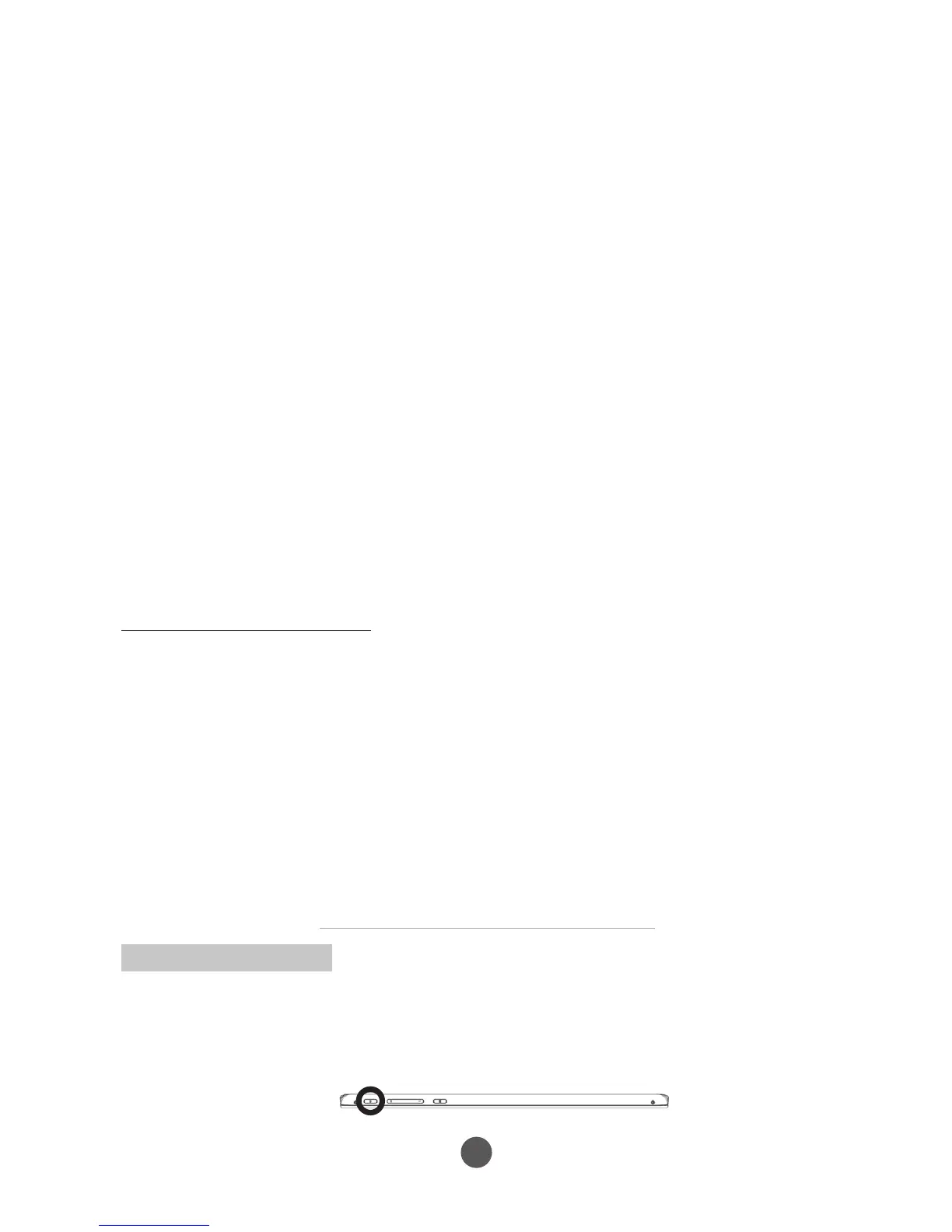10
• To use Windows Store and game rating levels
1. Press Game restrictions, and then press Rating.
2. Make sure that restrictions are turned on, and then use the slider to choose a
rating level. You can also use a different game rating system if you prefer.
The Windows Store bases its download restrictions on a child’s game
restrictions in Family Safety.
• To allow or block specific games
1. Press Game restrictions, and then press Game list. Make sure that game
restrictions are turned on.
2. Select options for specific games as appropriate.
• To set other app restrictions
You can also decide whether to let your child use other apps and software,
whether it’s downloaded from the Windows Store or not.
1. Tap or click App restrictions.
2. Make sure that app restrictions are turned on, and then choose the available
apps you want to allow or block as appropriate.
Manage your child’s requests
Over time, the settings you apply to your family’s tablet activities can evolve. For
example, your child might want to download and play a new game everyone’s talking
about, do some Internet research for a school project, or get a little more tablet time
to finish a homework assignment. In Family Safety, your child can send you email
requests for new apps, games, or websites they want permission to use. You can
always deal with those requests individually, but you can also manage them all in one
place on the Family Safety website.
1. Press Requests.
Recent permission requests are organized according to category.
2. Next to each request, press the drop-down list under Response and choose
an action.
Turning On the Tablet
Note: This tablet is installed with Windows 8.1 system at the factory, so user only needs
to complete the last steps of the installation before using for the first time.
1. Press and hold the Power button for 2 seconds to turn on your tablet. The lock
screen appears