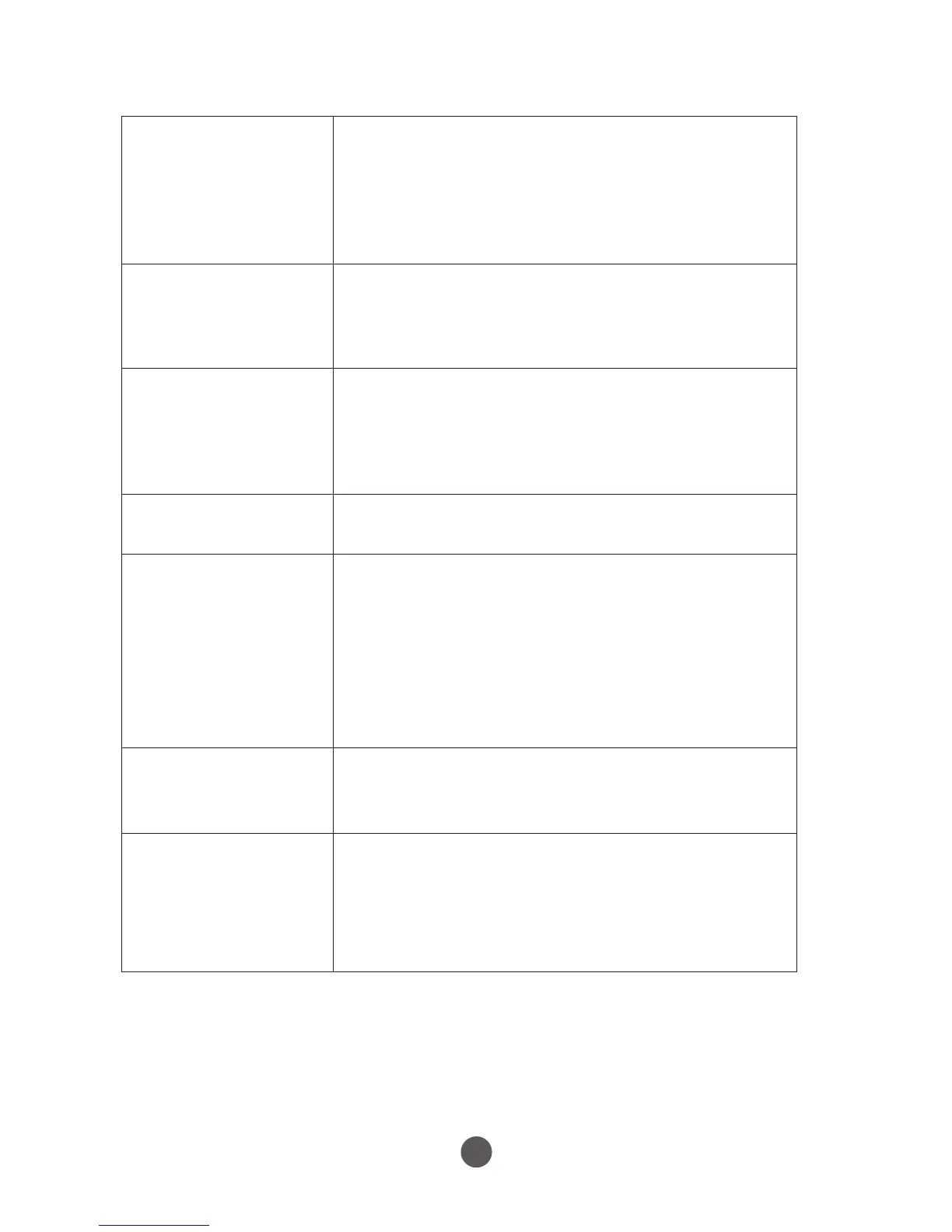21
3. Tablet is connected
to the power adapter
for charging, but still
fails to turn on. Why?
If the tablet has been idle for a long period of time,
or has just been purchased and used for the first
time, its battery might be completely discharged.
In this case it is suggested that user should charge
the battery for over half an hour before turning it
on, so as to guarantee the stability of the system.
4. Tablet does not
turn on, what to do?
It may be because the battery is completely
discharged. Charge the tablet for over half an hour,
and then press and hold the Power button for 3
seconds to turn on the tablet.
5. Tablet does not
turn off, what to do?
Press and hold the Power button for 10 seconds to
perform a hard shut down.
Note: User will have to wait for about 8 seconds
before turning on the tablet again after it shuts
down.
6. Tablet locks up,
what should I do?
Press and hold the Power button for 10 seconds to
perform a hard shut down.
7. How to deal with
the case that my
tablet is not respon-
ding or behaving as
expected?
1. Reboot the tablet;
2. If it still not works, try refreshing the system.
3. If the problem remains unsettled, contact the
vendor’s support service.
Note: Refer to the section Maintenance>
Refreshing your tablet for detailed information on
how to refreshing the tablet.
8. Tablet cannot boot
into Windows, what
should I do?
Contact the vendor’s support service.
9. Why is the
software or feature
is not working as
expected?
Software updates may have been downloaded in
the background. Restart your tablet by swiping-in
from the right edge of the display to access Charms
and touch Settings → Power → Restart to restart
the tablet.
QUESTIONS ANSWERS
1. Why the battery
does not charge?
What to do?
There are 3 main reasons for this problem: bad
connection, improper temperature condition,
damaged battery or adapter.
To check for bad connection:
1. Check all connectors to ensure proper
connectivity.
2. Unplug the supplied AC power adapter from
the wall and verify that the outlet is functioning.
3. Check all cable connections, plug the adapter
back into the tablet, and then plug pack into
the wall.
If operating in improper temperature conditions,
i.e. the tablet’s temperature is below 0 °C or
higher than 35 °C, user should change the
location and charge the battery in an ambient
temperature between 0 °C to 35 °C.
In case of damaged battery or adapter, contact an
authorized reseller to replace the battery or power
adapter.
Note: The Charging LED indicator will light 4-5
seconds later after the adapter has been connected
to the tablet and the wall outlet.
2. My battery drains
quickly even when
the tablet is in
Standby mode.
What’s the matter?
If the tablet is not in the range of a network it can
connect to, the tablet continues to send out signals
to locate a base station and drains the battery. So,
just temporarily turn off the tablet, or move the
tablet in range of a network it can connect to, or
temporarily turn off the wireless connection on
your tablet.
In addition, if the tablet keeps checking for
Windows updates even in Standby mode, the
battery will drain quickly too. This is the default
setting, user can disable this by enabling “Never
check for update”. However, this operation is not
recommended.