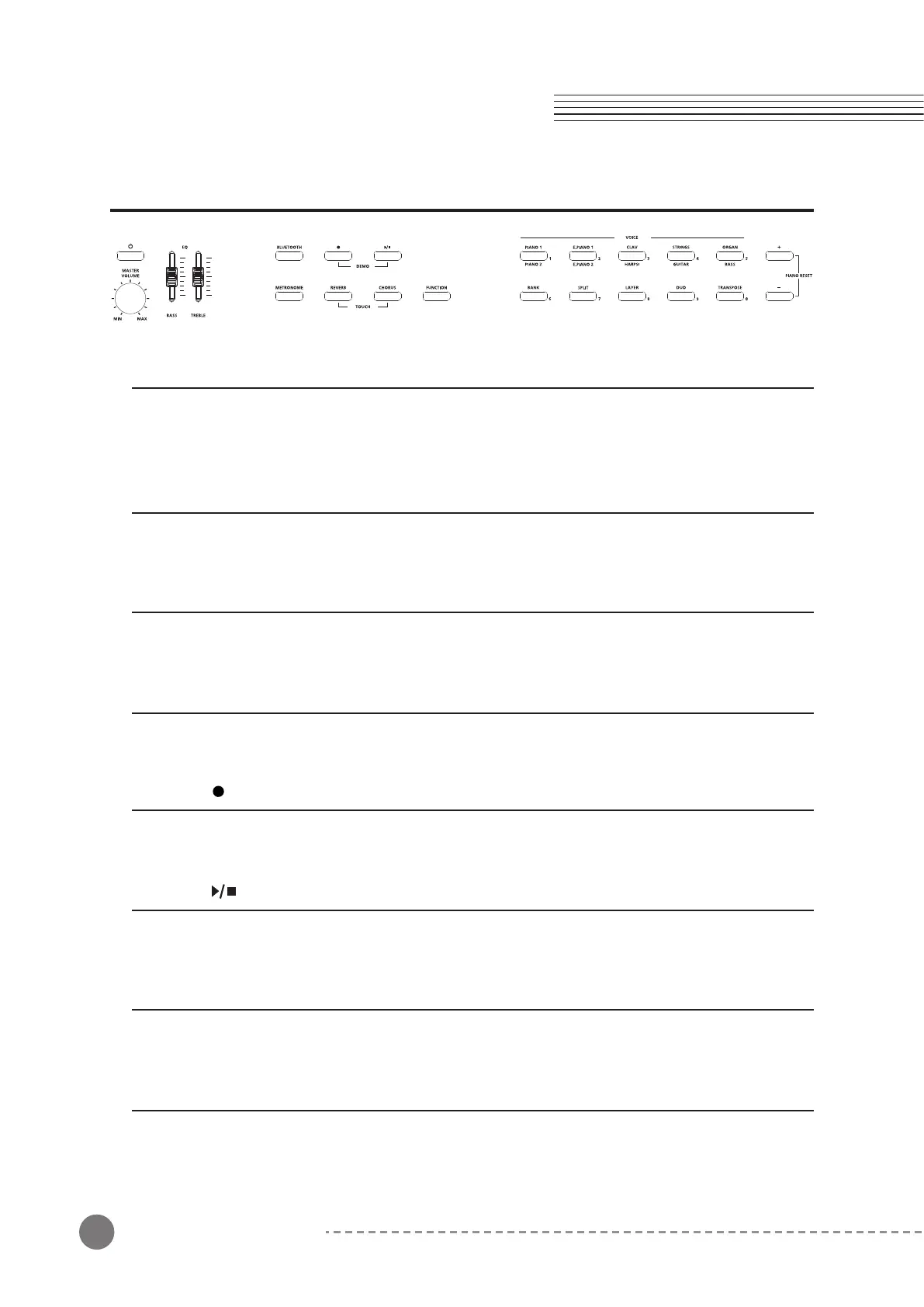10
Chapter 3 Ka E1 Overview
Control Panel
Power
Turns the Ka E1 on or off. Press the button normally to turn on. Press and hold for 2 seconds
to turn off.
Volume Knob
Adjusts the master volume.
EQ Slider
Adjusts the level of BASS and TREBLE.
Bluetooth
Enables Bluetooth MIDI/AUDIO functions.
Recording [ ]
Controls the recording of user songs.
Play/Stop [ ]
Controls the playback of factory demos and user-recorded songs.
Metronome
Used to set the metronome pattern and tempo.
Reverb
Turns on/off the Reverb effect.
Chapter 3
Ka E1 Overview