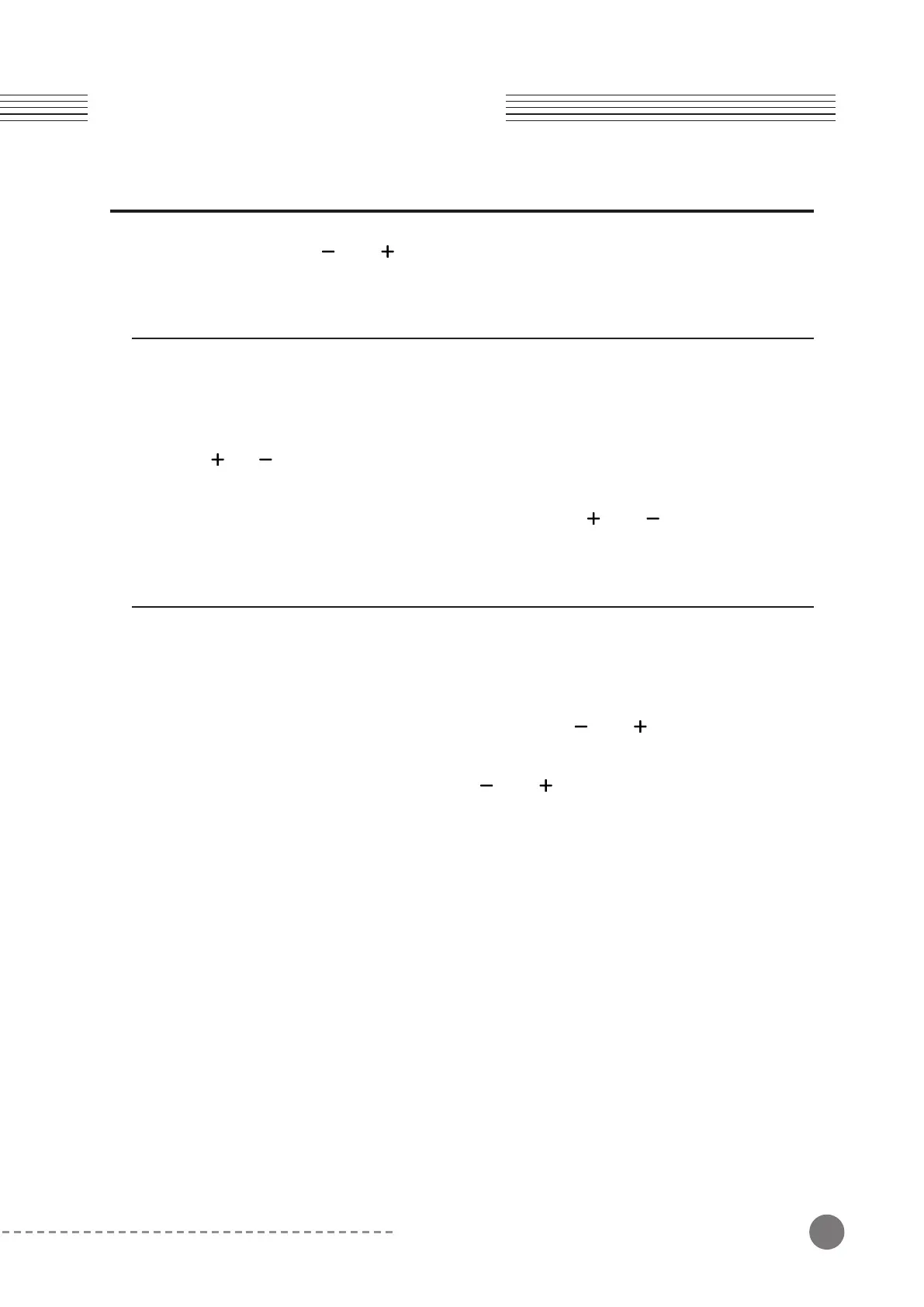21
same time, press the [ ] and [ ] buttons together, simultaneously.
Touch Sensitivity
The Ka E1 supports 3 different levels of keyboard touch sensitivity: Soft, Normal, and Hard.
Touch sensitivity affects the volume when playing.
To change the touch sensitivity, press and hold the [REVERB] and [CHORUS] buttons, then
press [ ] or [ ] button to select the desired sensitivity.
To return to the default setting (Normal), you can also press and hold the [REVERB] and
[CHORUS] buttons together simultaneously, then press the [ ] and [ ] buttons together.
Factory reset
The factory reset deletes all user settings and restores the Ka E1 to its original factory default
state.
1. Turn off the Ka E1.
2. Turn on the Ka E1 while pressing and holding down the [ ] and [ ] buttons together.
When all the panel LED light up, release the [ ] and [ ] buttons. Then LED lights will be
returned to their initial state and the Ka E1 will be ready to play.
Chapter 4 Ka E1 Details
Chapter 4
Ka E1 Details