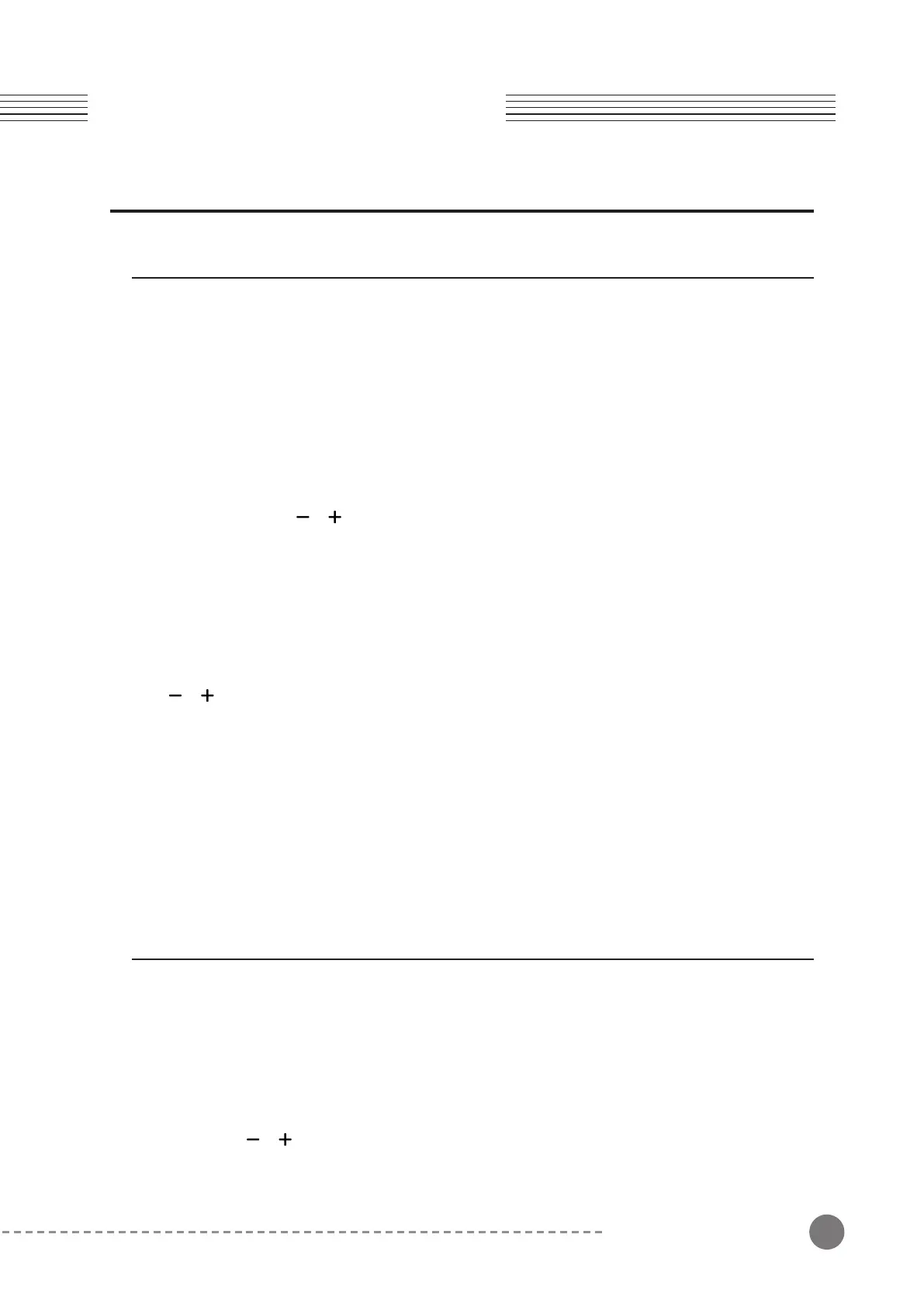19
Chapter 4 Ka E1 Details
Chapter 4
Ka E1 Details
Split mode
Split mode divides the keyboard into two regions, allowing you to play a different voice in
each hand.
Start with the primary right-hand voice selected.
To activate Split mode, press the [SPLIT] button.
When you press [SPLIT] button, the button's light will be lit and the currently selected split
voice's light will be blinking.
You can change the left-hand voice selection by using the various Voice buttons, [BANK]
button and/or the [ ]/[ ] buttons as described above. The selected voice's light will be
blinking.
Split Volume Adjustment
To adjust the volume, press and hold [SPLIT] button, then, at the same time, use the
[ ]/[ ] buttons to adjust the level of the split voice.
Setting the Split Point
To set the split point, press and hold the [SPLIT] button, then, at the same time, press any
piano key to set that key as the split point.
To deactivate Split mode, press the [SPLIT] button again.
Layer mode
Layer mode combines two different voices across the keyboard, allowing you to play both
voices as one.
Start with the primary voice selected. To activate Layer mode, press the [LAYER] button.
The [LAYER] button will light and the default Layer voice's button will be blinking.
You can change the Layer voice selection by using the various Voice buttons, [BANK] button
and/or the [ ]/[ ] buttons. The selected Layer voice's light will be blinking.
Layer Volume Adjustment