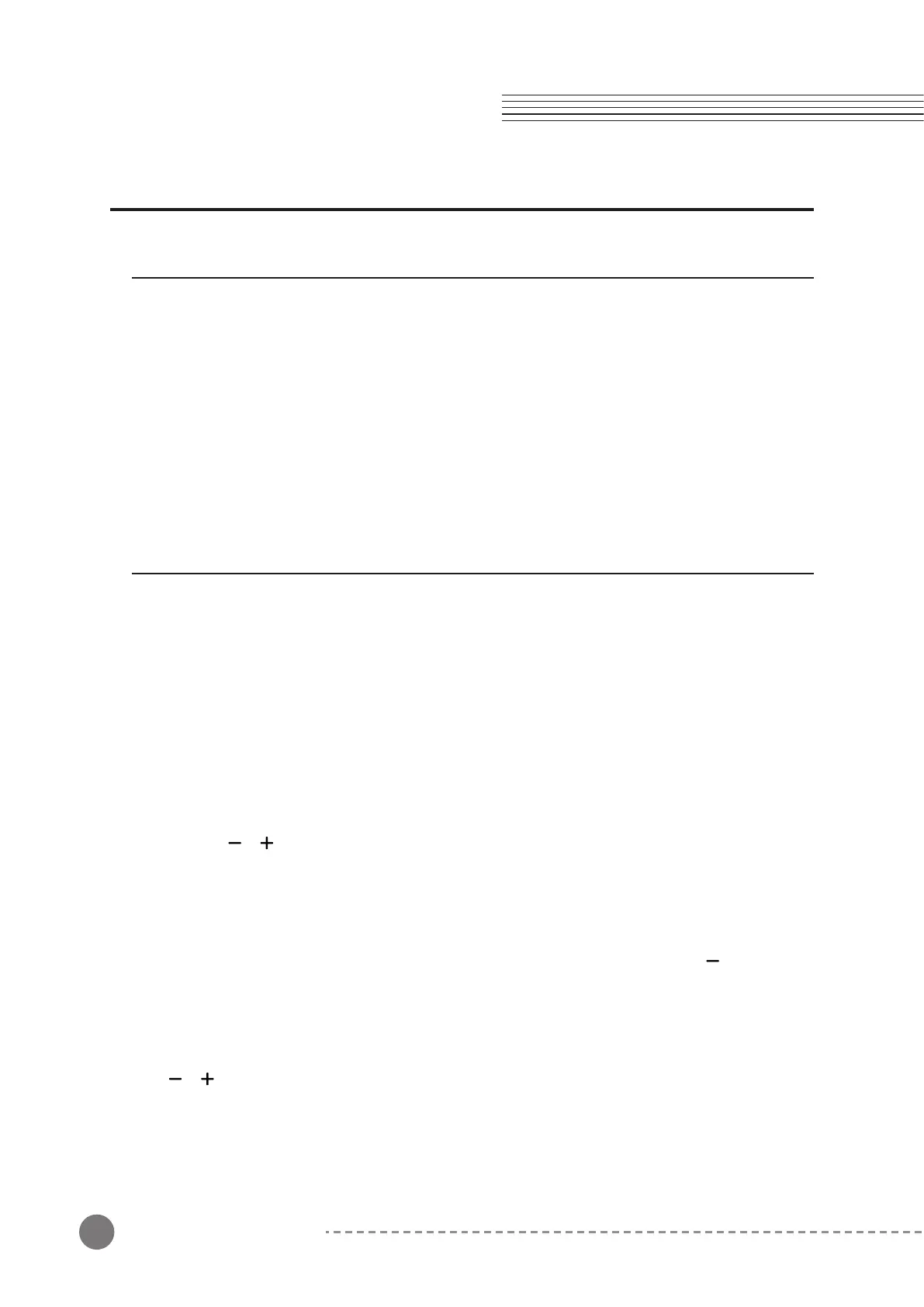18
Chapter 4 Ka E1 Details
Local On/Off
When working with an external sequencer/DAW, it is important to disable the keyboard’s ‘local
control’ to avoid doubled notes.
Local is On by default.
To turn the Local Off, press and hold [Function] button, then, at the same time, press the
D#2 key twice. When Local is turned on, a notification sound will be heard once.
To turn the Local On again, press and hold [Function] button, then, at the same time, press
the D#2 key twice. When Local is turned Off, a notification C4 sound will be heard twice.
Voice
The Ka E1 includes 20 selectable voice presets. The presets are organized into 10 instrument
categories with 2 preset selections per category.
The [BANK] button is used to select between the upper and lower row category for the given
Voice button. (Note: Voice buttons 1-5 have instrument category labels printed above and
below each button).
When the [BANK] button is dim, the upper category row is selected.
When the [BANK] button is lit, the lower category row is selected.
Use the [ ]/[ ] buttons to select between the 2 preset variations within the selected
category.
For ex, to select a Guitar, press the [BANK] button so that it lights blue. With the [BANK]
button lit, you are now selecting form the lower category row. Now press the fourth Voice
category button STRINGS/GUITAR. A nylon guitar will be selected. Press the [ ] button to
select the second guitar voice, a steel string.
If you then wanted to play Strings, simply press the [BANK] button again so that it goes dim
and you are now selecting from the upper category row (Strings). Then again use the
[ ]/[ ] buttons to choose between the 2 String voice variations.
Chapter 4
Ka E1 Details