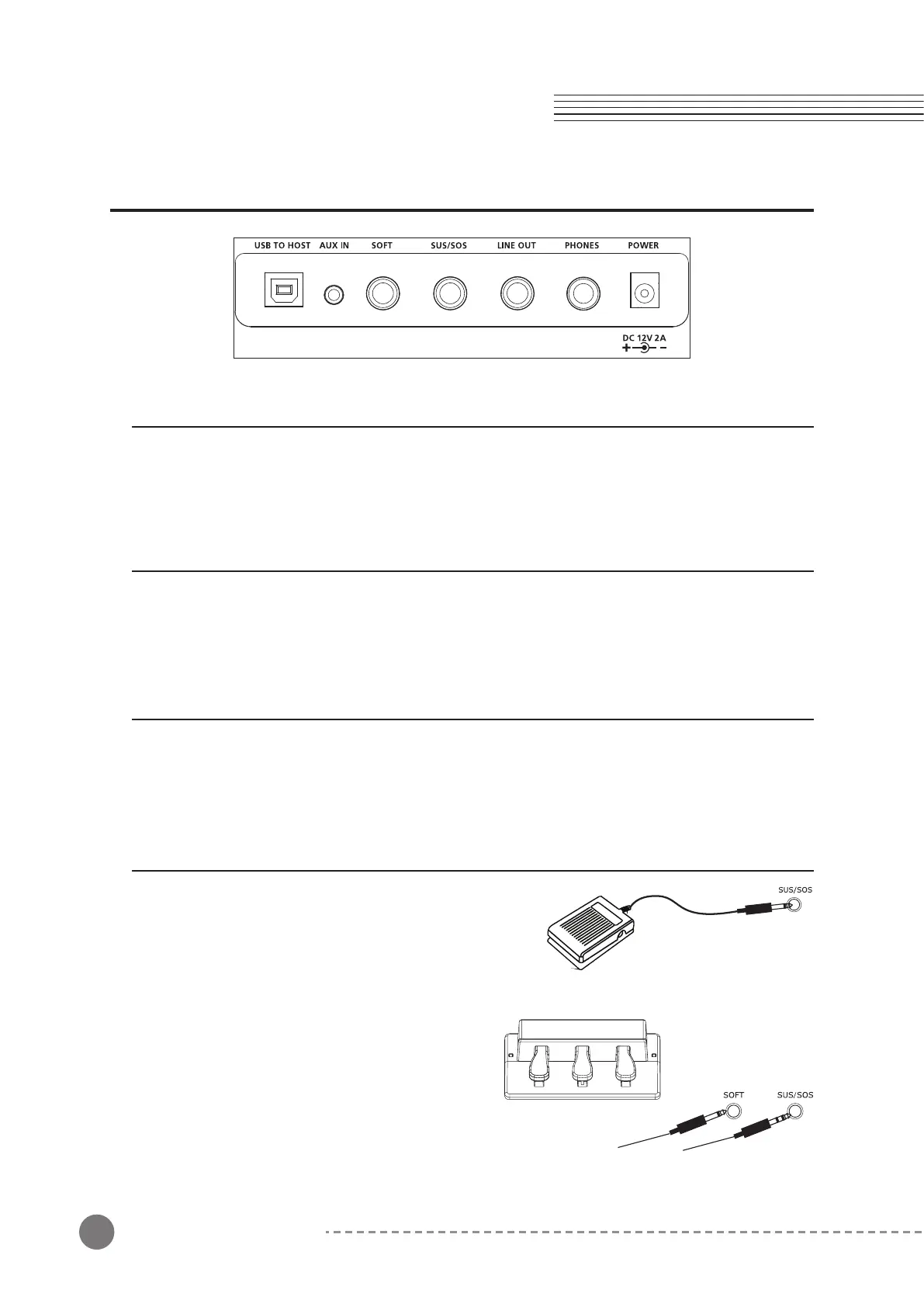12
Chapter 3 Ka E1 Overview
I/O Ports
USB TO HOST
Connects to a PC, tablet or other USB equipped device to send/receive USB MIDI/ AUDIO.
The Ka E1 can serve as USB AUDIO card, MIDI Controller or MIDI Sound Module.
AUX IN
Connect an external audio device to the 1/8” input to listen to it through the Ka E1's speakers
or headphone jacks.
SOFT
Connect a switch-style pedal* to use as a piano soft pedal (una corda).
(*pedal sold separately)
SUS/SOS
Connect up to two switch-style pedals
for use as a piano sustain (damper) and sostenuto.
With a dual pedal connected (pedal sold separately),
each pedal will work as follows:
Left (Sostenuto), Right (Sustain)
When 3 pedals are connected,
they will each work as follows:
Left (Soft), Center (Sostenuto), Right (Sustain)
Caution: Please make all pedal connections with the Ka E1 powered off.
Connecting the pedals with the power on can lead to pedal malfunctions.
Chapter 3
Ka E1 Overview