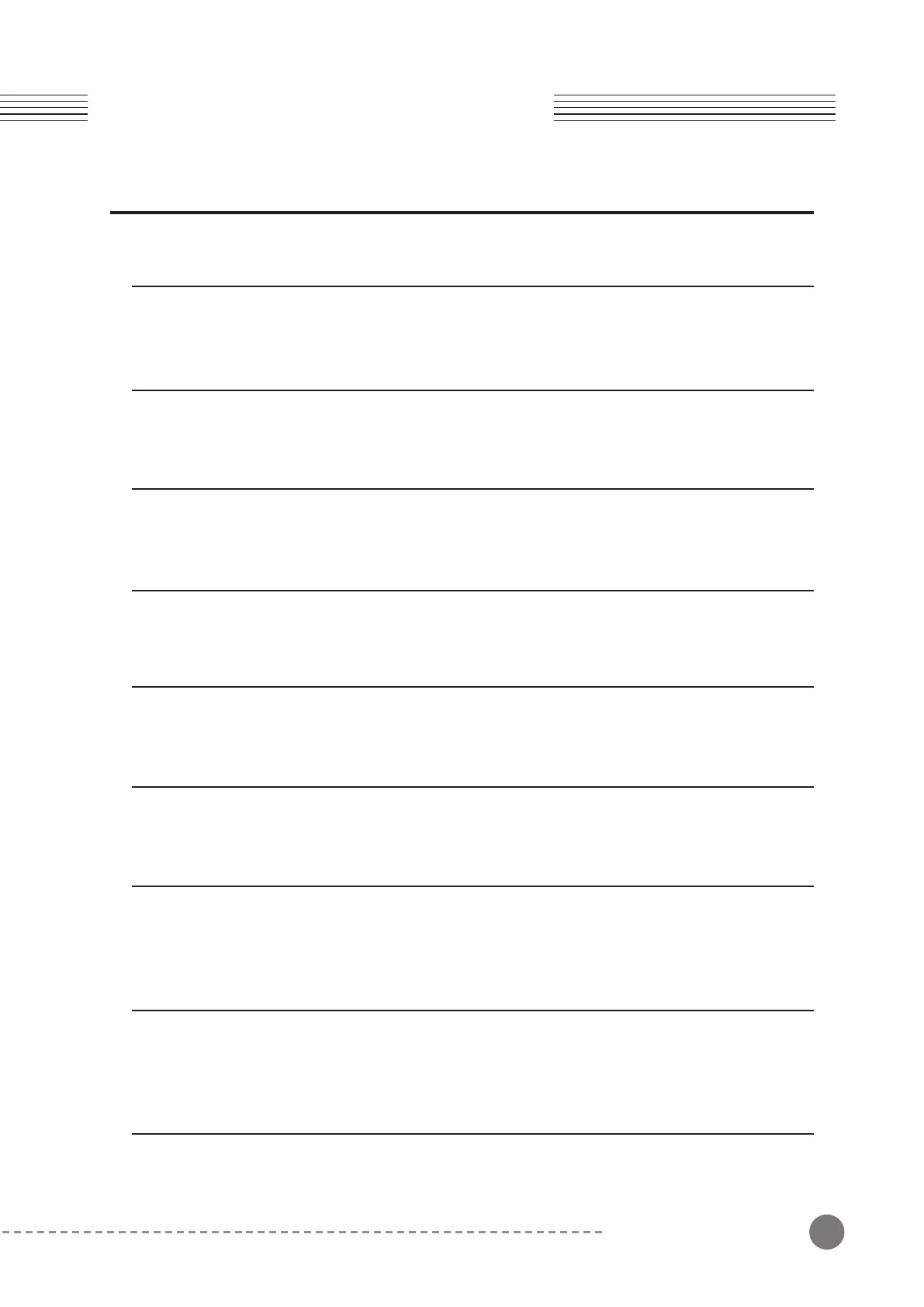11
Chapter 3 Ka E1 Overview
Chorus
Turns on/off the Chorus effect.
Setting
Used to change various global functions of the Ka E1.
Voice Buttons
Selects preset voices.
Bank
Enables the second/lower set of voice categories.
Split
Splits the keyboard into two regions, allowing you to play a different voice in each hand.
Layer
Combines two different voices across the keyboard, allowing you to play both voices as one.
Duo Piano
Divides the keyboard into two identical sections to support two different players, performing
in tandem.
Transpose
Adjusts the pitch of the Ka E1, allowing you to perform in one key but have it sound in
another key or octave.
-/+
Used to alter the values of menu parameters.
Chapter 3
Ka E1 Overview