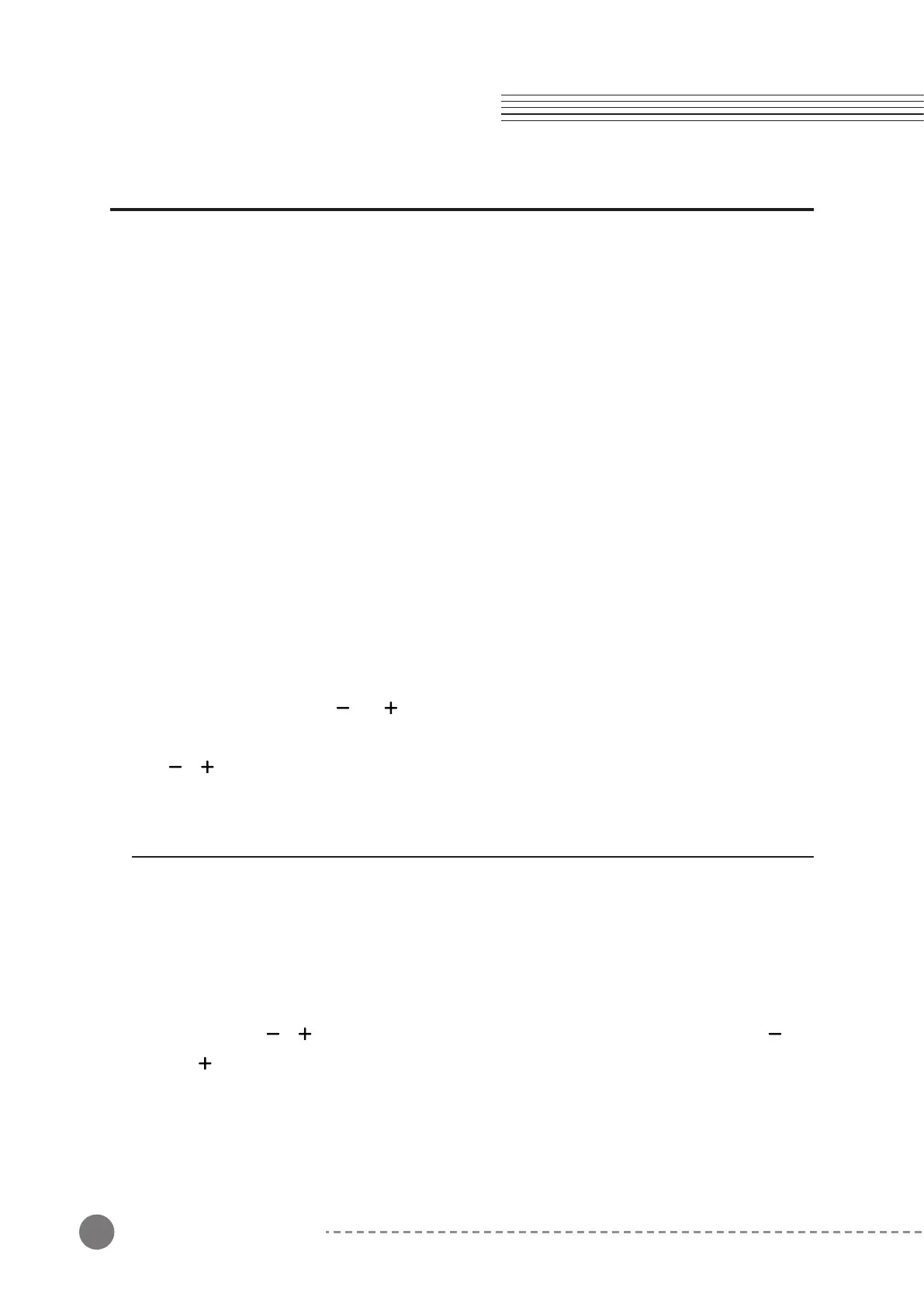16
Chapter 4 Ka E1 Details
Changing Tempo
To change the tempo, use the [+]/[-] buttons to adjust the value while the metronome is
playing.
Alternatively, to set the tempo manually, press and hold the [METRONOME] button, at the
same time, enter the desired tempo value using the VOICE number buttons (0-9).
e.g.) To set the tempo to 20, press and hold the [METRONOME] button then, at the same time, press [0], [2], [0]
sequentially.
The range of the tempos available is 20 to 280 BPM.
Note: Always enter tempos using 3 digits. For tempos below 100, use a leading zero (0) as shown in the example.
Volume level adjustment
To adjust the metronome volume level, press and hold the [METRONOME] button, then, at
the same time, use the [ ] or [ ] button to adjust the amount. To reset the factory default
value, press and hold the [METRONOME], button then, at the same time, then press the
[ ]/[ ] buttons together.
Reverb
Press the [REVERB] button to turn on/off the reverb effect.
When the reverb effect is turned on, the button LED will light and the reverb effect will be
added.
To adjust the level of the reverb, press and hold the [REVERB] button, then, at the same
time, use the [ ]/[ ] to adjust the level. To reset the factory default value, press the [ ]
and [ ] buttons simultaneously.
To turn off the reverb effect, press the [REVERB] button again. The reverb effect will be
disabled and the light will turn off.
Chapter 4
Ka E1 Details