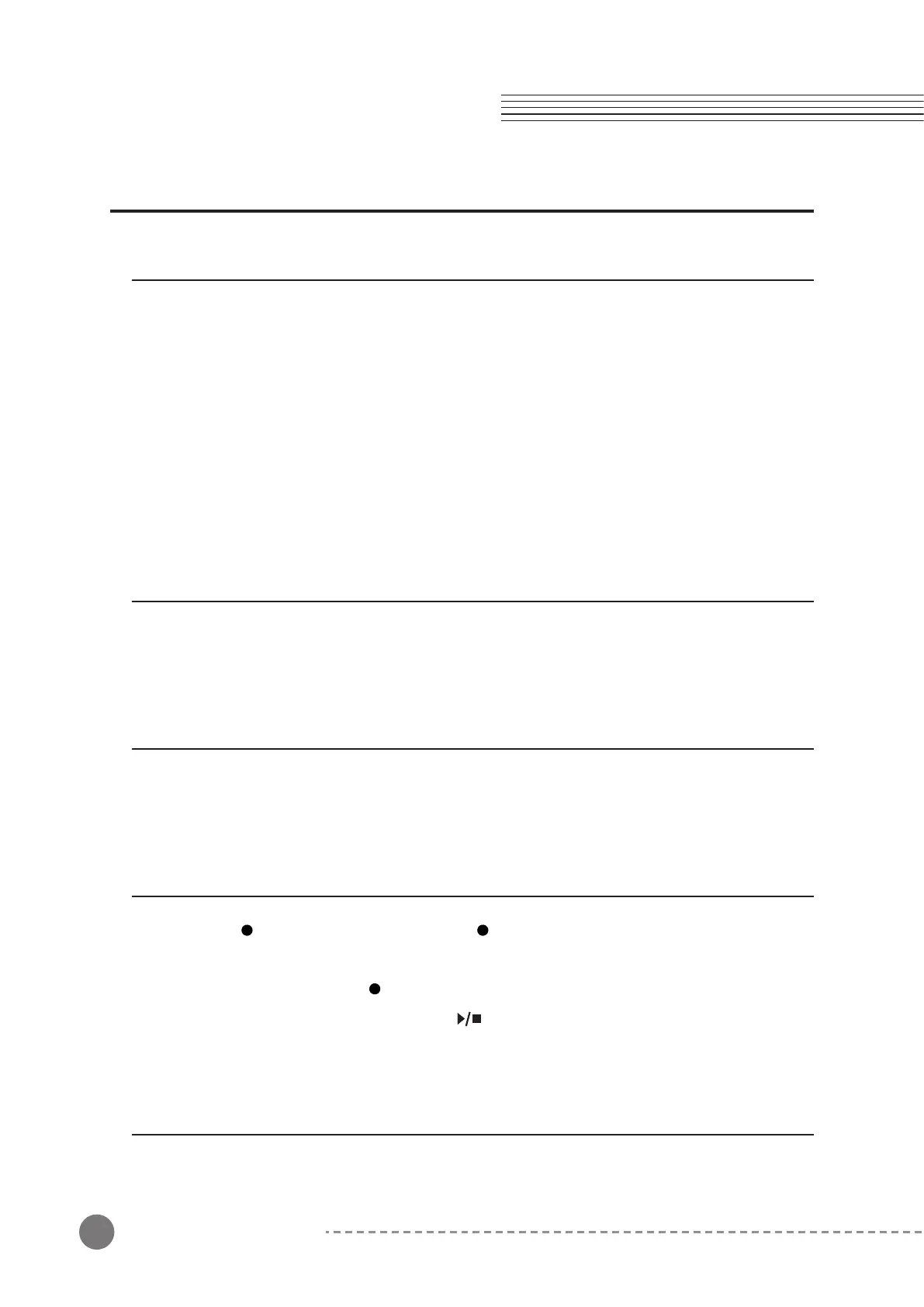14
Chapter 4 Ka E1 Details
Auto Power
Press and hold the Function button then, at the same time, tap the F#3 key to toggle the
Auto Power function on/off.
When Auto Power is enabled, a notification sound will be heard once. Press and hold the
Function button then, at the same time, tap the F#3 key twice to disable Auto Power. When
Auto Power is disabled, a notification sound will be heard twice.
With Auto Power enabled, the Ka E1 will automatically power off after 30 minutes of
inactivity.
EQ
Use the BASS slider to adjust the level of low frequencies produced by the sound system.
Use the TREBLE slider to adjust the level of high frequencies produced by the sound system.
Bluetooth
Press the BLUETOOTH button to activate/deactivate Bluetooth operations.
When Bluetooth is enabled, the button LED will be lit.
Recording
Press the [ ] button and start playing. The [ ] button light will blink and recording will begin
when you touch the piano keys.
To stop recording, press the [ ] button again.
To listen to the recorded song, press the [ ] button. The button LED will blink and the
song will play back.
Demo songs
The Ka E1 includes 10 demo songs, one for each corresponding voice preset.
Chapter 4
Ka E1 Details
