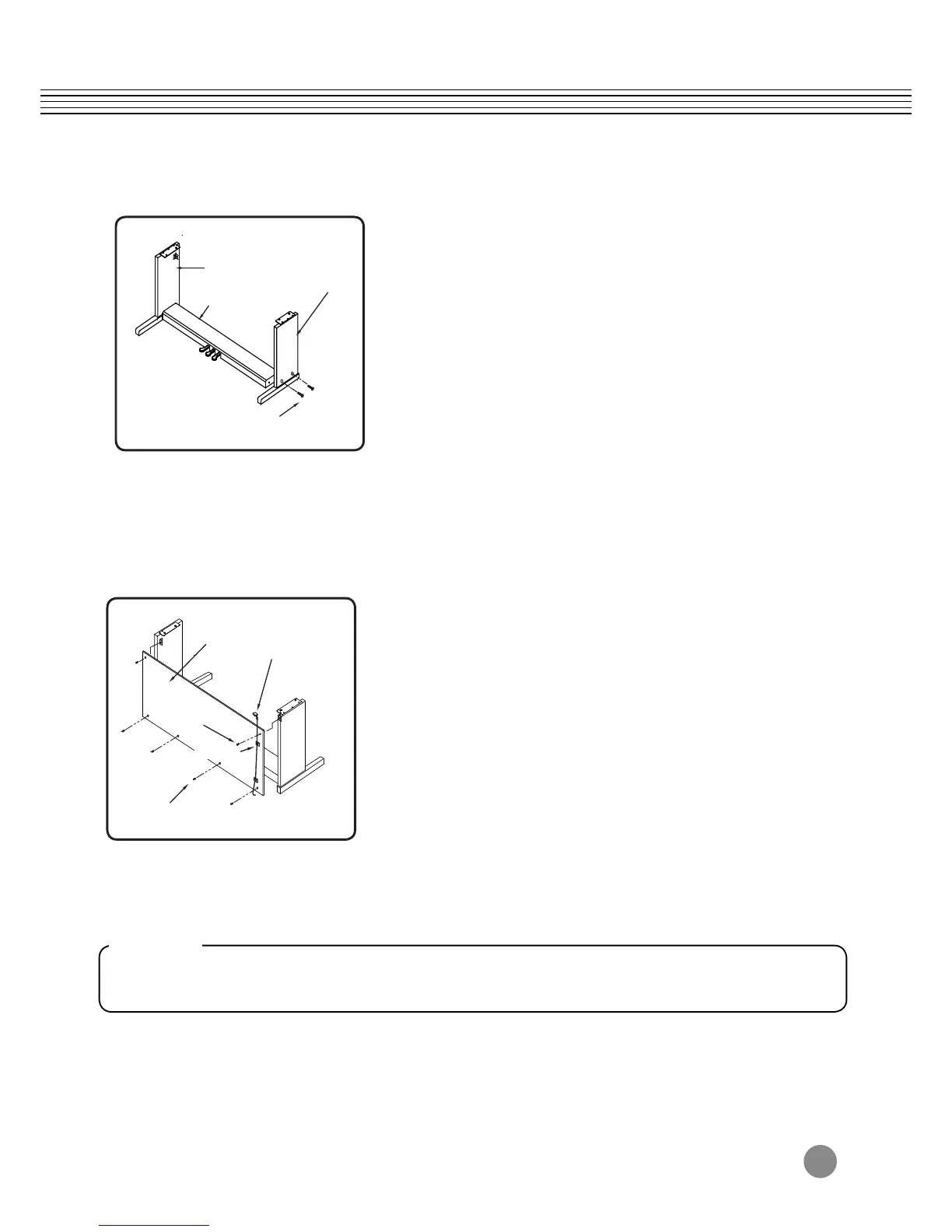9
➌
Side Panel(Right) Stand
➋
Side Panel(Left) Stand
➍
Pedal Box
➐
Pedal Box Set Bolt
➎
Back Panel
Pedal Cable
➒
Back Panel
Set Screw
➑
Back Panel
Set Bolt
➓
Cable Clamps
1) Put the cable in the Pedal Box
❹
out.
2) Starting with the left stand leg
❷
, align the holes
in the Pedal Box
❹
with the holes in the left stand
leg
❷
, then thread the Pedal Box Set Bolts
➐
into
the holes.
3) Repeat with the right stand
❸
and tighten all bolts
fully.
1) Place the Back Panel
❺
on the assembled stand
legs. Align the holes in the Back Panel
❺
with the
bracket in the stand legs, then fasten them by
using the Back Panel Set Bolts
➑
as shown.
2) Attach the Pedal Box
❹
to the bottom of the Back
Panel
❺
and thread the Back Panel Set Screws
➒
into the 4 holes.
3) After placing the Cable Clamps
➓
over the pedal
cable, stick it on the back panel, then arrange the
cable behind the Back Panel
❺
.
Assembling Left/Right Side Panel Stand
Assembling Back Panel
Caution
Please arrange the pedal cable after completely assembling the back panel with the side
panel and pedal box.
