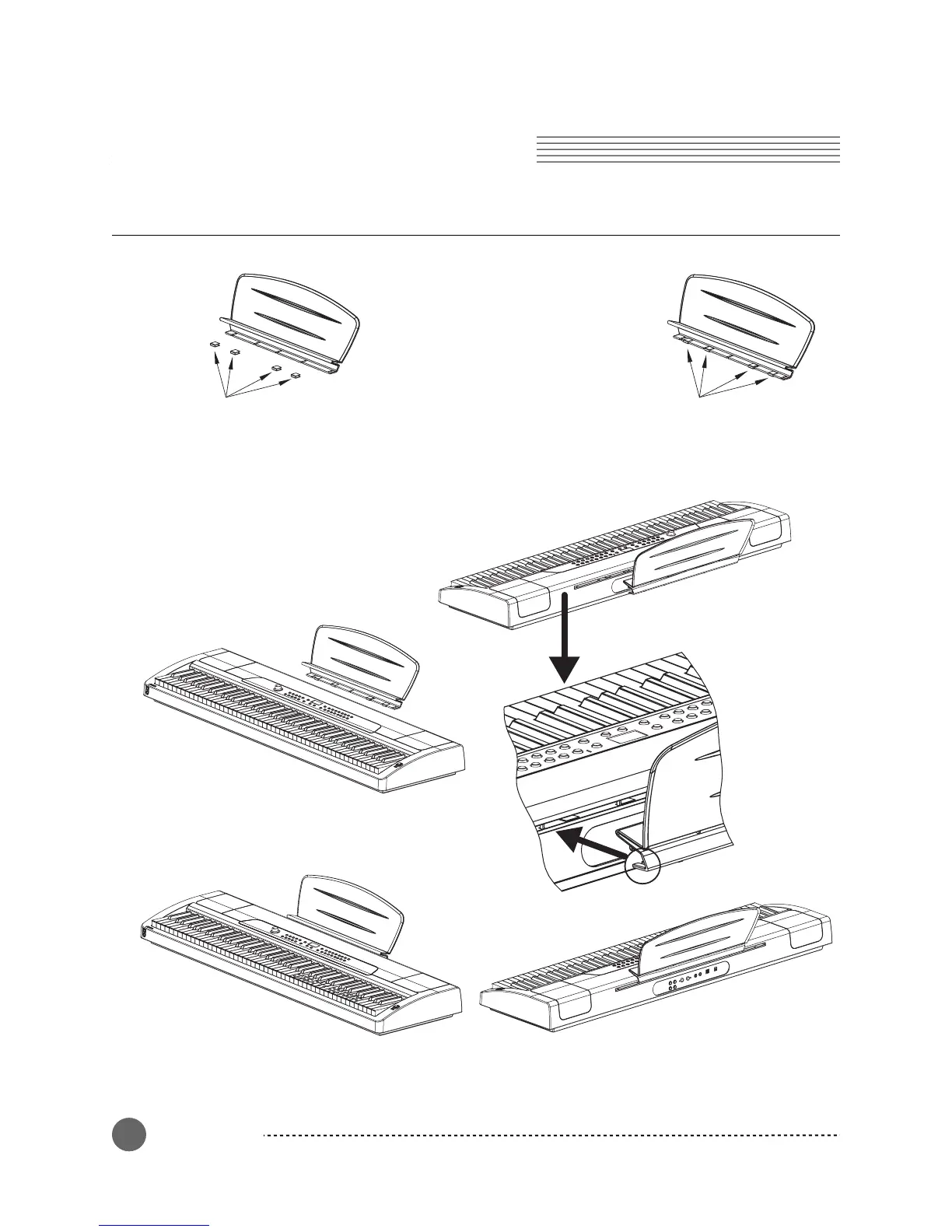There is an opening on the back of the MPS20 for the music rack.
To install it, stand at the front of the MPS20 keyboard, position the
music rack so that its center lines up with center of the LED display.
Then move the music rack toward you. It should easily slide into place.
Music racks are shipped with four black,
adhesive-backed felt strips that need to be
attached before you use the music rack for
the first time.
Attach the four black, adhesive-backed felt strips
to the bottom of the music rack. Figure 2 shows
the installed location of the felt strips.
Figure 1 Figure 2
2) Attaching the Music Rack.
1) Attaching the Felt Strips
