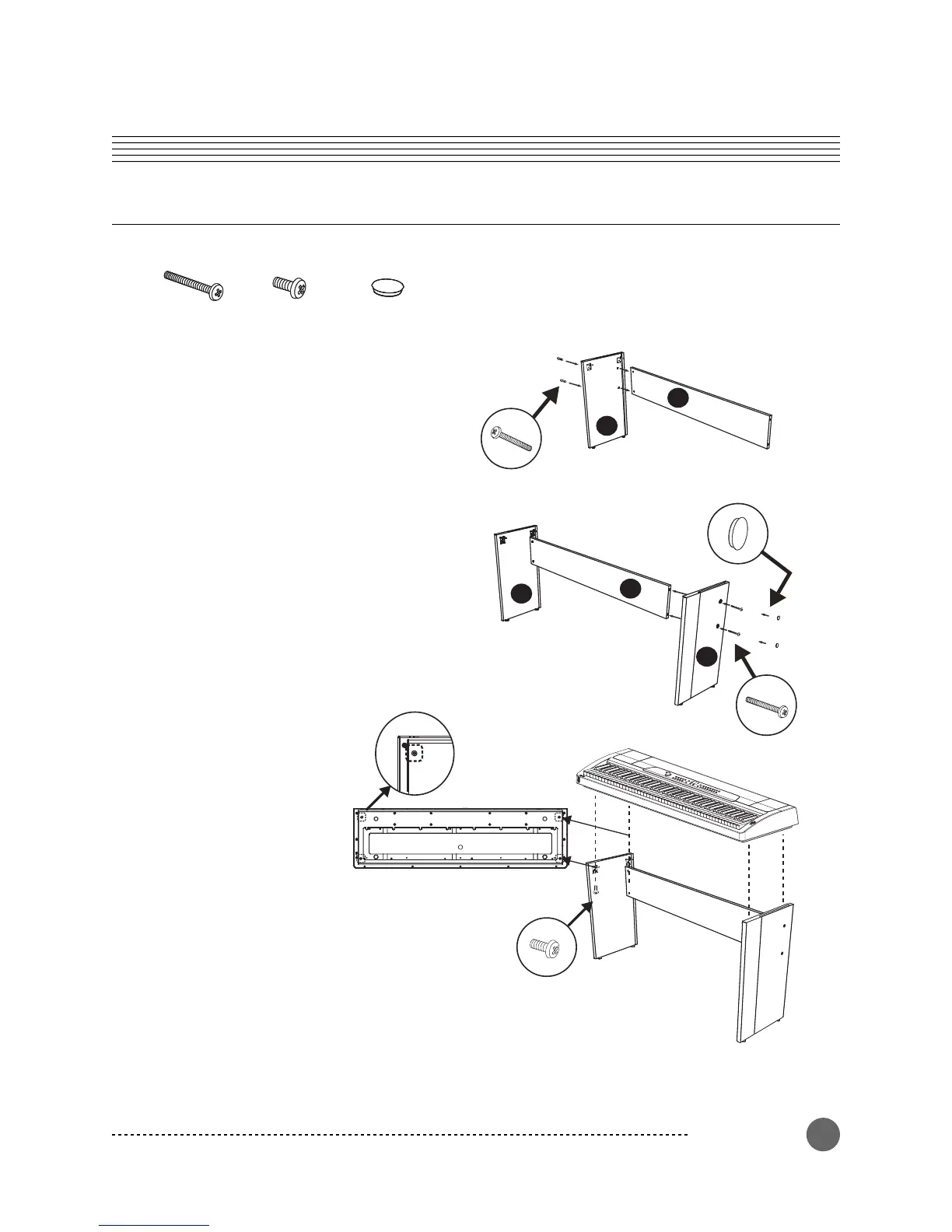2
3
1
1
3
Lower the MPS20 onto the stand and
install the four 1.5cm screws up through the
brackets on the stand into the bottom of the MPS20.
3) Securing the MPS20 to the stand.
Install the two remaining 6.2cm screws through the right
side panel (2) to the rear panel (3).
Be sure to tighten the four screws.
Install the four plastic caps over the screw holes after
tightening the screws.
2) Connecting the Right Side Panel.
Install two of the 6.2cm screws through the left side
panel (1) to the rear panel (3).
1) Connecting the Left Side Panel.
Hardware
6.2cm Screw
(4 Pieces)
Plastic Cap
(4 Pieces)
1.5cm Screw
(4 Pieces)
