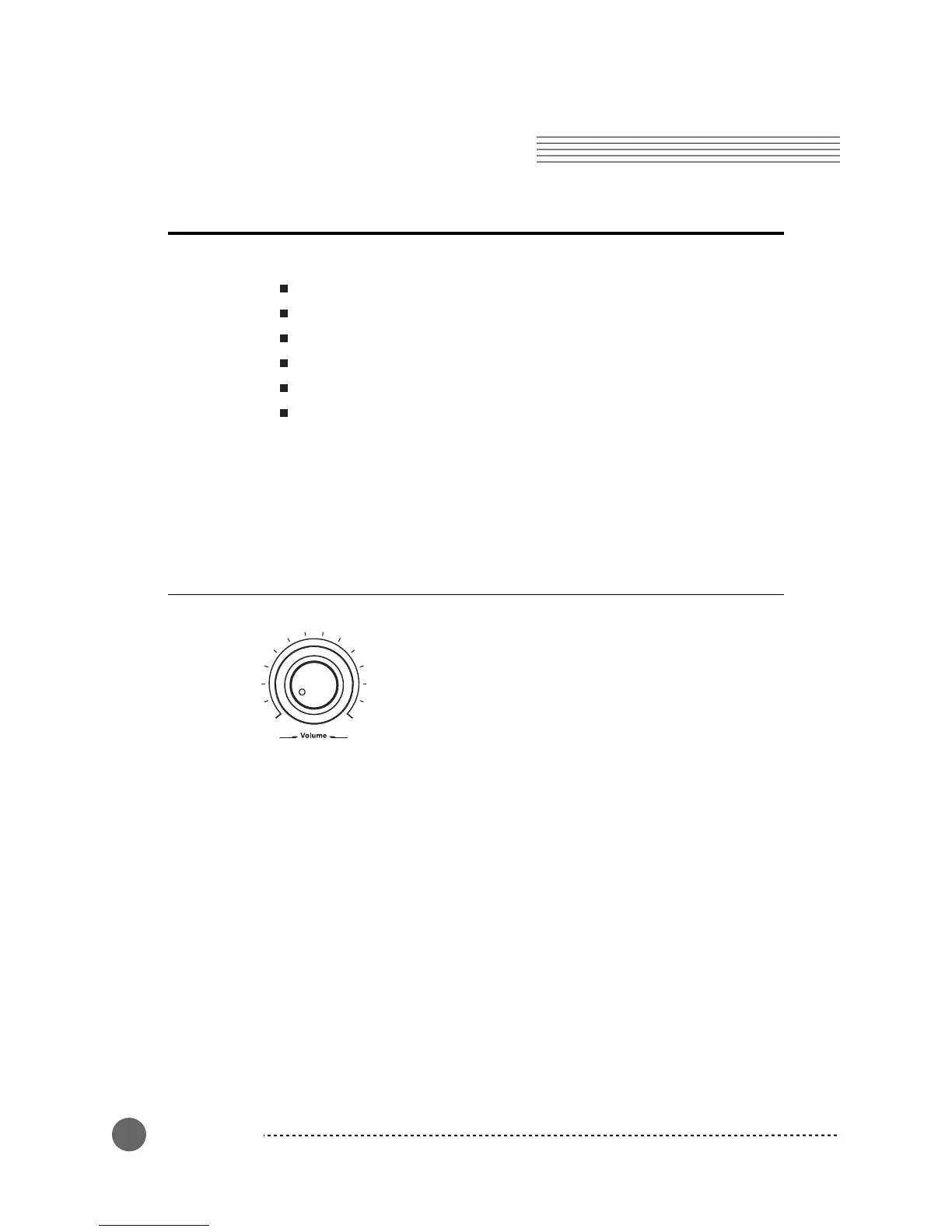Getting Started
8
Chapter 2
Getting Started
Setting Up the MPS20
Your new MPS20 carton should have the following:
MPS20 instrument
DC Power Adapter and AC cord
Music Rack
Piano-style Pedal
Warranty Card
MPS20 User's Manual (this manual)
If you are missing any of the above, please contact your Kurzweil dealer. It is always a good idea
to save the MPS20's carton, in case you need to ship it.
Before you connect cables and turn on the power, place the MPS20 on a stable surface.
If you purchased the optional stand, follow the procedure on page 11 to assemble it.
Volume
Before turning on the MPS20, it's always a good idea to
set the volume at its minimum setting (all the way to the
left).
For a generally comfortable level of volume while playing,
set the knob at its middle position.
The Volume Control is located on the left side of the
control panel. Turn this knob from left to right to control
the amount volume.
