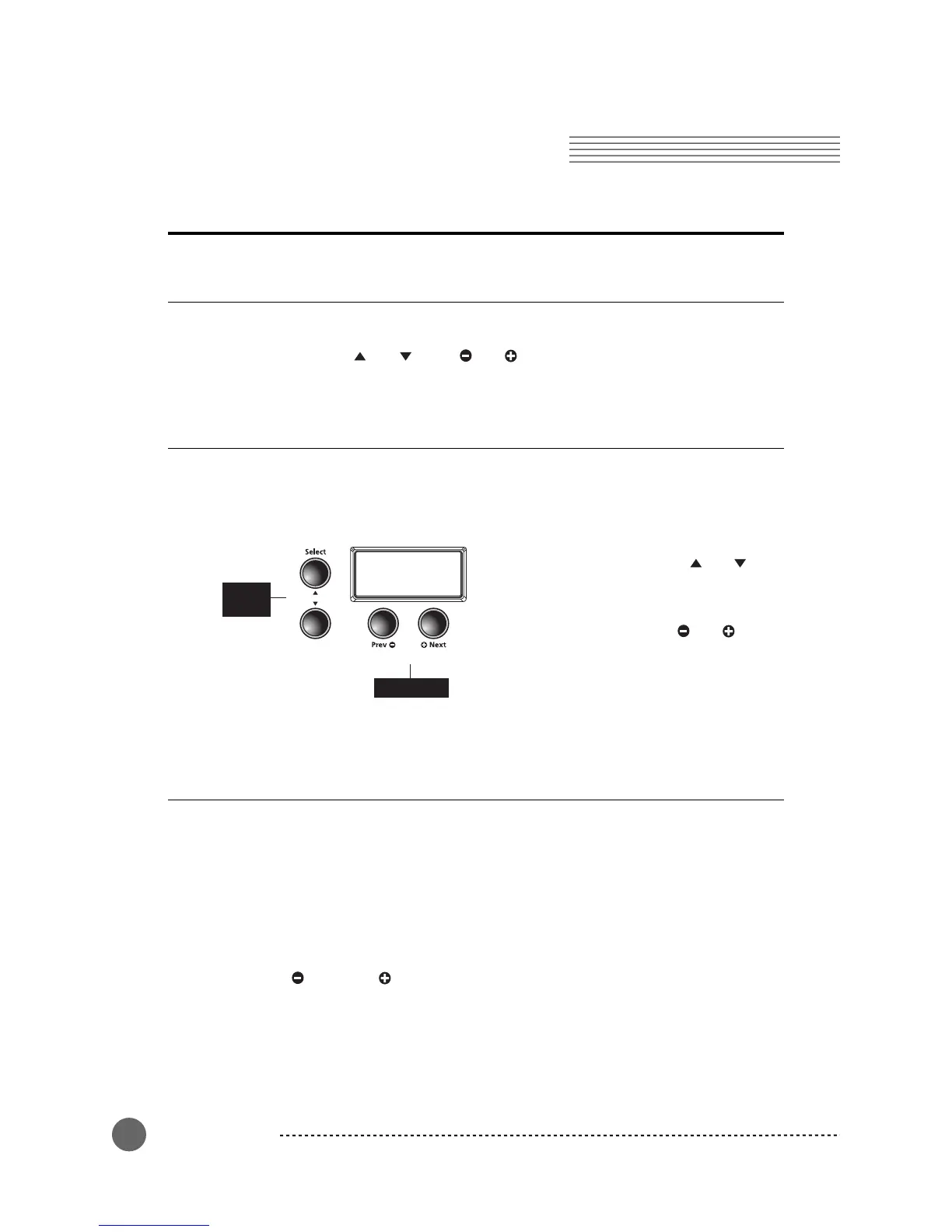MPS20 Overview
MPS20 Overview
Chapter 3
18
Front Panel Buttons
Single Buttons
There are 32 buttons on the MPS20 Front Panel. Most buttons have LEDs that light up when the
button is pressed and remain lit to show the button is active. Four buttons do not have LEDs,
they are: [Select] and , [Prev] , and [Next].
Double Button Presses
Certain buttons, when pressed simultaneously with another button, have other functions. They
are called button pairs. The MPS20 has two button pairs: [Select Jump] and [Value Jump].
Select Jump
Simultaneously press the [Select] and
buttons.
Value Jump
Simultaneously press the [Prev] , and [Next]
buttons.
Press and Hold Buttons
Some buttons, when held, perform additional functions. Below is a brief description of these
buttons.
Category Buttons
In Voice or Rhythm Mode, pressing a category button selects the default or first voice for that
category. You can change the default voice or rhythm. To do so, select the voice or rhythm you
want to use as the default. Press and hold the category button until the display scrolls SAVED,
then the ID number. (Release the button when SAVED scrolls across the display.)
Prev and Next Buttons
Press and hold either button and it will repeat until it is released.
Favorites Buttons
Press and hold one of the six [Favorites] buttons to store the current voice, layer or split.
