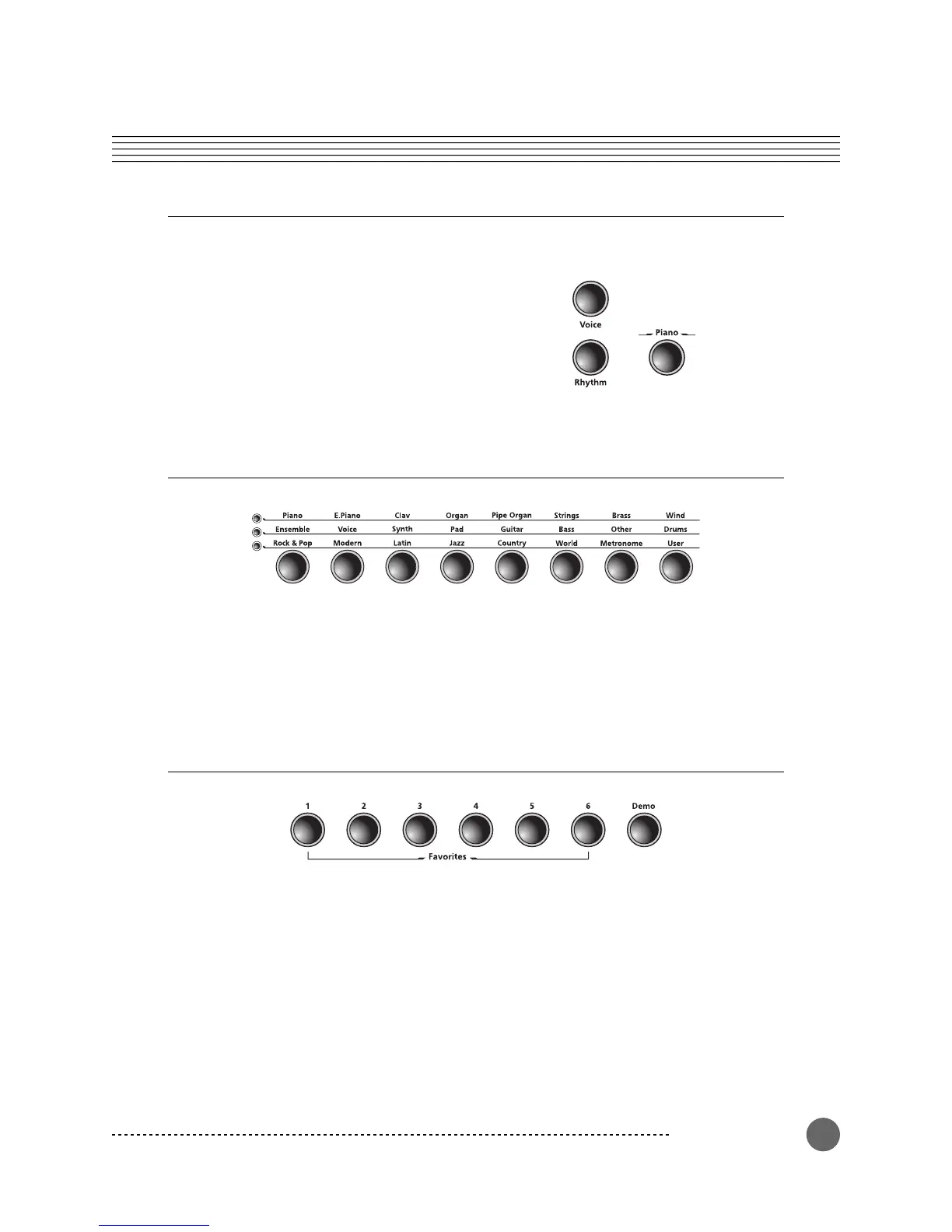MPS20 Overview
15
Voice, Rhythm, and Piano Buttons
Voice Button
Press this button to enter Voice mode.
Rhythm Button
Press this button to enter Rhythm mode.
Piano Button
No matter what mode is active, select this
button to immediately return to the Grand
Piano voice (the first voice of the Piano
category).
Bank LEDs and Category Buttons
Bank LEDs
These three LEDs are indicators for the three category banks (two voice and one rhythm). Press
the [Voice] or [Rhythm] button to select a bank. A lit LED indicates the active bank.
Category Buttons
Press one of the category buttons to select a voice or rhythm pattern.
Favorites and Demo Buttons
Favorites 1 through 6
Select a [Favorites] button to store favorite voices, layers and splits.
Demo Button
Press this button to enter Demo Mode to play one of the many demo songs stored in the
MPS20.
