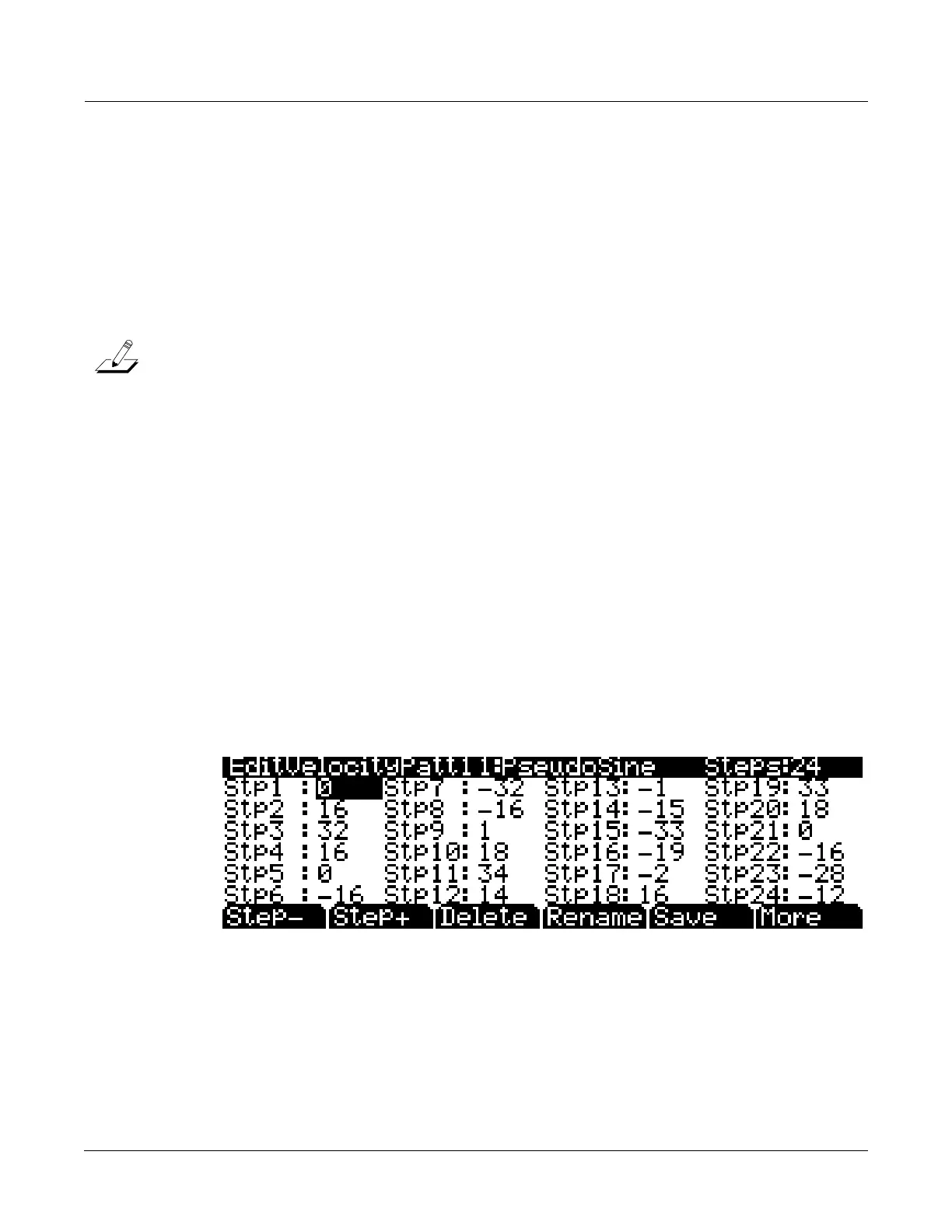Setup Mode
The ARPEGGIATOR & ARPEGGIATOR 2 (ARP1, ARP2) Pages
3-7
Patternengagesastepsequencerforarpeggiatorvelocitypatterns,whichshiftsthevelocityof
eacharpeggiatednoteaccordingtoasequencedpattern.Thereare74preprogramedvelocity
patternsthatyoucanchoosefromthe VelPattfield,someofwhichcreaterhythmsbyusing
velocityvaluesof‐127or“none”to
leaverestsinthearpeggiation.Thesequencerusesthe
velocityreceivedfromthefirstnoteplayedasthecenterpositiontoshiftvelocitiesupordown
from.Ifnootherkeysareplaying,patternswillstartovereachtimeakeyispressed(thereare
someexceptionstothiswhen
usingARPEGGIATORLatchparametersotherthan“Keys,”thougha
newlytriggeredpatternwillalwaysstartatstep1.)Whentriggeringvelocitypatternsfrommore
thanonekeyatatime,eachconsecutivestepofthepatternshiftsthevelocityfromadifferent
inputtedkey,theorderofwhichisdecidedby
theorderparameterontheARPEGGIATORpage.
Note:Forpatternswithnegativevelocityvalues,ifthevelocityofthefirstplayednoteislowenoughthat
apatternstepcouldresultinavelocityofzero,somenotesmayhaveavelocityofzeroandtherefore
producenosound.
Youcan
edittheincludedpatternsbypressing“Edit”withapatternhighlightedintheVelP att
field(seeeditscreenbelow.)Thetoplineofthe“EditVelocityPatt”pagedisplaysthepattern’s
nameandtotalnumberofsteps.Thispagealsoshowsthefullnameforapatternwhosename
doesnot
fitontheARPEGGIATORpage.Eachpatterncanhaveupto48steps,andeachstep
canshiftvelocitiesby±127steps.Youcaninsertastepwithavalueof“none”byentering‐127
andthenshiftingdownonemorestep.Astepwiththevalue“none”causesthe
arpeggiatorto
playnothingforthatstep,allowingyoutocreaterhythmicpatternsbyusing“none”toleave
spaces.PressingStep‐removesthelaststepinthelist,pressingStep+insertsanewvelocitystep
attheendofthelist(thepatterneditorremembersthevaluesofremovedsteps
untilyousaveor
exit.)Usethecursortomovebetweenpatternsteps,usethealphawheel,alphanumericpad,or
plus/minusbuttonstoenterthevelocityshift amountforeachstep.PressMoretoseeasecond
pageforpatternswithmorethan24steps.
PressDeletetodeletethepattern
frommemory.PressRenametorenamethepatternandsave.
PressingSavegivesyoutheoptiontosavethepatternorrenameandsave.Tocreateanew
VelPatt,editanexistingpattern andchooseRenamewhensaving.PressExittoreturntothe
ARPEGGIATORpage.Whenexitingtheeditor,
itwillautomaticallygiveyoutheoptiontosave
thepatternifchangeshavebeenmade.Formoredetailedinstructionsonthesefunctions,see
SavingandNaming on page 5‐2ofThePC3Musician’sGuide.
TheHuman1throughHuman4settingsrandomlychangeplayednotevelocitywithinarangein
ordertomakearpeggiation
soundmorehumanlike,witheachnotevaryingslightlyinvelocity.
TheHumansettingsusethevelocityreceivedfromthefirstnoteplayedasthecenterofthe
randomizationrange.Eachnoteofthearpeggiatorwillrandomlychooseavelocitywithinthe
givenrange.(Seethetablebelowforvelocity
ranges.)
