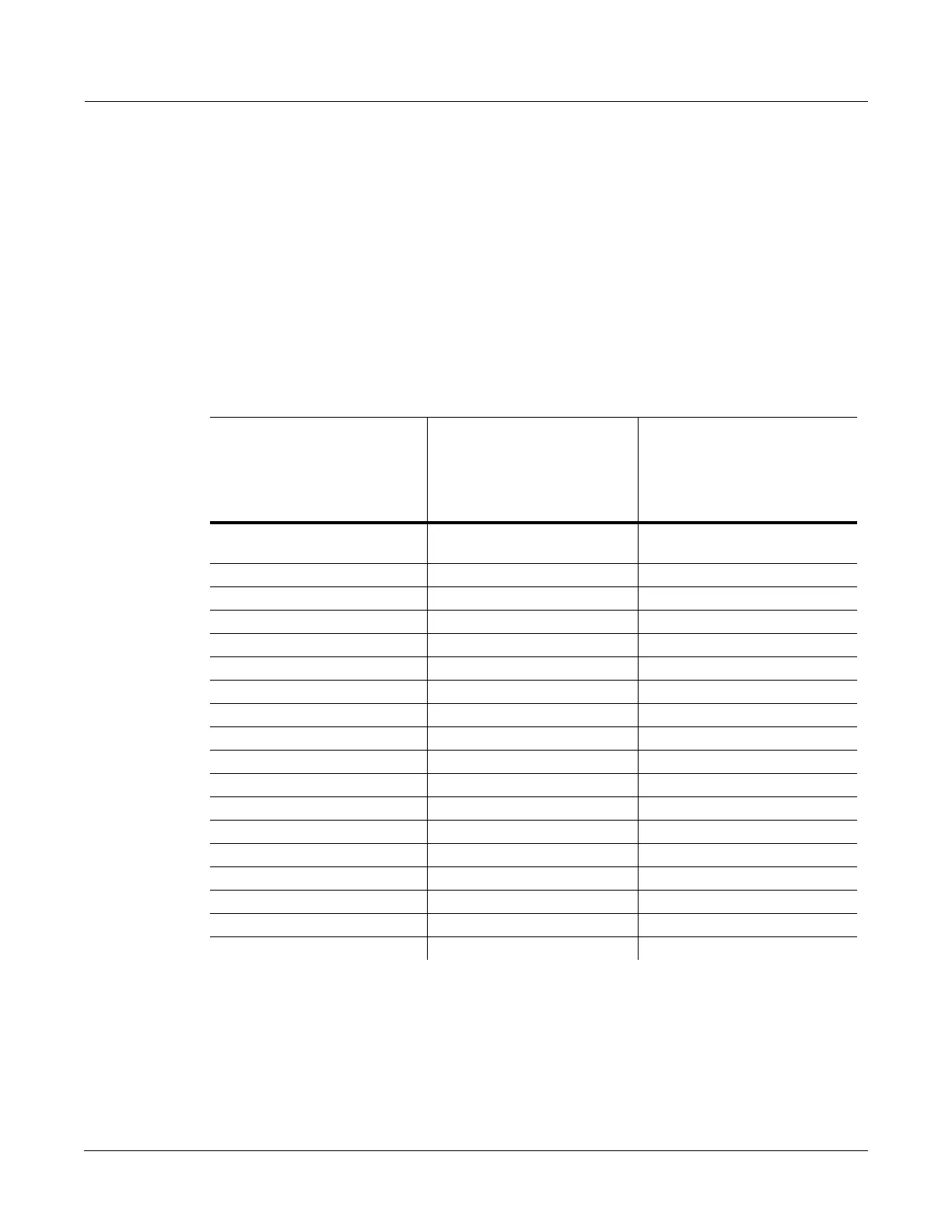MIDI Mode
The RECEIVE Page
6-7
WithintheSetupEditor,youcanalsosetaPC3physicalcontrollertosendaCCnumbertoa
programonazone.IfthisisdonewithaInputChannelset,youwillalsobe abletocontrola
parameterbysendingthedefaultCCnumberforthatphysicalcontrollerto
thechannelsetfor
InputChannel.ThetablebelowliststhedefaultCCnumberusedtocontroltheassignmentsof
PC3physicalcontrollerswhileinSetupMode.
Also,foreachphysicalcontroller,ifaCC#islistedinthe“AdditionalMIDICC#WhichAlways
ControlsTheParameterAssignedToEachPC3Physical
ControllerInSetupMode”column,
thenthatphysicalcontroller’sassignmentcanalwaysbecontrolledbythe CC#listedinthat
column.Forphysicalcontrollerswherethisisthecase,thephysicalcontroller’sassignmentwill
respondtotheCC#listedinthe“AdditionalMIDICC#WhichAlwaysControlsTheParameter
Assigned
ToEachPC3PhysicalControllerInSetupMode”column,aswellasthephysical
controller’sdefaultCCnumber.
External MIDI CC Remapping
PC3 Physical Controller
Default MIDI CC# Which
Controls The Parameter
Assigned To Each PC3
Physical Controller In
Setup Mode
Additional MIDI CC#
Which Always Controls
The Parameter Assigned
To Each PC3 Physical
Controller In Setup Mode
Pitch Wheel NA, responds to MIDI pitch
bend messages
None
Mod Wheel 1 None
Arp Button No Default 69
SW Button 29 70
Continuous Pedal 1 11 None
Continuous Pedal 2 4 None
Breath 2 None
Pressure (key pressure) No Default None
Foot Switch 1 64 None
Foot Switch 2 66 None
Foot Switch 3 67 None
Ribbon Section 1 21 18
Ribbon Section 2 No Default 19
Ribbon Section 3 No Default 20
Slider A (Data) 6 None
Slider B 13 None
Sliders C-I 22-28 None
Programable Switches 1-8 No Default None