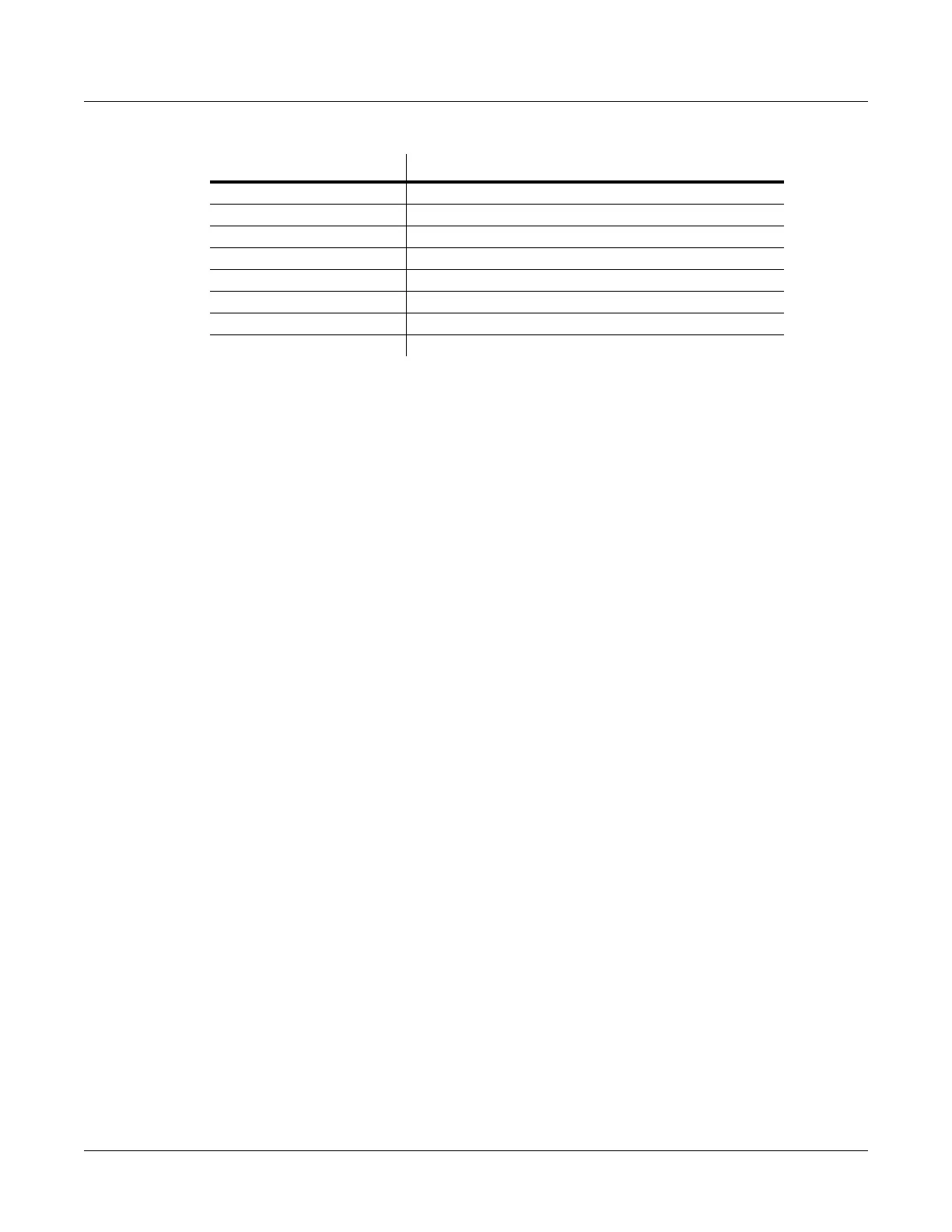10-10
Keymap and Sample Editing
Editing Samples
Root Key
Therootkeyrepresentsthekeyboardkeyatwhichthesamplewillplaybackwithout
transposition(thatis,atthesamepitchasthepitchoftheoriginalsample).Usethe‐/+buttonsor
AlphaWheeltoselectaRootKeynote,orusethealphanumericpadfollowedbytheEnter
buttontoenteraRootKeybyMIDInotenumber.
Pitch Adjust
Usethisparametertochangethepitchofthesamplerelativetothekeyfromwhichit’splayed.
Settingavalueof100cts,forexample,willcausethesampletoplaybackonesemitonehigher
thannormal.Thisparameterishandy
forfinetuningsamplestoeachotherifthey’reslightlyout
oftune.
Volume Adjust
Uniformlyboostorcuttheamplitudeoftheentiresample.
Alternative Start Volume Adjust (AltVolAdjust)
Thisparametersetstheamplitudeofthesamplewhenthealternativestartisused.Seepage 6‐21
inThePC3Musician’sGuideforadiscussionofAltSwitch.
Decay Rate
This
parameterdefineshowlongthesampletakestodecay(fade)tozeroamplitude(silence).
DecayRatetakeseffectintheloopportionofthesample,afteralltheattackstagesofthe
amplitudeenvelopearecomplete.DecayRateaffectseachsampleindividually,andisineffect
onlywhentheamplitudeenvelope
fortheprogram(theModeparameterontheAMPENV page
intheProgramEditor)issettoNatural.IfModeisUser,thesettingsontheAMPENVpage
overridethesettingforDecayRate.
Release Rate
Thereleaseratedetermineshowlongthesamplewilltaketodecaytozeroamplitudewhen
the
notetriggerisreleased.Thehigherthevalue,thefasterthereleaserate.Thisreleaseaffectseach
sampleindividually,andisineffectonlywhentheamplit udeenvelopefortheprogram(the
ModeparameterontheAMPENVpageintheProgramEditor)issettoNatural.Inthiscase,the
releasebeginsassoonasthenoteisreleased.IfModeisUser,thesettingsontheAMPENVpage
overridethesettingforReleaseRate.
Tocreateanextendedsampleloopthatwillplaydataafterthesample’slooponkey‐up,setthe
AlternativeStartsamplepointerafterthesampleendpointer,
thensetarelativelylowvaluefor
thereleaserate.
Volume Adjust -64.0 to 63.5 dB
Alternative Volume Adjust -64.0 to 63.5 dB
Decay Rate 0 to 5000 dB per second
Release Rate 0 to 5000 dB per second
Loop Switch Off, On
Playback Mode Normal, Reverse, Bidirectional
Alternative Sample Sense Normal, Reverse
Ignore Release Off, On
Parameter Range of Values