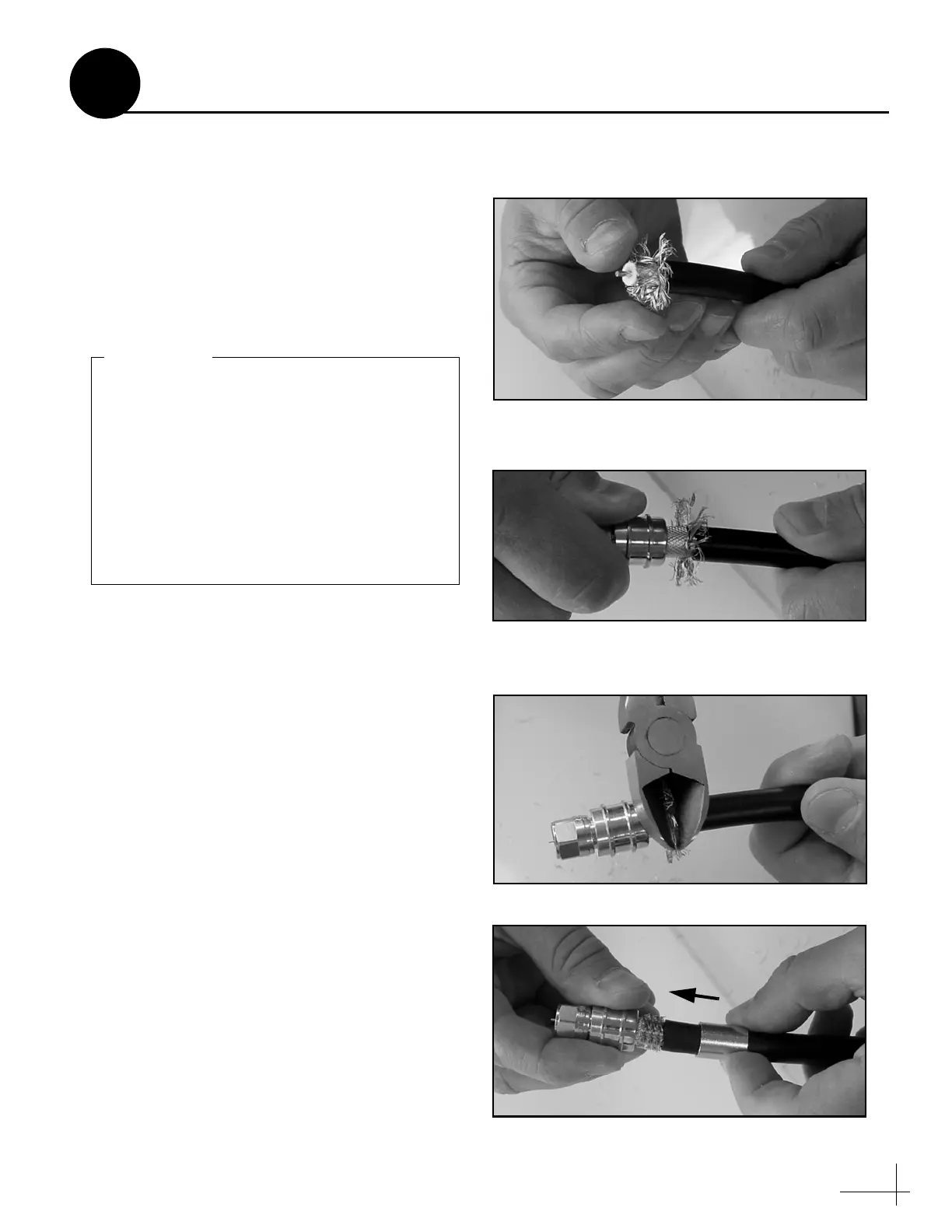41
8. Gently flare the braid with your fingers (see
Figure 86).
9. Insert the end of the cable into the connector
body until the dielectric is firmly seated
inside the connector (see Figure 87). Make
sure there is no gap between the knurled end
of the connector and the cable jacket. Also be
sure all braid wires remain on the outside of
the connector.
10. Trim any excess braid (see Figure 88), if
necessary. The braid should assemble flush to
within 1/16" (1.6 mm) of the connector
shoulder.
11. Slide the ferrule over the braid until it is flush
against the connector shoulder (see
Figure 89).
Figure 86: Flaring the Braid
Figure 87: Pushing On the Connector
A common installation failure occurs when
the connector is not seated properly onto the
cable. In these cases, the cable’s center
conductor does not fully engage the electrical
contacts inside the connector. To ensure full
engagement, make certain that there is no gap
between the cable jacket and the knurled end
of the connector before you crimp on the
ferrule. You may need to deburr and center
the end of the conductor to achieve a good fit.
IMPORTANT!
Figure 88: Trimming the Braid
Figure 89: Sliding the Ferrule Over the Braid
Continued Terminating LMR RF Cables
A
Appendix
