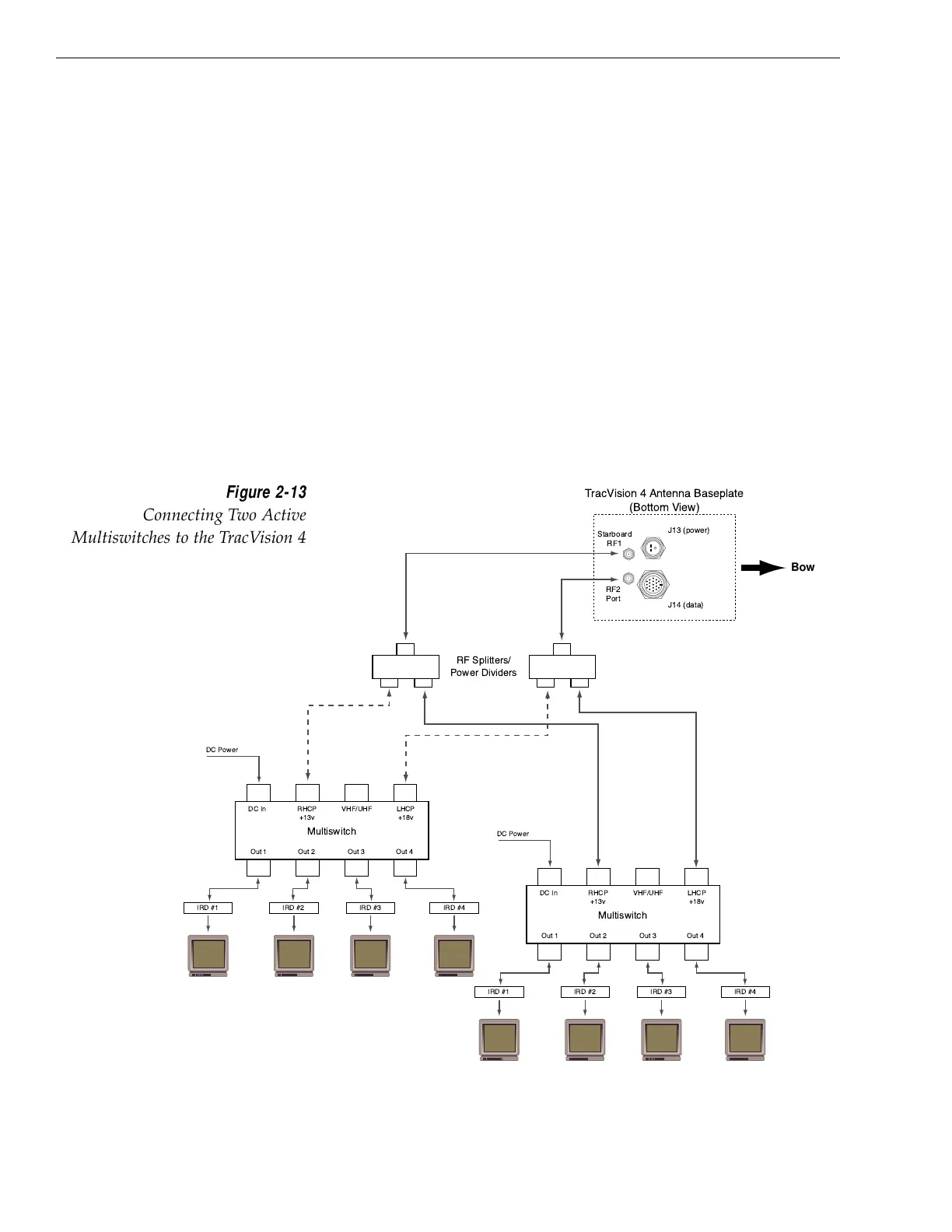1. Connect the RF cable tagged "RF1" to the
multiswitch input labeled "LNB RHCP +13V".
2. Connect a second RF cable to the multiswitch
input labeled "LNB LHCP +18V".
3. Connect the multiswitch outputs to individual IRD
inputs. Use RG-6 cable terminated with F-type
connectors for all RF connections. Terminate all
unused output connectors with 75 ohm DC blocks
(Channel Master #7184, Radio Shack #15-1259 or
equivalent).
Multiple Multiswitch Installation
If there is a need for more than four IRDs, it is possible to
carry out a multiple multiswitch installation, as illustrated in
Figure 2-13.
2-10
A Guide to TracVision 4
