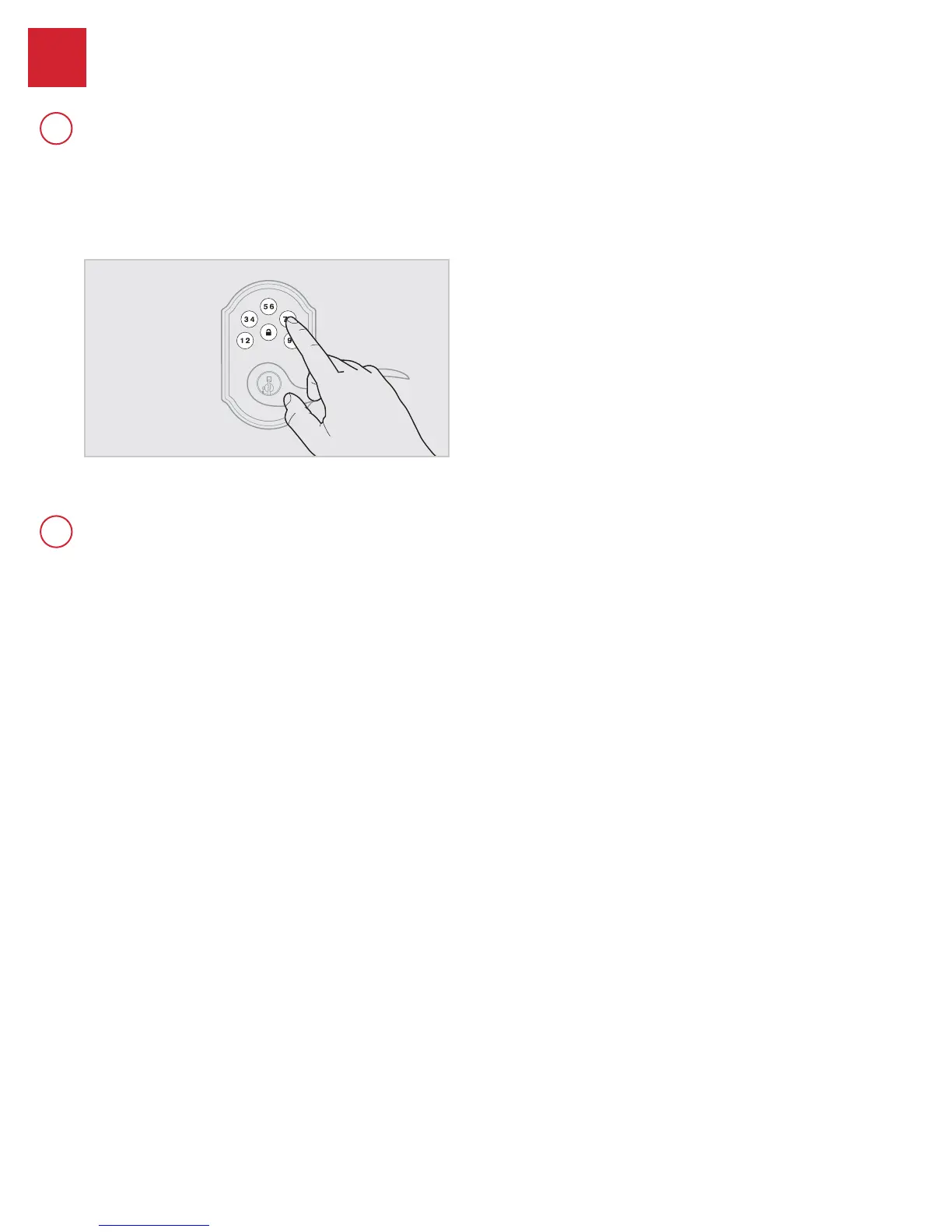©2015 Spectrum Brands, Inc.
Troubleshooting: Keypad
Keypad error test
Install a fresh set of batteries and turn switch #3 to the ON position. Test
each button on the keypad (one at a time) and listen for a beep on each
button press. If beeping is not heard on all buttons, contact Technical
Support for further troubleshooting.
Keypad lockout
If three incorrect codes were entered within one minute, the keypad will
lock for 60 seconds.
No user codes are programmed.
If there are no codes in the lock, the lock button will not lock the door.
This is indicated by the keypad ashing red three times with three
beeps. Program at least one user code and test the Lock button again.
The battery is too low to lock the door.
This is indicated by the keypad ashing red three times with three beeps.
Remove the batteries and replace with a fresh set.
The set screw in the lever was not fully
tightened.
Fully tighten the pre-installed set screw at the bottom of the interior
lever.
62813 / 01
7 / 11
Technical Support
1-866-863-6584
www.kwikset.com
3
A
B
The keypad is unresponsive.
The Lock button does not lock the door.
