2
INCLUSION GUIDE
Perform the following procedure to add your
SmartCode lock to your Time Warner Cable
IntelligentHome system.
1
INSTALL AND PROGRAM THE LOCK
Follow the instructions in the supplied Installation and User
Guide to install the lock on the door and program it with
desired user codes and optional mastercode. Test the codes
to make sure they work correctly.
Note: Programming codes in the lock prior to the Inclusion
process is a good way to verify that the lock is operating
correctly; however, codes may be programmed at any time.
A. From your IntelligentHome system’s home screen,
select “Settings.”
B. Select “Home Devices.”
C. Select “Door Locks.”
D. Select “Add Door Locks.”
E. Follow the instructions on your system
screen to begin
INITIATE THE INCLUSION PROCESS
© 2014 Kwikset Corporation
A B
Model 914
On the lock’s interior assembly, press button “A” four times. Once
the lock is listed in your system, the Inclusion process is complete.
Tap “Done.”
Note: If you don’t see the lock listed after a minute, press button
“B” nine times. Then, repeat step 3.
4
5
RE-NAME AND TEST THE LOCK
3
INCLUDE THE LOCK
Re-name the lock in your system. This is helpful if you are
adding multiple locks so that you can distinguish each unique
lock in your system.
Navigate to the “Door Locks” section of your system, and press
the lock symbol to lock or unlock the door. Make sure the lock
responds to the system’s prompt accordingly.
If the lock is deleted from your system, a factory reset will be
initiated on the lock. This will delete all codes associated with
the lock and reset the lock to factory default settings. After a
factory reset, you will need to set up the lock again:
A. Perform the door handing process (deadbolts only). See the
instructions inside the Installation Guide.
B. Program user codes and optional mastercode. See the
instructions inside the User Guide.
ADDITONAL NOTES | DELETING THE LOCK
1-866-863-6584 | www.kwikset.com
61059 / 01 TWC








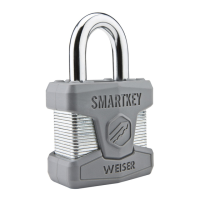



