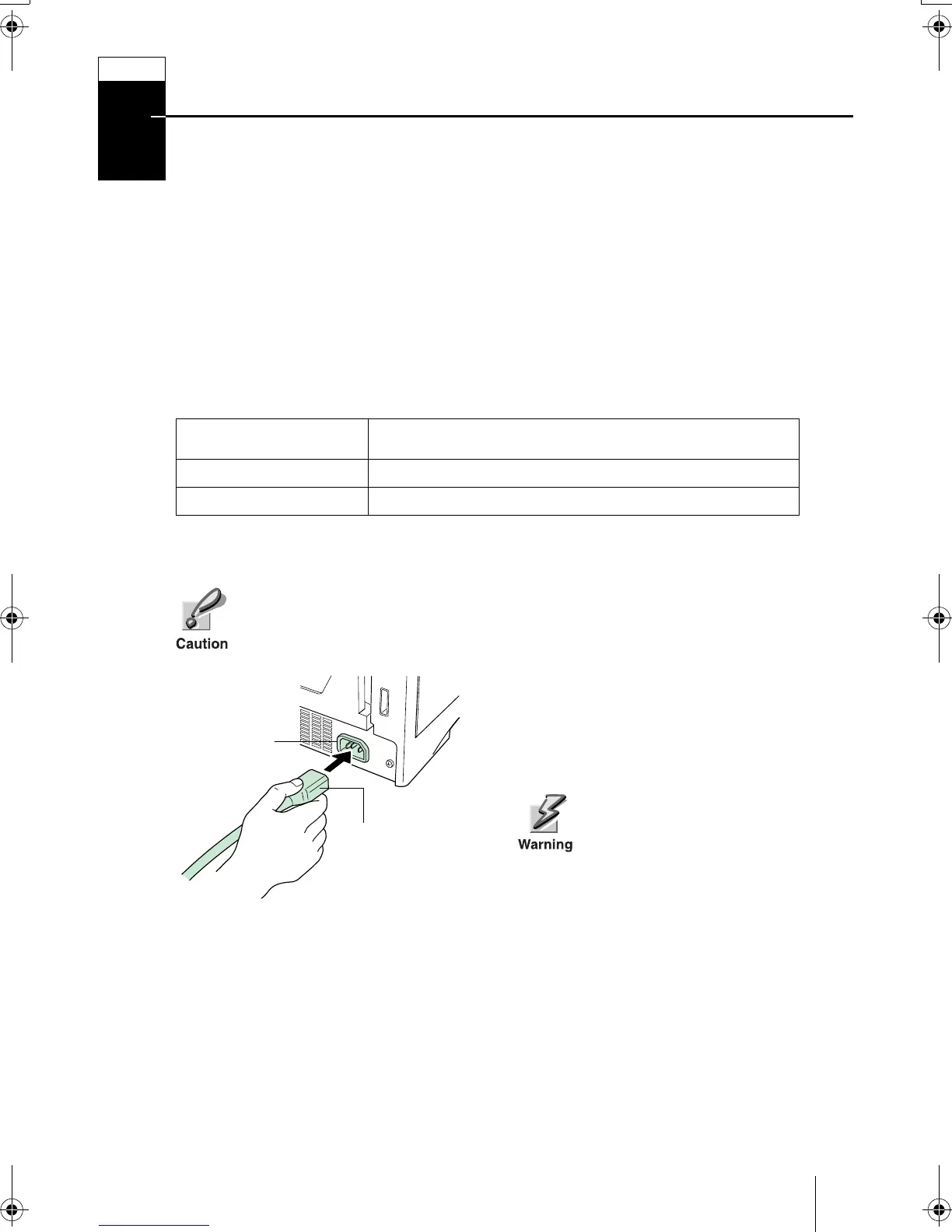9
Connecting the Power Cord
This section describes the procedure for connecting the power cord and various cau-
tions.
Notes on Power Supply
• Install the printer near an AC wall outlet, preferably one that can be used for
the printer alone.
• Only use this printer with the supply voltage indicated on the serial number
label attached to the printer’s rear panel.
• If an extension cord is used, the total length of the power cord plus extension
should be 5 meters (16 feet) or less.
Power Requirements
To Connect the Power Cord
• Be sure the printer’s power switch is turned off.
• Only use the power cord supplied with the printer.
1 Plug the power cord into the power cord
connector on the rear of the printer.
2 Connect the other end of the power cord
into a power outlet.
Be sure to connect to a 3-wire
grounded power strip.
Voltage
120 V (U.S.A. and Canada), 220 to 240 V (European countries,
and the Asia Pacific region), ±10 % at each voltage
Frequency
60 Hz (120 V) ±2 %, 50/60 Hz (220 to 240V) ±2 %
Current capacity
8.0 A at 110/120 V, or 4.0 A at 220 to 240 V
STEP
6
Power Cord
Connector
Power Cord
FS3830NIG1.fm9ページ2004年3月5日 金曜日 午後12時15分
