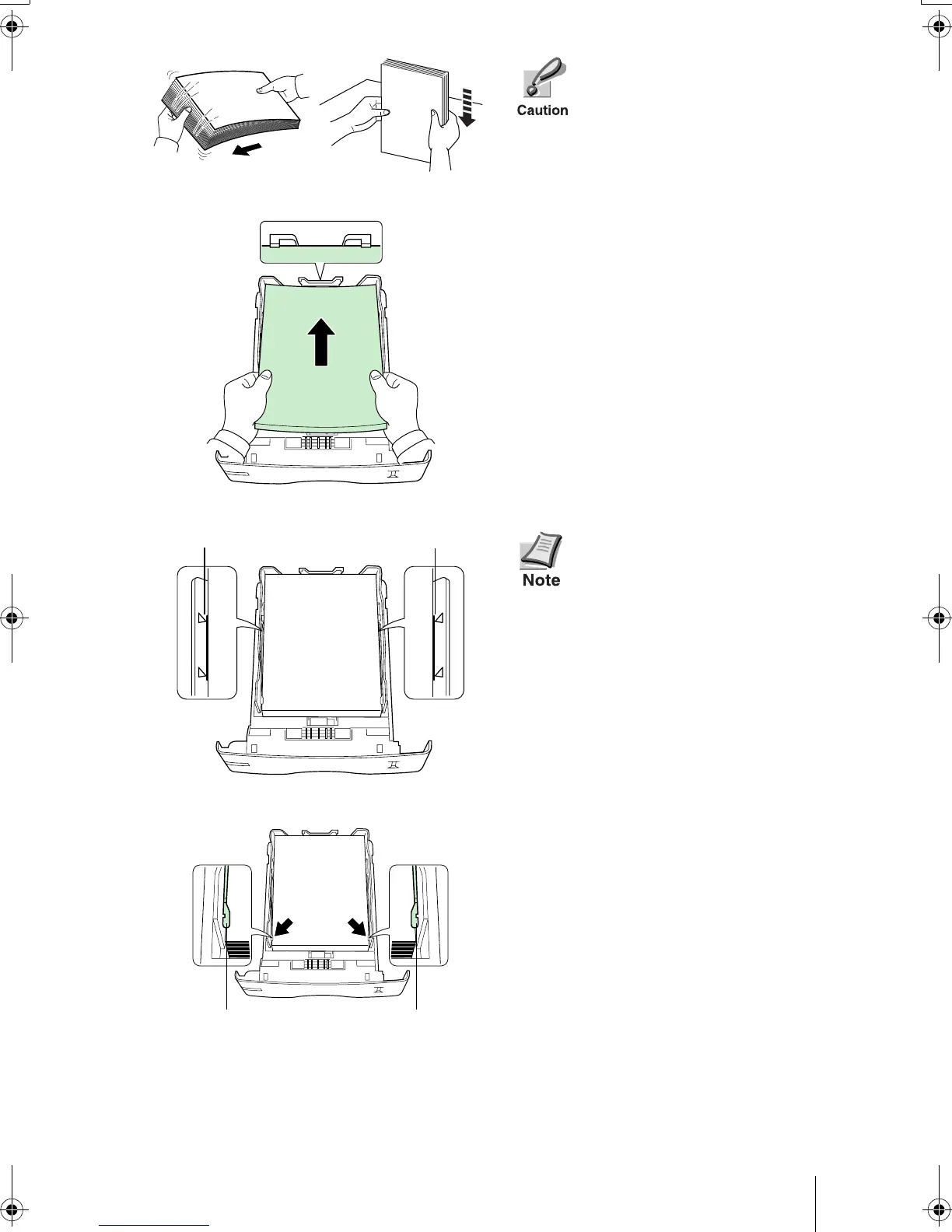13
Fan the media (paper/transpar-
encies), then tap it on a level
surface to avoid media jams or
skewed printing.
6 Slide the paper into the paper cassette.
• Do not load more paper than
will fit under the load limits on
the paper guides.
• The paper cassette will hold
approximately 500 sheets of
paper with a 80 g/m² (21 lb.)
basis weight, or with a thick-
ness of 0.11 mm.
7 Set the stack of paper so that it is under
the clips as shown.
Load Limit Load Limit
Clip Clip
FS3830NIG.book 13 ページ 2003年12月12日 金曜日 午前10時0分
