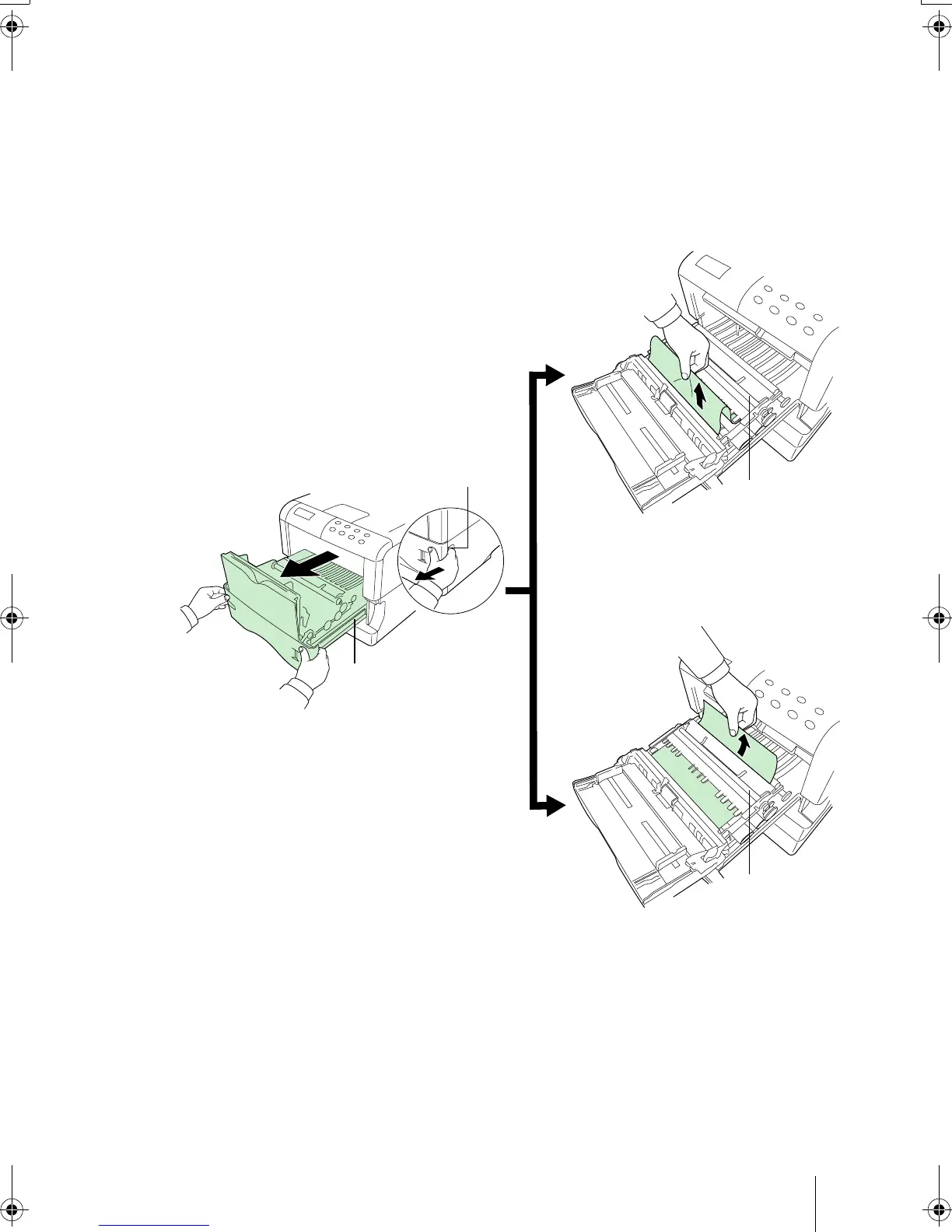21
Jam Inside the Printer
1 While pulling the paper transfer unit release lever (green colored), pull out the
paper transfer unit.
2 If paper is jammed before the registration roller, remove it as shown in A.
If paper is jammed under the registration roller, remove it as shown in B.
Registration Roller
Registration Roller
Paper Transfer
Unit
Paper Transfer Unit Release
Lever (green colored)
A
B
FS3830NIG.book 21 ページ 2003年12月12日 金曜日 午前10時0分
