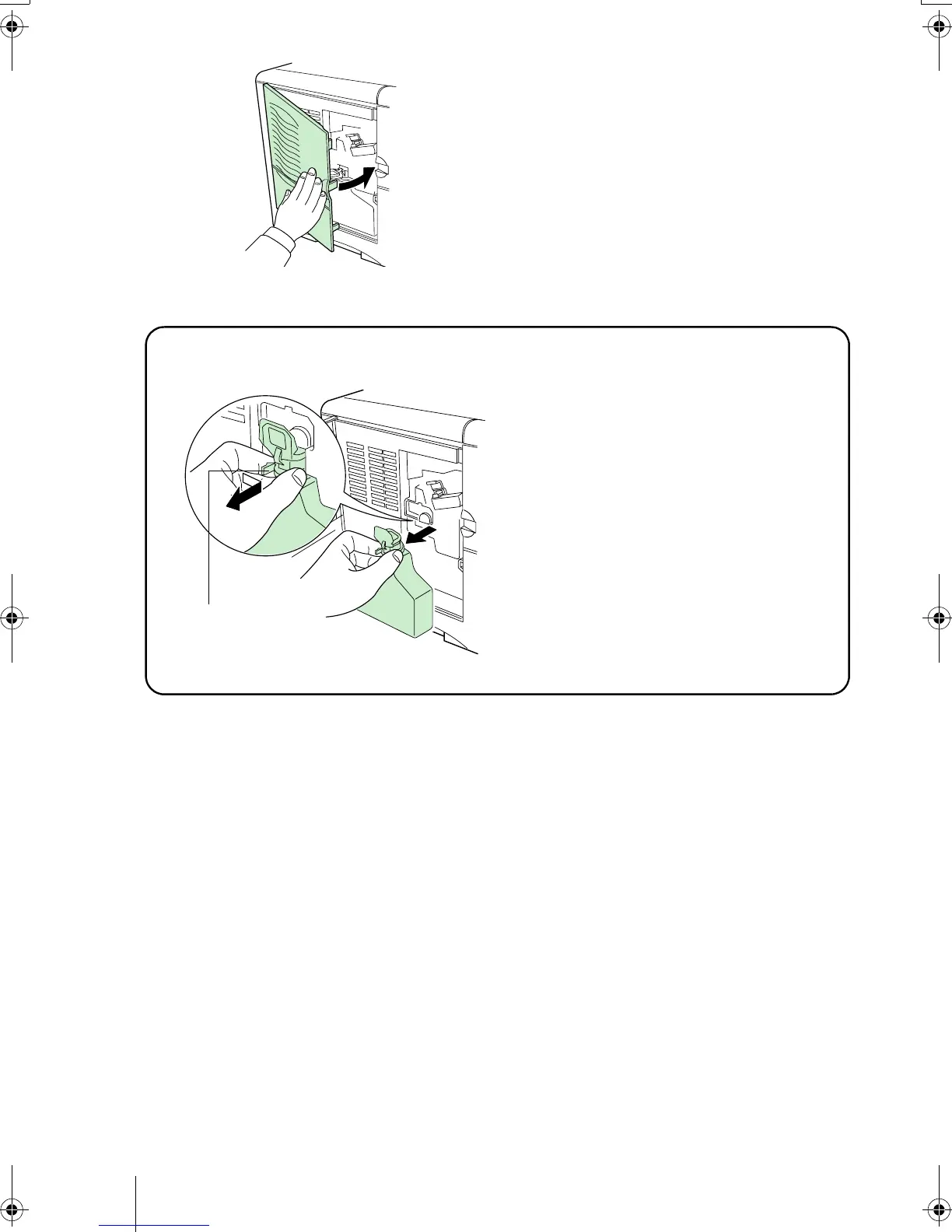6
4 Ensuring that it is correctly inserted,
close the left cover.
To remove the Waste Toner Box
While holding the waste toner box,
press the lock lever and then gently
remove the waste toner box.
Lock Lever
FS3830NIG.book 6 ページ 2003年12月12日 金曜日 午前10時0分
