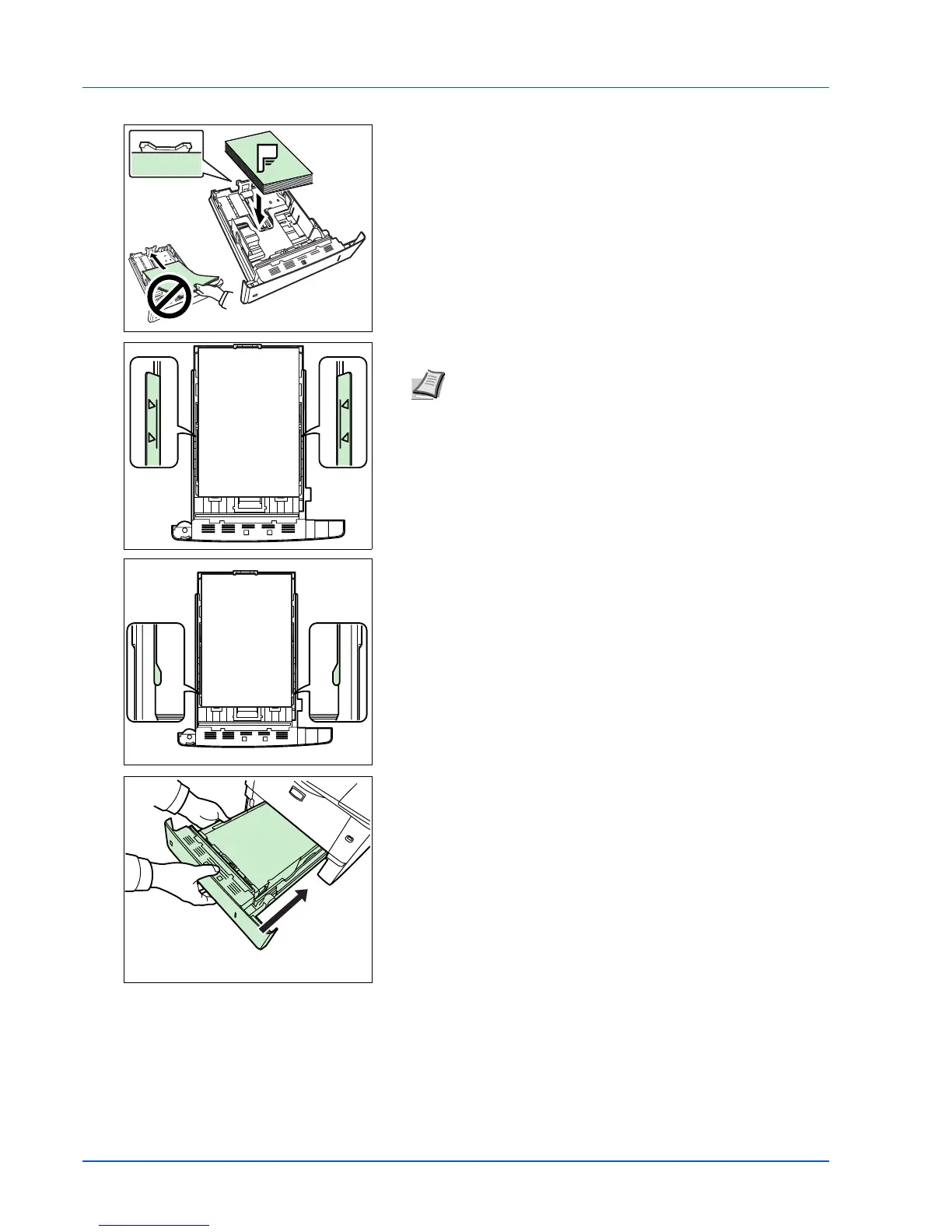3-4 Loading Paper
7 Place the paper in the paper cassette. Ensure the side to be printed
is facing down and the paper is not folded, curled, or damaged.
8 Set the stack of paper so that it is under the clips as shown.
9 Insert the paper cassette into the slot in the printer. Push it straight in
as far as it will go.
Note Do not load more paper than will fit under the load limits
on the paper guides.