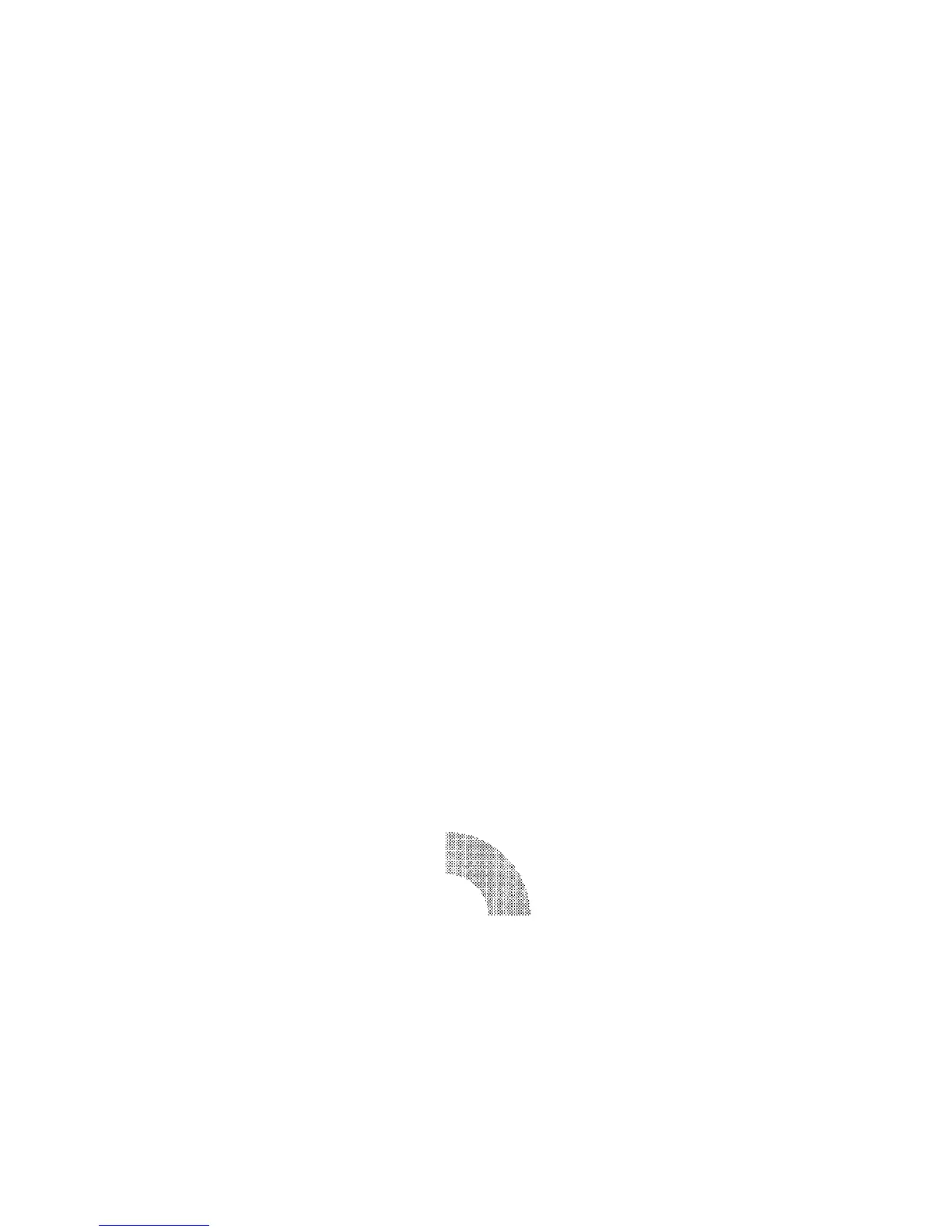2-11
The BLK (draw filled-in BLocK) command on line 5 actually draws the filled in block.
This command closely resembles the BOX command explained in the preceding section.
However, whereas the BOX command draws a line around a rectangular area, the BLK
command fills a rectangular area with the currently selected pattern.
As with the BOX command, the position of the rectangular area with respect to the cur-
sor depends on the sign of the values specified for width and height. The box is drawn to
the right of the cursor if width is positive, and to the left of the cursor if width is nega-
tive; and the box is drawn below the cursor if height is positive, and above the cursor if
height is negative.
As with the BOX command, you can specify an option parameter to make the cursor
move to a specified location after the box is drawn. (The cursor remains unmoved if the
option parameter is omitted.) Values for this option are H, V, E, L, N, and B, the same as
for BOX.
Drawing Filled Arcs
The ARC (draw filled-in ARC) command is similar to the BLK command (described in
the preceding section) in that it fills an area with a pre-defined pattern or a shade of gray.
The arc is drawn centered around the current cursor position. The dimensions of the arc
are determined by user specified inner radius, outer radius, starting angle, and ending
angle.
The following PRESCRIBE demonstrates the ARC command.
!R! CMNT Enter PRESCRIBE mode;
RES; CMNT Reset printing system parameters;
UNIT C; CMNT Set centimeters as unit;
PAT 9; CMNT Select pattern 9;
MZP 8, 8; CMNT Move cursor to point that is 8 cm;
CMNT from left edge limit and;
CMNT 8 cm from top edge limit;
ARC 1, 2, 0, 90;
PAGE;
EXIT;
Figure 2. 9. A Filled Arc
The ARC command on line 8 of the command sequence draws an arc with an inner
radius of 1 centimeter, an outer radius of 2 centimeters, a starting angle of 0 (straight up),
and an ending angle of 90 degrees.
The ARC command does not draw a line around the boundary of the filled-in area.
