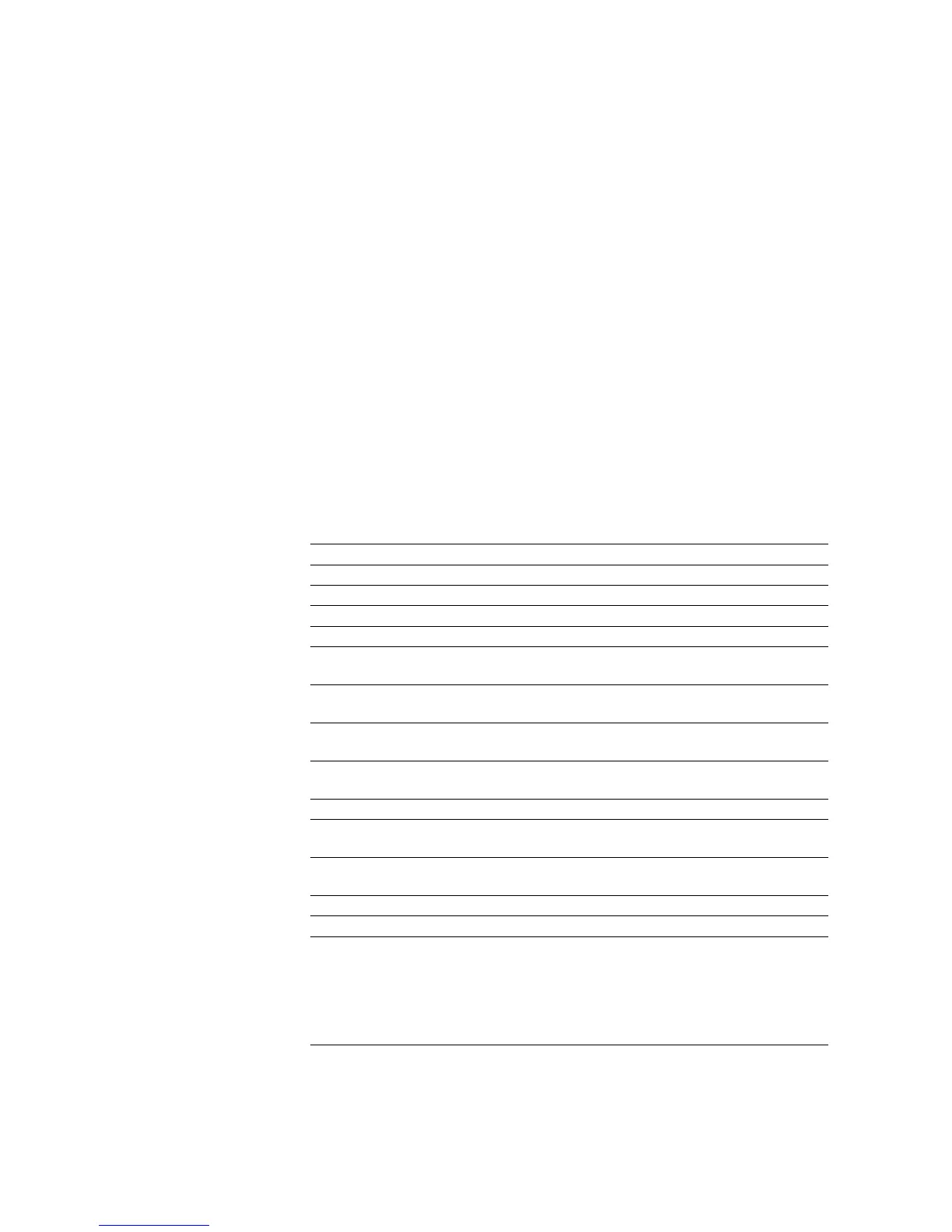5-13
Positioning the Barcodes
The following commands are positioning commands the PRESCRIBE language pro-
vides. These commands are useful and sometimes essential for proper positioning of the
barcodes onto a medium such as label. More detailed discussion on these (and some
other) positioning commands can be found in the PRESCRIBE Commands Command
Reference.
By default the cursor is located at the top left corner of the barcode and stays there after
printing is done.
Limitations of Two-dimensional Barcode
For Macro PDF417, which transparently distributes information among a number of
PDF417 symbols, the above storage limits are increased to more than one million bytes
in Binary/ASCII Plus mode and morethan 2.5 million bytes in EXC mode.
MAP Moves the cursor to a position relative to the top and left margins.
MRP Moves the cursor from the current to a specified relative position.
MZP Moves the cursor to a position relative to the top and left edge limits
of the page.
UNIT Sets the unit of measurement used in the PRESCRIBE commands
including the above. The initial unit is inches. The other units are
related to inches as: 1 inch=2.54 centimeters=72 points=300 or 600
dots (depending on the printing system model).
Item Description
Encodable character set 256 international characters and binary data
Code type Continuous
Character self checking Yes
Bi-directional decoding Yes
Number of row indicator code-
words required per row
2
Number of symbol checksum
codewords required
2
Minimum number of rows per
symbol
3
Maximum number of rows per
symbol
90
Minimum number of data columns 1
Maximum number of data col-
umns
30
Number of symbol length descrip-
tors required
1
Smallest nominal element width 0.0075 inch or 0.191 mm
Smallest nominal element height 0.01 inch or 0.254 mm
Maximum data characters per
symbol
Assuming 928 codewords – 1 symbol length descrip-
tor – 2 symbol checksum codewords = 925 data code-
words. Binary/ASCII plus mode: 1108 bytes.
Extended alphanumeric compaction mode (EXC):
1850 ASCII characters. Numeric compaction mode:
2725 digits.
