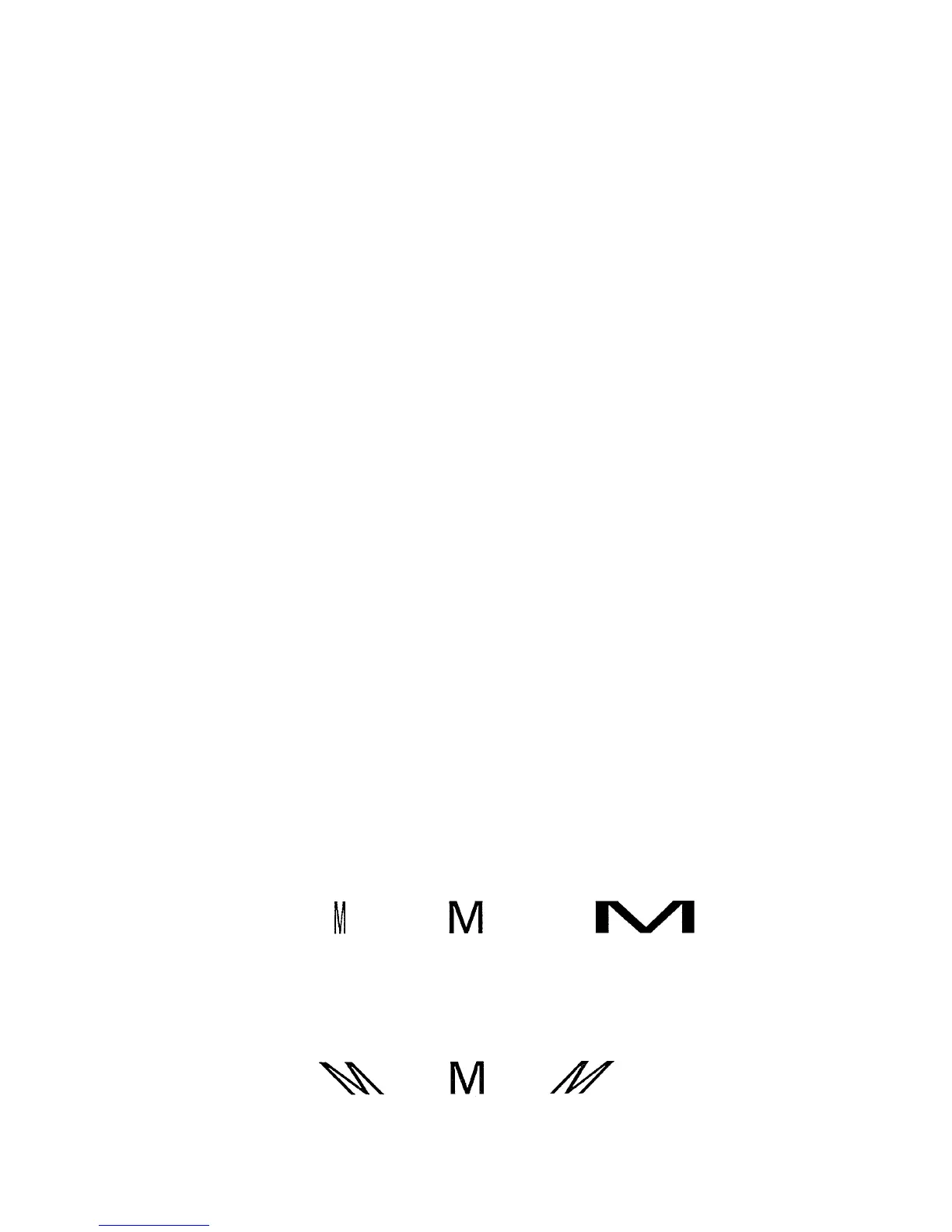Chapter 4 Fonts
4-8
• CSET (Change current symbol SET)
• FTMD (set bitmap FonT MoDe)
• FONT (select current FONT by number)
• SFA (Set bitmap Font Attributes)
The FTMD and SFA commands are only valid with bitmap fonts (which are simulated
by resident scalable fonts).
The following is a guideline to the use of these commands. Also, these commands are
fully detailed in PRESCRIBE Command Reference.
Selecting Fonts Using the SFNT Command
Use the SFNT command to specify a font by typeface or to assign a font number to a
scalable font, making it possible to select a scalable font with the FONT command (See
Selecting Fonts with the FONT Command on page 4-10.).
For example, to print text using the scalable Times font (TimesNewRoman) at 10 points,
use the following sequence:
!R! SFNT ’TimesNewRoman’, 10; EXIT;
Here, TimesNewRoman represents the typeface name and 10 represents font height in
the unit of points. Note that the SFNT command recognizes all character heights in terms
of points, regardless of the specified unit value.
The SFNT command is particularly useful when you want to assign the font number to a
scalable font and alter its appearance by compressing, expanding, or obliquing it. The
following example selects a scalable Dutch font, sizes it to 10 points, assigns it the font
number 1001 and the Roman-8 symbol set, compresses it to 90 percent of its normal
width, and obliques the font so that it tilts forward at an angle of 13.5 degrees.
!R! SFNT ’TimesNewRoman’, 10, 1001, 277, .9, .3; EXIT;
In this sequence, the assignment of font number 1001 enables it to be selected using the
FONT command. Once this assignment has been made, it remains effective until
changed with another SFNT command or until the power is turned off.
Following the font number assignment, value 277 selects the symbol set Roman-8. A full
list of symbol sets and values appear on the SFNT command page in PRESCRIBE
Commands Command Reference.
The value .9 following the symbol set parameter indicates compression to 90 percent of
normal width. Compression can be specified in a range from 0.3 (30 percent) to 3
(300%).
Finally, the value .3 concluding the font selection sequence specifies a forward tilt of
13.5 degrees. The angle for normal characters is 0. Negative values result in backward-
tilting characters. The angle parameter accepts any value from –1 (–45°) to 1 (45°).
Examples appear below.
