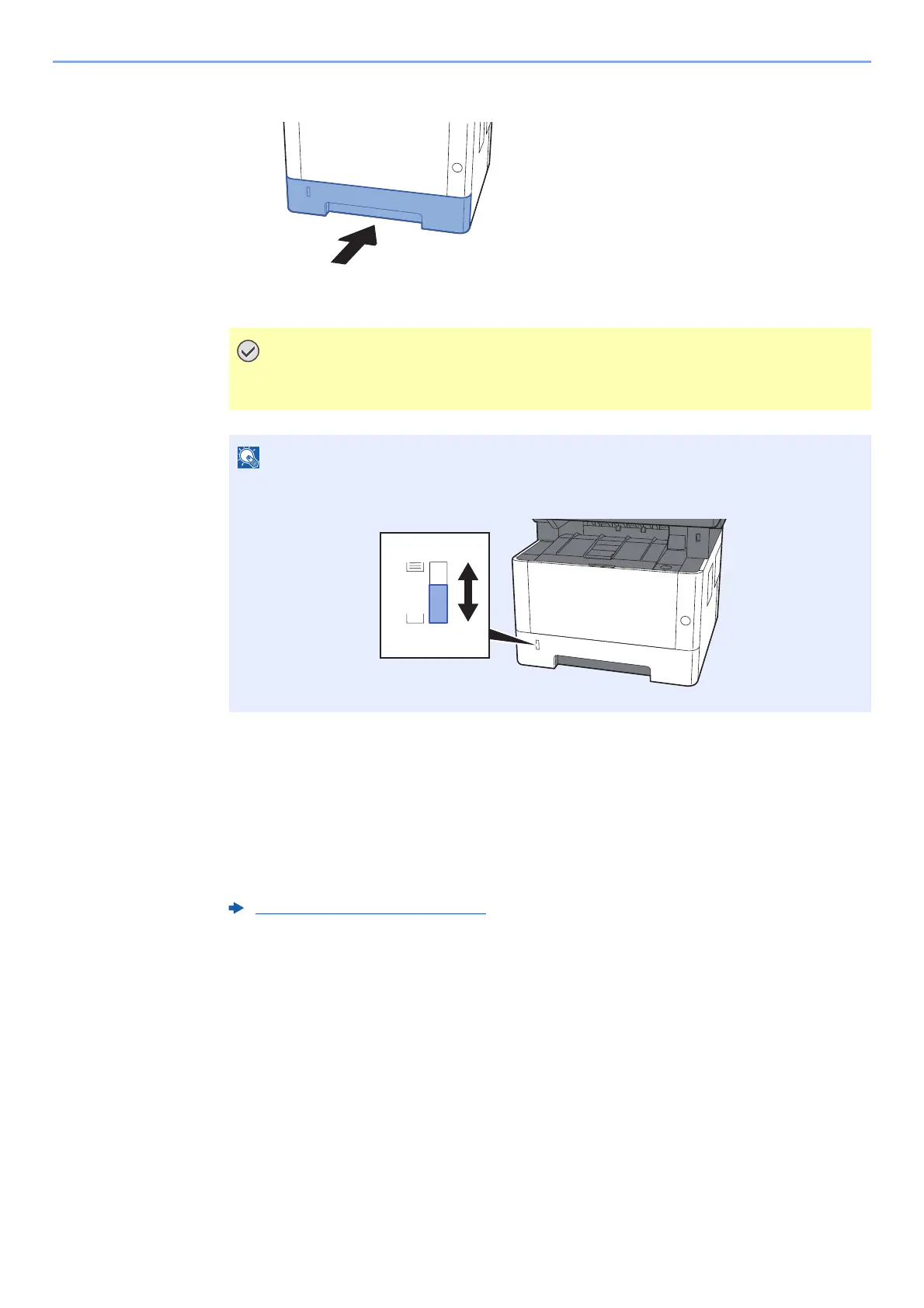3-6
Preparation before Use > Loading Paper
5
Gently push the Cassette 1 back in.
6
Display the screen.
[System Menu/Counter] key > [▲] [▼] key > [Common Settings] > [OK] key > [▲] [▼] key >
[Orig./Paper Set.] > [OK] key > [▲] [▼] key > [Cassette 1 (to3) Set.] > [OK] key
7
Configure the function.
Select the paper size and paper type.
Push all cassettes all the way in. Paper jams may result if a cassette is not pushed all
the way in.
There is a paper gauge on the left side of the front of the cassette to indicate the remaining
paper supply.
Cassette 1 (to 3) Set. (page 8-21)
