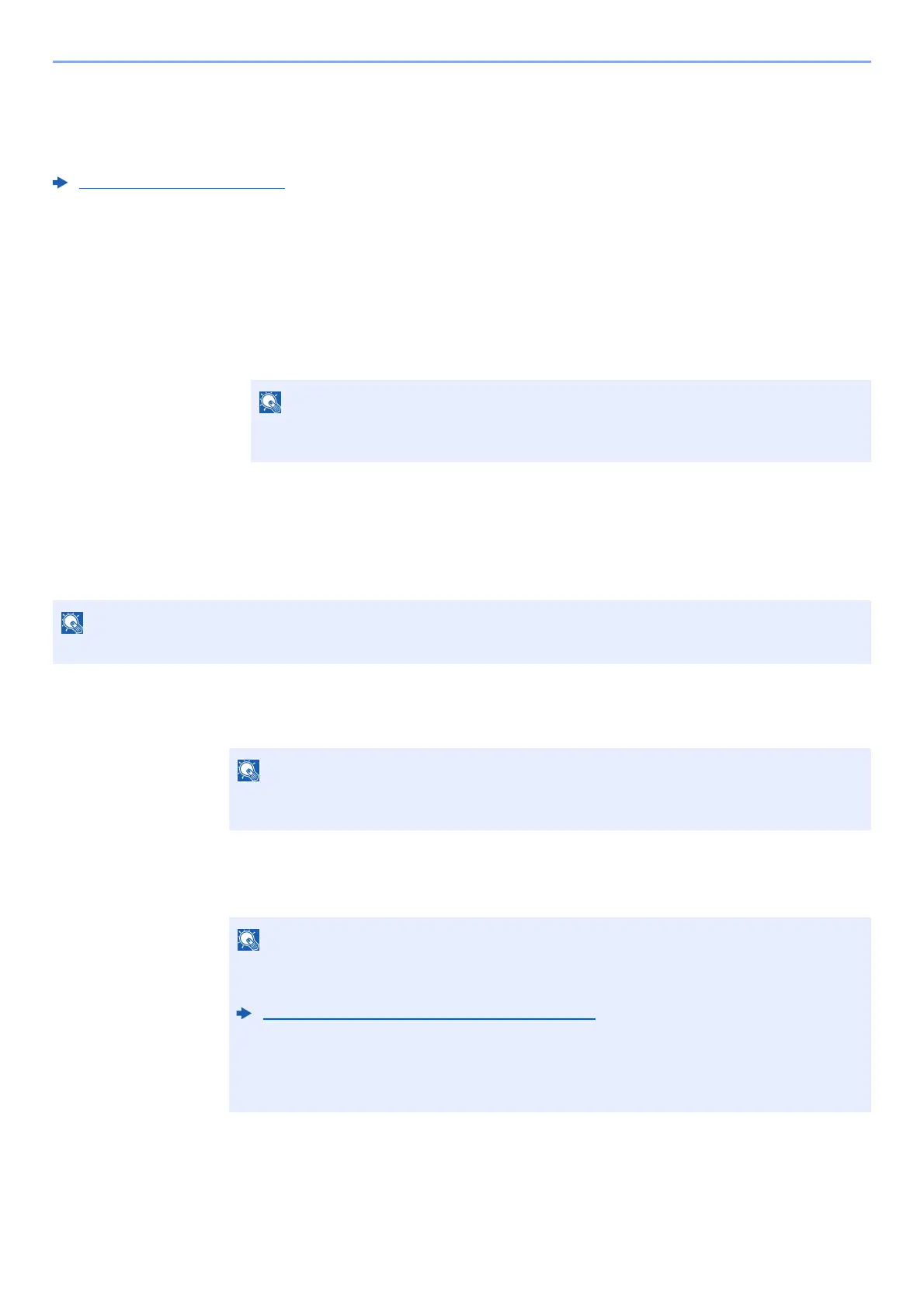5-34
Operation on the Machine > Handling Destination
Confirmation Screen of Destinations
When selecting [On] for Destination Check before Send, the confirmation screen of destinations appears after pressing
the [Start] key.
DestinationCheck (page 8-35)
1 Confirm all destination.
To show the detailed information of the destination, select the destination and [OK] key >
[▲][▼]key> [Detail] > [OK] key
To delete the destination, select the destination you want to delete and [OK] key > [▲] [▼] key >
[Delete] > [OK] key > [Yes]
The destination is deleted.
2 Select [Next].
Recall
Recall is a function allowing you to send the last entered destination once again. When you want to send the image to
the same destination, select the [Address Recall/Pause] key, and you can call the destination you sent on the
destination list.
1
Select the [Address Recall/Pause] key.
The destination you sent is displayed on the destination list.
2
Press the [Start] key.
Sending starts.
Be sure to confirm all destination by displaying them on the message display. You cannot
select [Next] unless you have confirmed all destination.
The products without the fax function have the [Address Recall] key instead of the [Address Recall/Pause] key.
When the last sending included FAX, folders and E-mail destinations, they are also
displayed. If necessary, add or delete the destination.
• When [On] is selected in "Check beforeSend", a destination confirmation screen is
displayed when you press the [Start] key.
Confirmation Screen of Destinations (page 5-34)
• Recall information is canceled in the following conditions.
- When you turn the power off
- When you send a next image (new recall information is registered)
- When you log out
