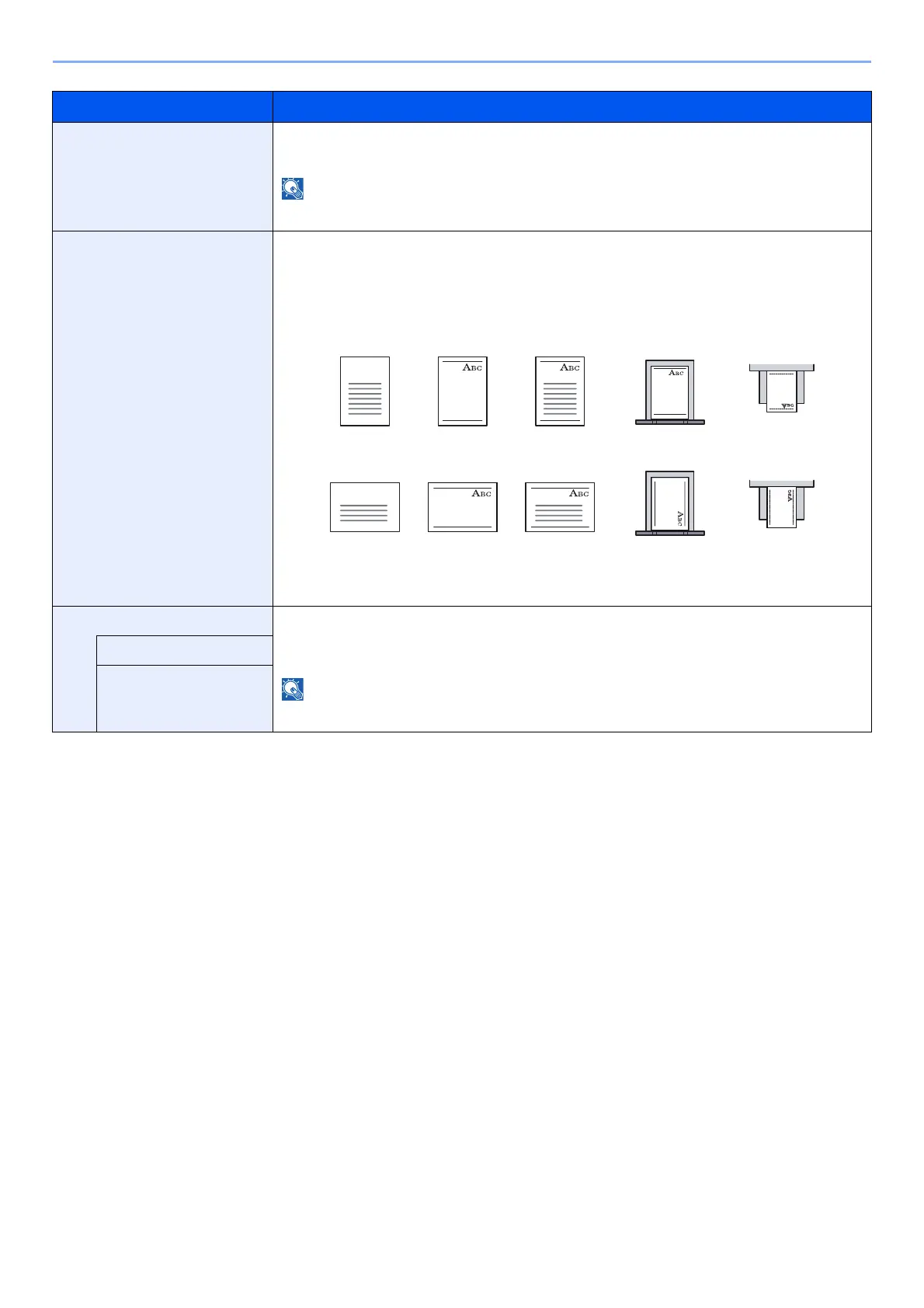8-22
Setup and Registration (System Menu) > System Menu
Item Description
Def. PaperSource Select the default paper source from Cassette 1 to 3 and multipurpose tray.
Value: Cassette 1 (to 3), MP Tray
[Cassette 2] to [Cassette 3] are displayed when optional paper feeder is installed.
SpecialPaper Act. When printing on Prepunched, Preprint, and Letterhead, punch-holes might not be aligned or
the print direction might be upside-down depending on how originals are set and the
combination of copying functions. In such a case, select [Adj. PrintDirect] to adjust the print
direction. When paper orientation is not important, select [Speed Priority].
If [Adj. PrintDirect] is selected, load paper according to the steps below.
Example: copying on Letterhead
Value: Adj. PrintDirect, Speed Priority
Paper Setup Msg Set whether to display the confirmation screen for the paper setting when a new paper is set for
each cassette.
Value: Off, On
[Cassette 2] to [Cassette 3] are displayed when optional paper feeder is installed.
Cassette 1 to 3
MP Tray
Multipurpose TrayCassetteFinishedPaperOriginal
Multipurpose TrayCassetteFinishedPaperOriginal
