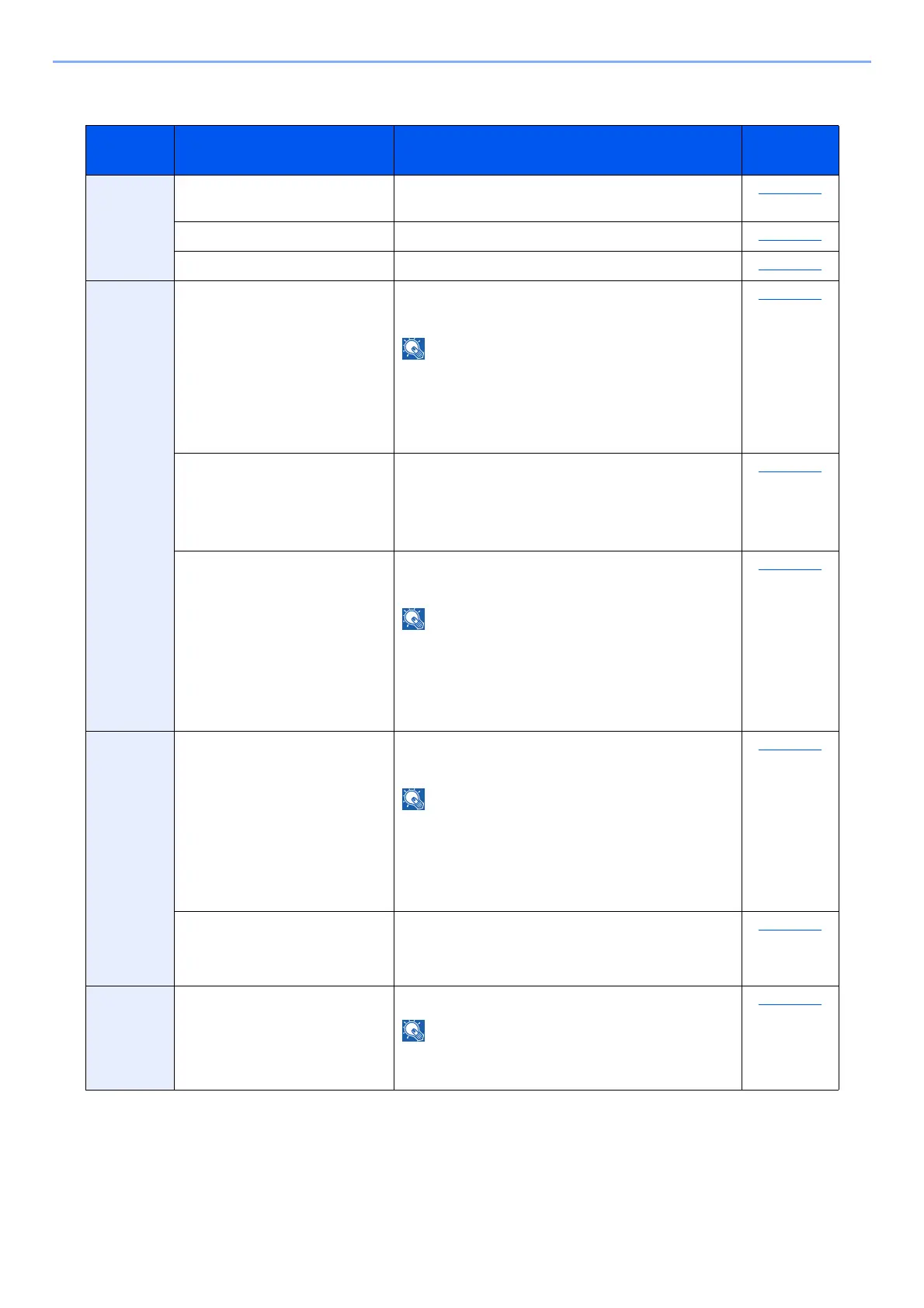10-27
Troubleshooting > Troubleshooting
Responding to Send Error
Error
Code
Message Corrective Actions
Reference
Page
1101 Failed to send the e-mail. Check the host name of the SMTP server on the
Command Center RX.
page 2-51
Failed to send via FTP. Check the host name of FTP. page 5-18
Failed to send via SMB. Check the host name of SMB. page 5-16
1102 Failed to send via SMB. Check the SMB settings.
• Login user name and login password
If the sender is a domain user, specify the domain
name.
•Host name
•Path
page 5-16
Failed to send the e-mail. Check the following on the Command Center RX.
• SMTP login user name and login password
• POP3 login user name and login password
• E-mail size limit
page 2-51
Failed to send via FTP. Check the FTP settings.
• Login user name and login password
If the sender is a domain user, specify the domain
name.
•Path
• Folder share permissions of the recipient
page 5-18
1103 Failed to send via SMB. Check the SMB settings.
• Login user name and login password
If the sender is a domain user, specify the domain
name.
•Path
• Folder share permissions of the recipient
page 5-16
Failed to send via FTP. Check the FTP settings.
•Path
• Folder share permissions of the recipient
page 5-18
1104 Failed to send the e-mail. Check the e-mail address.
If the address is rejected by the domain, you cannot
send the email.
page 5-15
