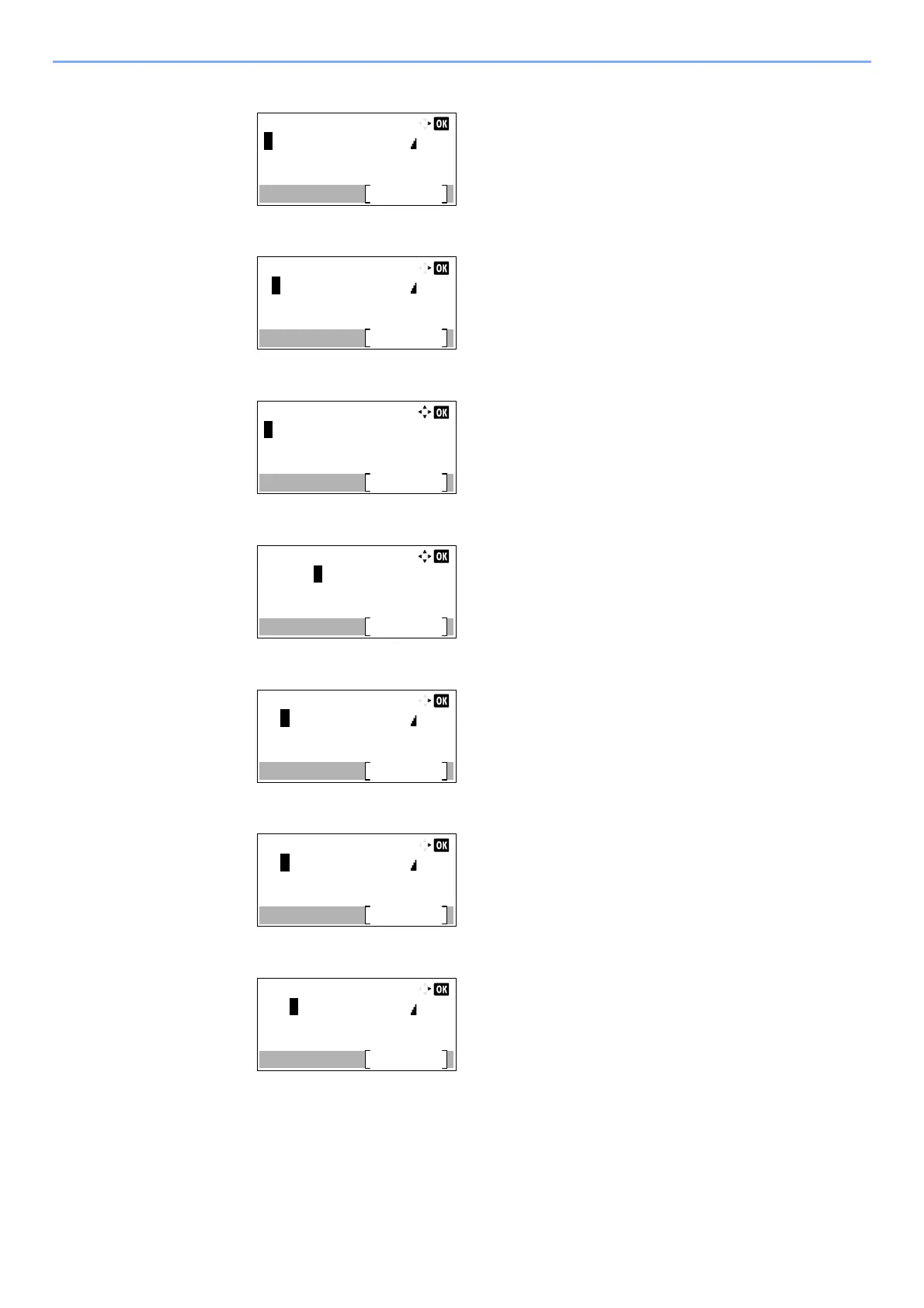11-11
Appendix > Character Entry Method
2 Select the [*/.] key. [r] changes to [R].
3 Select the [►] key. The cursor moves to the right.
4 Select the [#] key. Displays the symbol list.
5 Select the [▲] or [▼] key to move the cursor and select [&].
6 Select the [OK] key. [&] is entered.
7 Select the [3] key four times. [D] is entered.
8 Select the [►] key.
Symbols:
Text
!"#$%&'()*+,-./:;<=>
?@[\]^_`{|}~^
<>¡¢£¤¥¦§¨©ª
Symbols:
Text
!"#$%&'()*+,-./:;<=>
?@[\]^_`{|}~^
<>¡¢£¤¥¦§¨©ª
