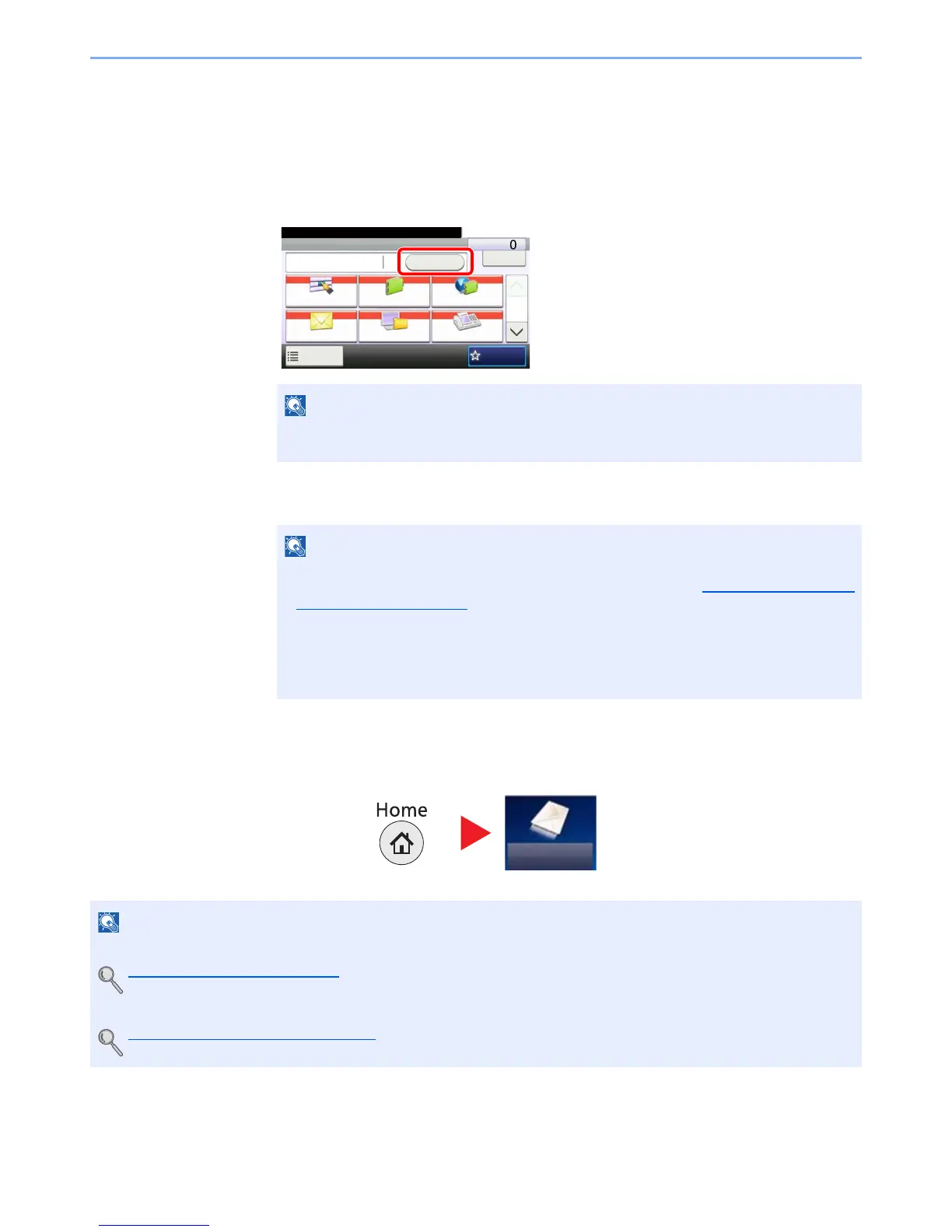5-32
Operation on the Machine > Sending
Recall
Recall is a function allowing you to send the last entered destination once again. When you want to send the image to
the same destination, press [Recall], and you can call the destination you sent on the destination list.
1 Press [Recall].
The destination you sent is displayed on the destination list.
2 Press the [Start] key.
Sending starts.
Send to Me (E-mail)
When user login is enabled, the document is sent to the E-mail address of the logged in user.
When the last sending included FAX, computers and e-mail destinations, they are also
displayed. If necessary, add or delete the destination.
• When [On] is selected in "Dest. Check before Send", a destination confirmation screen
is displayed when you press the [Start] key. For details, refer to Confirmation Screen of
Destinations on page 5-31.
• Recall information is canceled in the following conditions.
- When you turn the power off
- When you send a next image (new recall information is registered)
- When you log out
• To use this function, the function icon must be displayed in the home screen.
Editing the Home Screen (page 3-5)
• An E-mail address must be set in user login for the user who logs in.
Adding a User (Local User List) (page 9-5)
Send Dest. :
Recall
Check
E-mail
One Touch Key Address Book Ext Address Book
FAXFolder
Functions
10:10
1/2
Favorites
Ready to send.
