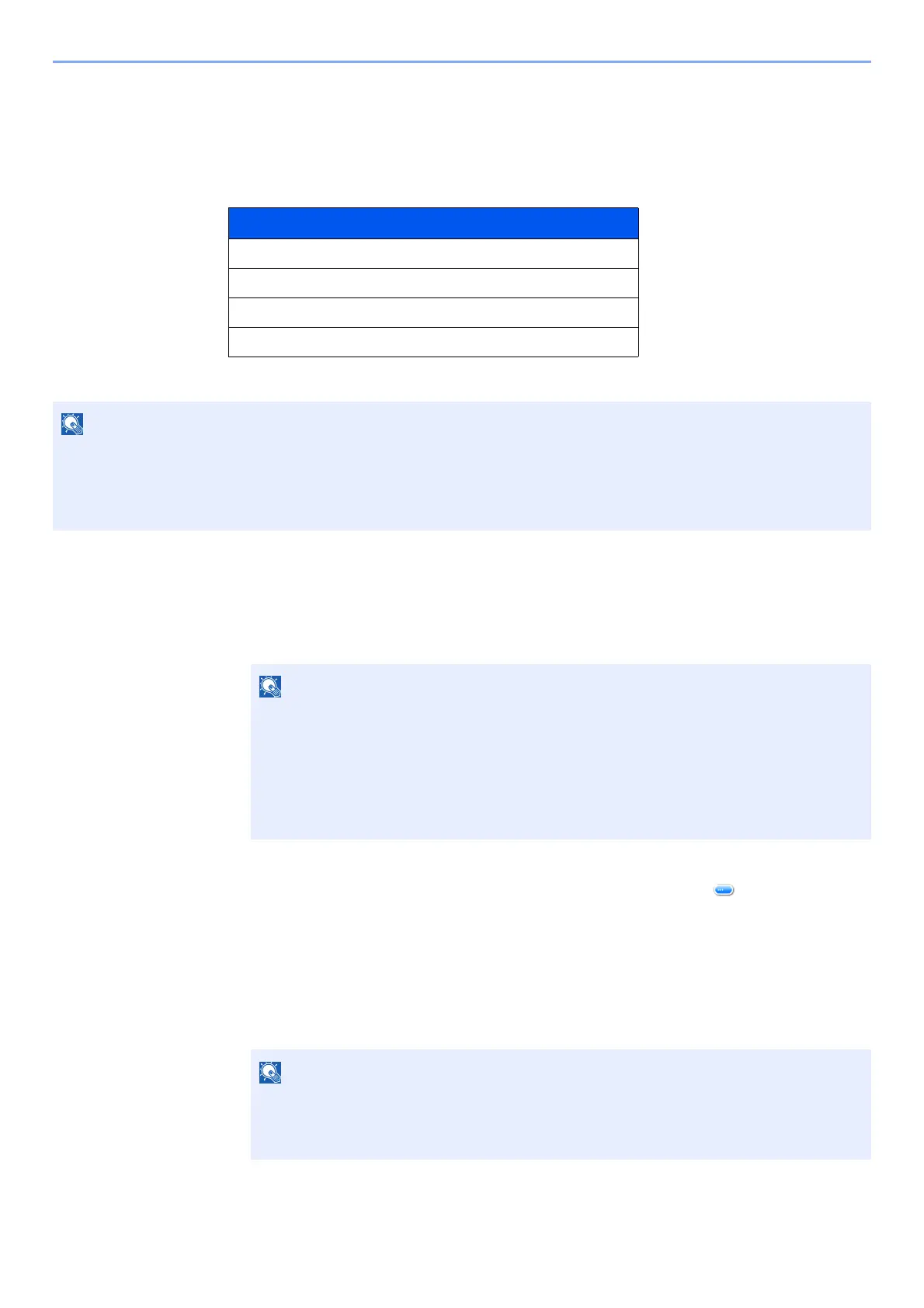11-8
Appendix > Optional Equipment
Optional Applications
Overview of the Applications
The applications listed below are installed on this machine.
Starting Application Use
Use the procedure below to start using an application.
1 [System Menu/Counter] key > [System/Network] > [Optional Function]
2 Select the desired application and select [Activate].
You can view detailed information on the selected application by selecting [ ].
3 Select [Official] and enter a license key.
Some applications do not require you to enter a license key. If the license key entry screen does not
appear, go to Step 5.
To use the application as a trial, select [Trial] without entering the license key.
4 Select [Yes] in the confirmation screen.
Application
Data Encryption/Overwrite
Card Authentication Kit
*1
*1 This can be used on a trial basis for a limited time.
ThinPrint Option
*1
OCR Scan Activation Kit
*1
• Restrictions such as the number of times the application can be used during the trial period differ depending on the
application.
• If you change the date/time while using the trial version of an application, you will no longer be able to use the
application.
If the login user name entry screen appears during operations, enter a login user name
and password, and select [Login]. For this, you need to login with administrator
privileges.
The factory default login user name and login password are set as shown below.
Login User Name: 6000
Login Password: 6000
• If you started the Security Kit or Thin Print option and entered the license key, turn the
power OFF/ON.
• Icons of activated application are displayed in the Home screen.
