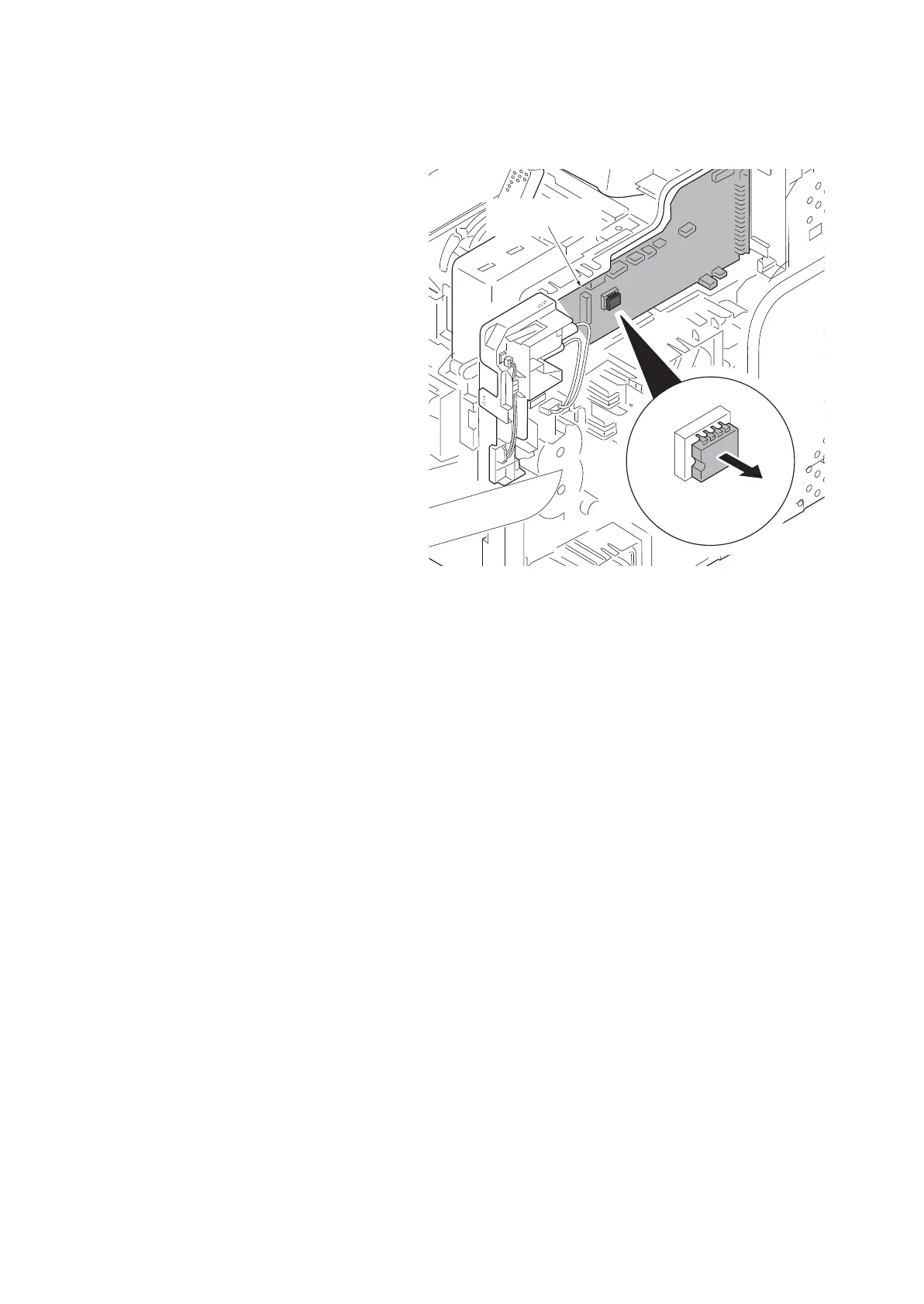2T6/2T7/2T8/2T9-1
1-6-6
1-6-2 Remarks on PWB replacement
(1) Engine PWB
NOTE: When replacing the PWB, remove the
EEPROM from the PWB and then reattach it to
the new PWB.
Figure 1-6-2
(2) Main PWB
1. Re-activate the license if optional licensed product is installed.
1) Card Authentication Kit(B)
2) UG-33 (ThinPrint)
3) Data Security Kit(E)
* : Re-input four-digit encrypted code that was input at setup.
2. Reset the user initial values from the System Menu and Command Center.
