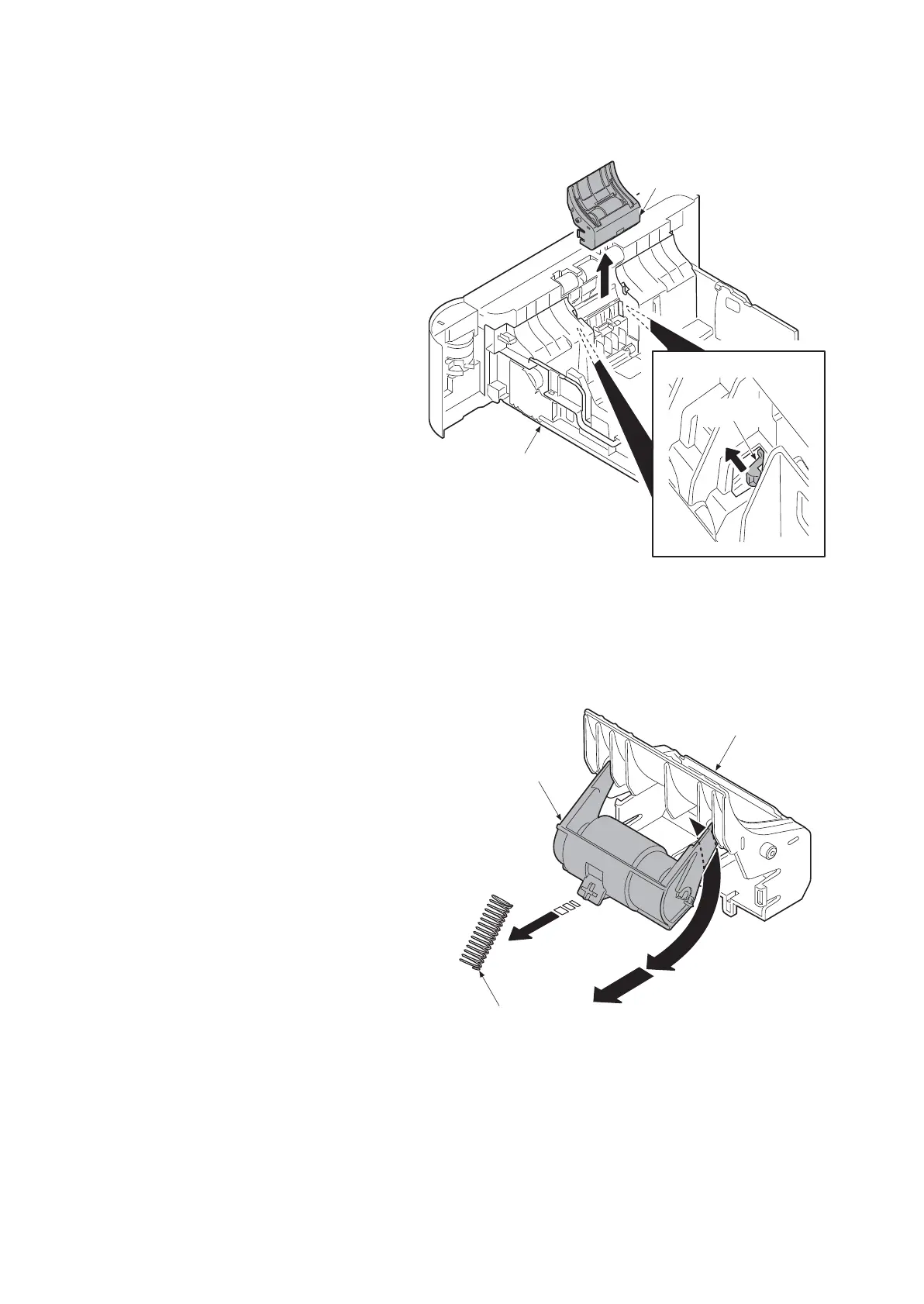3NY
1-4-3
(2) Removing the retard roller
1. Remove the cassette from the paper
feeder.
2. Release two hooks in backside of cas-
sette and then remove the retard roller
assembly.
Figure 1-4-2
3. Remove the spring.
4. Remove the retard holder by rotating.
5. Check or replace the retard roller and
refit all the removed parts.
Figure 1-4-3
Retard roller assembly
Hook
Cassette backside
Cassette
Retard roller guide
Spring
Retard roller holder
