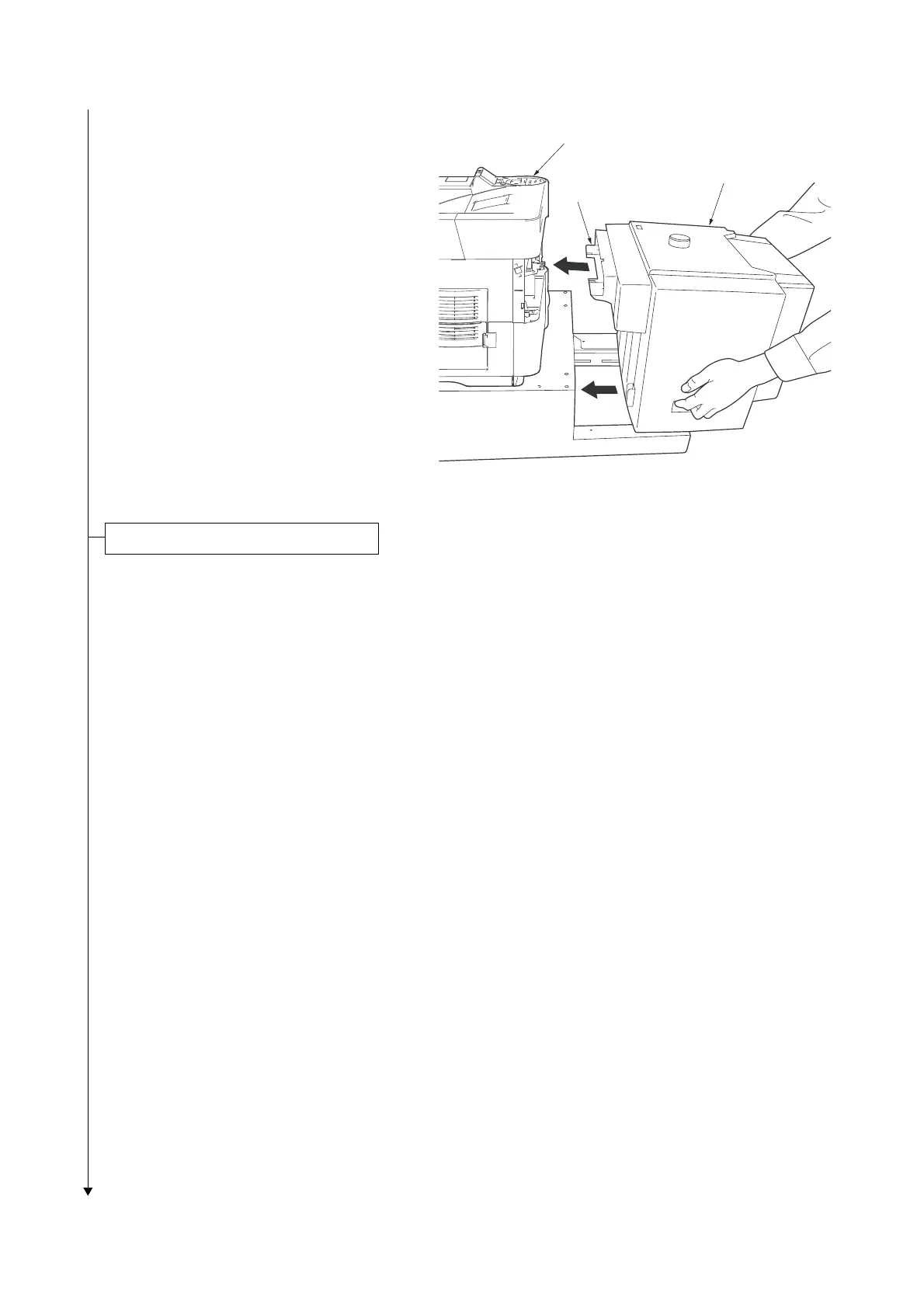3S3
1-2-7
4. Make sure that the output slot of the bulk
paper feeder is properly aligned with the MP
tray slot on the front side of the printer.
5. This completes setting up the bulk paper
feeder with the printer. Before using the bulk
paper feeder, plug the printer to power and
load paper in the bulk paper feeder.
Figure 1-2-8
Printer
Bulk paper feeder
Output slot
Completion of the machine installation.
