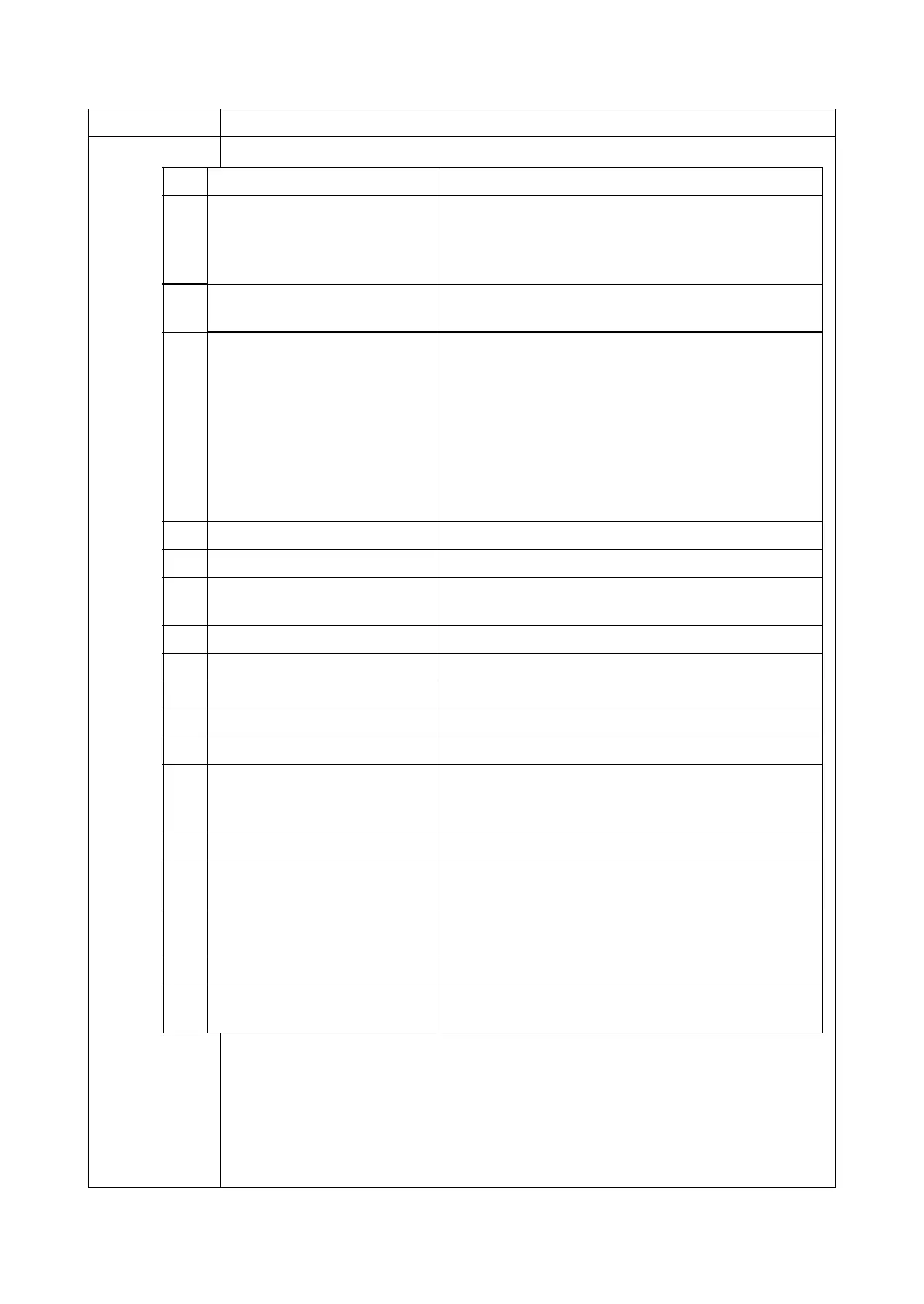No. Description Supplement
(58) Job end detection mode 0: It is as one job even if it includes multiple jobs in the
job received with network connection.
1: If it includes multiple jobs in the job received, detect
the break point between jobs and divide them.
(59) PRESCRIBE environmental
reset
0: Off
1: On
(60) Media type attributes
1 to 28 (Not used: 18, 19, 20)
For details on settings, refer to
MDAT command in “Prescribe
Commands Reference Manual.
Weight settings Fuser settings
0: Light 0: High
1: Normal 1 1: Middle
2: Normal 2 2: Low
3: Normal 3 3: Vellum
4: Heavy 1 Duplex settings
5: Heavy 2 0: Disable
6: Heavy 3 1: Enable
7: Extra Heavy
(61) RFID information -
(62) Toner install mode information -
(63) Soft version of the optional
paper feeder
Paper feeder 1/Paper feeder 2/Paper feeder 3
Paper feeder 4
(64) Version of the optional message -
(65) Color table version
(66) Color table 2 version -
(67) Color table version for copy
(68 Color table 2 version for copy
(69) Altitude Adjustment 0: Standard
1: High altitude 1
2: High altitude 2
(70) MC correction 1 to 7
(71) Color conversion automatic
judgment
0: Off
1: On
(72) Toner Low setting 0:Invalid
1: Effective
(73) Toner Low detection level 0 to 100 (%)
(74) Skip Mode (Blank Page) 0:Disabled
1:Enabled
