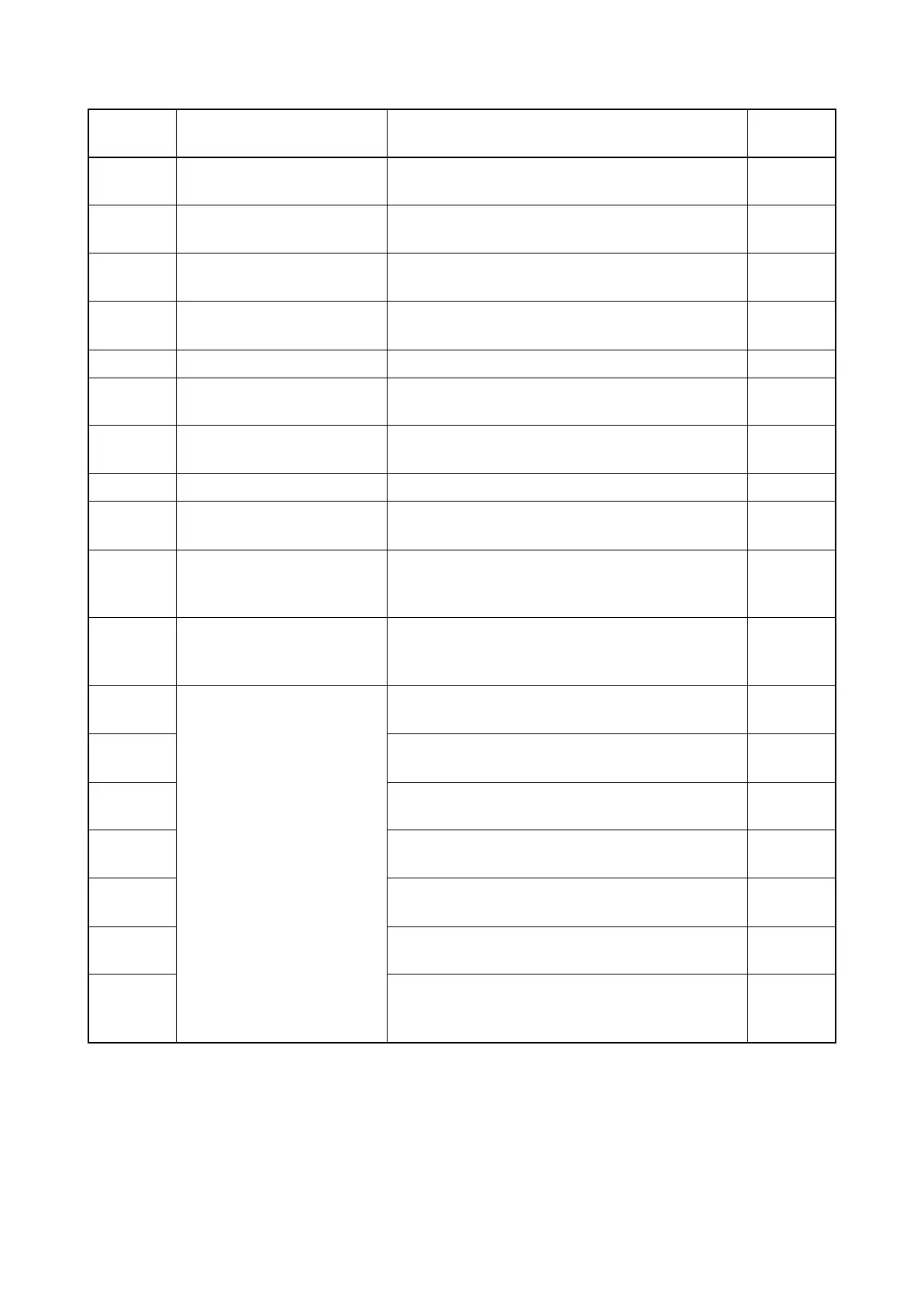2T6/2T7/2T8/2T9
1-4-3
Code Contents Conditions
Jam
location*
0000 Initial jam The power is turned on when a sensor in the con-
veying system is on.
-
0100 Secondary paper feed
request time out
Secondary paper feed request given by the con-
troller is unreachable.
-
0101 Waiting for process package
to be ready
Process package won’t be ready.
-
0104 Waiting for conveying pack-
age to be ready
Conveying package won’t be ready.
-
0105 Drive intrerrupt jam A drive does not stop. -
0106 Paper feeding request for
duplex printing time out
Paper feeding request for duplex printing given by
the controller is unreachable.
-
0107 Waiting for fuser package to
be ready
Fuser package won’t be ready.
-
0110 Rear cover 1 open The rear cover is opened during printing.
-
0111 Top cover open
Bulk feeder cover open
The top cover or the bulk feeder cover is opened
during printing.
-
0120 Receiving a duplex paper
feeding request while paper
is empty
Paper feed request was received from the duplex
section despite the absence of paper in the duplex
section.
-
0121 Exceeding number of duplex
pages circulated
The controller issued the duplex section a request
for more pages than the duplex print cycle con-
tains.
-
0501 No paper feed of jam The registration sensor 2 (RS2) does not turn on
during paper feed from cassette 1.
A
0502 PF feed sensor 1 (PFPFS1) does not turn on dur-
ing paper feed from cassette 2.
E
0503 PF feed sensor 2 (PFPFS2) does not turn on dur-
ing paper feed from cassette 3.
F
0504 PF feed sensor 3 (PFPFS3) does not turn on dur-
ing paper feed from cassette 4.
G
0505 PF feed sensor 4 (PFPFS4) does not turn on dur-
ing paper feed from cassette 5.
H
0508 The registration sensor 2 (RS2) does not turn on
during paper feed from duplex section.
B
0509 The registration sensor 2 (RS2) does not turn on
during paper feed from MP tray.
C
*: Refer to figure 1-4-1 for paper jam location (see page 1-4-1).
