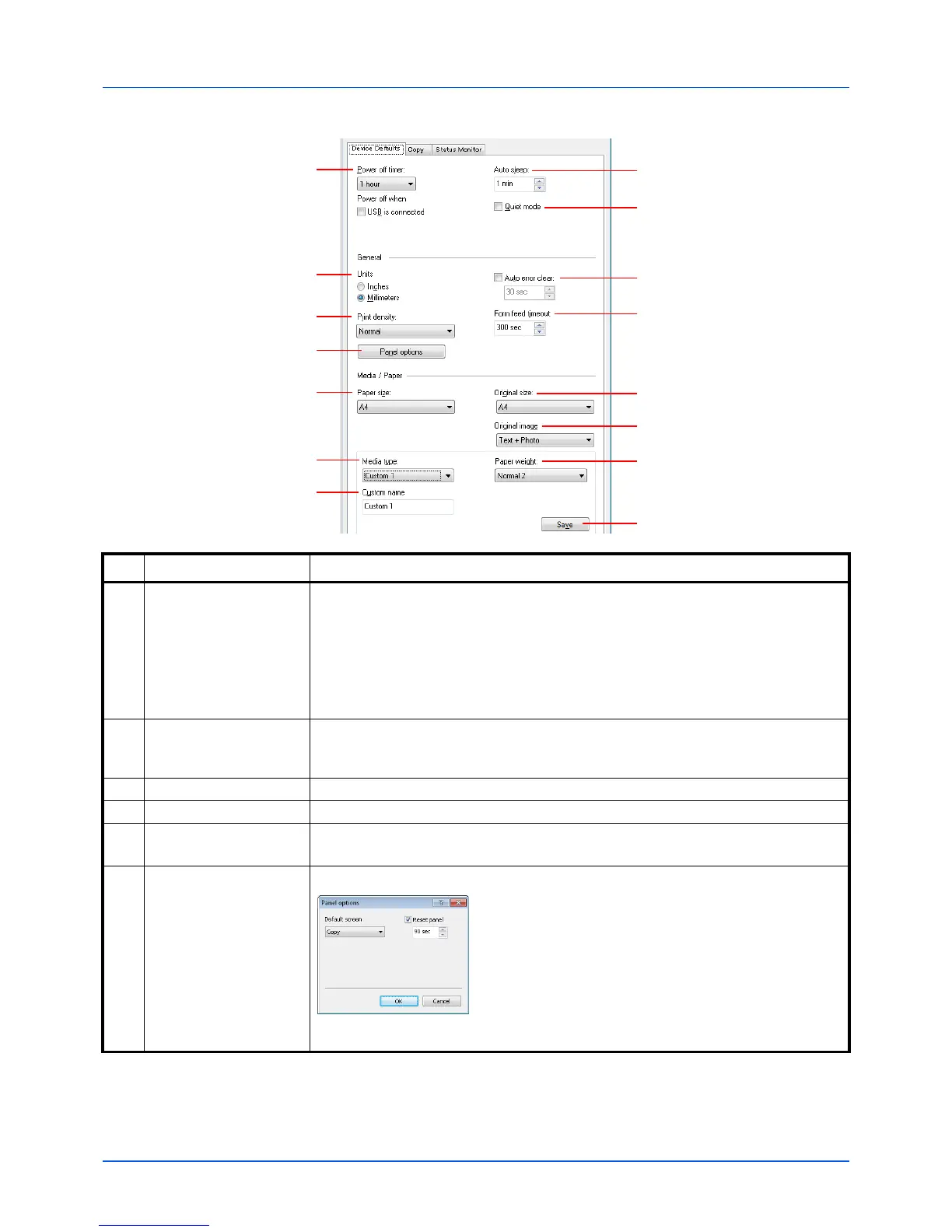No. Item Description
1 Power off timer Select the length of time before the machine shuts off automatically when not in use.
The default preset time is 1 hour.
Value: 1 to 6 hours, 9 hours, 12 hours, 1 day to 1 week
Also, selects whether or not to turn the power off automatically when a USB is
connected.
Note Power off when does not appear on the FS-1020MFP for Europe, Russia, Africa
and Middle East, and FS-1220MFP for Europe.
2 Auto sleep Set the sleep timer for the machine to go into sleep mode when not in use. The default
preset time is 1 minute.
Value: 1 to 240 minutes (1 minute increments)
3Quiet mode Turn on Quiet Mode. Refer to Quiet Mode on page 1-4.
4Units Select Inches or Millimeters for the unit for paper dimensions.
5 Print density Adjust density using 5 levels.
Value: Light, Medium light, Normal, Medium dark, Dark
6 Panel options Opens Panel options screen.
• Default screen: Select the screen appearing right after
start-up (default screen).
Note To enable the change immediately, turn the
machine OFF and then ON. Otherwise wait until the
machine once enters the sleep and then resumes.
• Reset panel: If no jobs are run for a certain period of
time, automatically reset settings and return to the
default setting. If you select On for Reset panel, set the
amount of time to wait before Reset panel.
