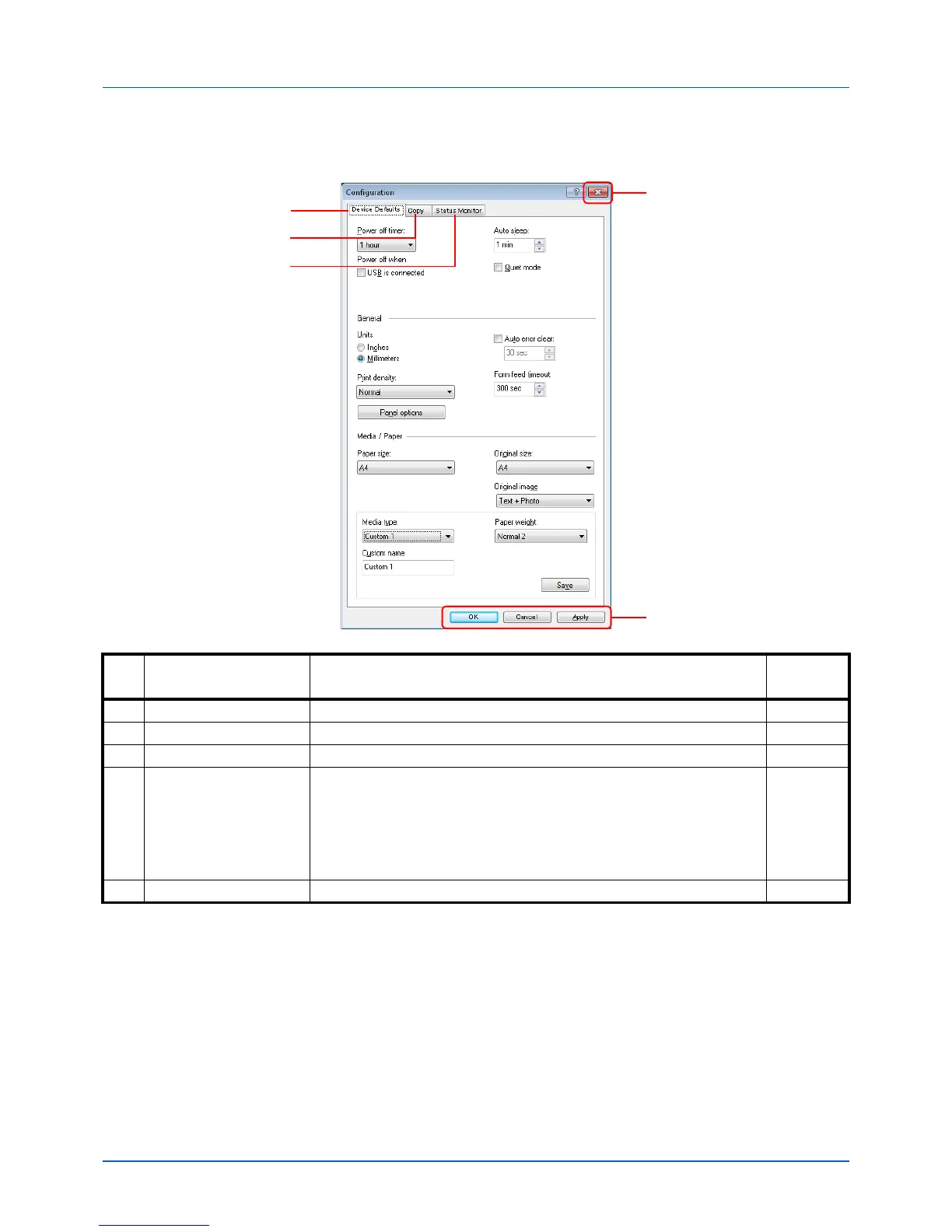No. Item Description
Reference
Page
1 Device Defaults Configure overall machine operation. 2-38
2Copy Configure settings for copying functions. 2-40
3 Status Monitor Configure settings for the Status Monitor. 2-41
4 OK/Cancel/Apply Clicking OK exits the Configuration after applying the modified machine
settings.
Clicking Cancel exits the Configuration without applying the modified
machine settings.
Clicking Apply applies the modified machine settings without exiting the
Configuration.
—
5 — Close the Configuration. —
