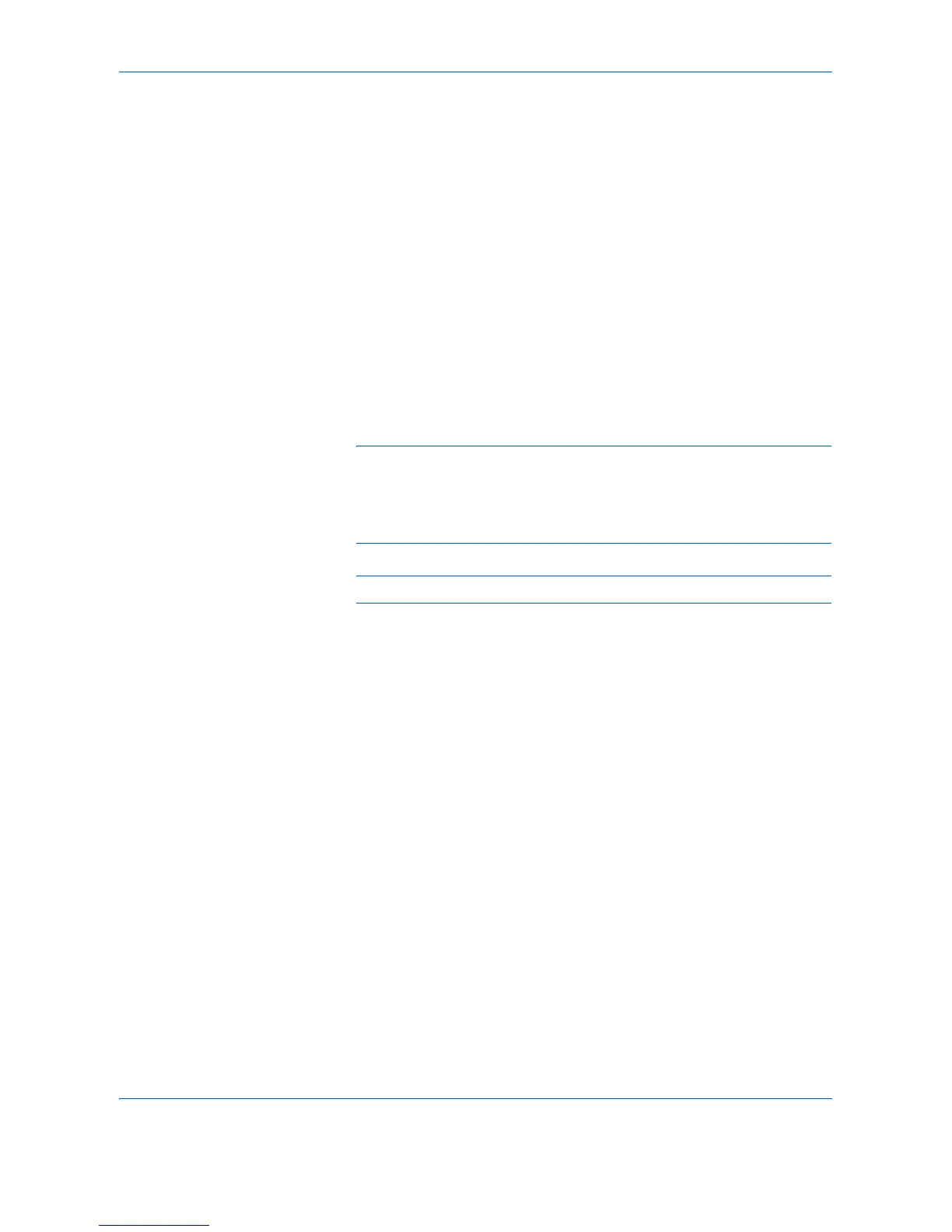viii OPERATION GUIDE
• Consult your service technician or an experienced radio/TV technician
for help.
Changes or modifications not expressly approved by the manufacturer for
compliance could void the user's authority to operate the equipment.
Shielded circular cables should be used for interfacing with the computer.
Precautions for Use
Any modifications without prior permission of Kyocera may cause harmful
interference.
If any modifications or changes are made to this equipment without prior
permission of Kyocera, Kyocera as the manufacturer does not guarantee
the compliance with the FCC Rules. The use of equipment that does not
comply with the FCC Rules is prohibited.
Interface connectors
IMPORTANT: Be sure to power off the printer before connecting or
disconnecting an interface cable. For protection against static electricity
discharge to the printer's internal electronics through the interface
connector(s), cover any interface connector that is not in use with the
protective cap supplied.
NOTE: Use shielded interface cables.
Safety information
Laser safety
This printer is certified as a Class 1 laser product under the U.S.
Department of Health and Human Services (DHHS) Radiation
Performance Standard according to Radiation Control for Health and
Safety Act of 1968. This means that the printer does not produce
hazardous laser radiation. Since radiation emitted inside the printer is
completely confined within protective housings and external covers, the
laser beam cannot escape from the printer during any phase of user
operation.
Laser notice
This printer is certified in the U.S. to conform to the requirements of DHHS
21 CFR Subchapter for Class I (1) laser products, and elsewhere is
certified as a Class I laser product conforming to the requirements of IEC
825.
DANGER:INVISIBLE LASER RADIATION WHEN OPEN. AVOID
DIRECT EXPOSURE TO BEAM.
