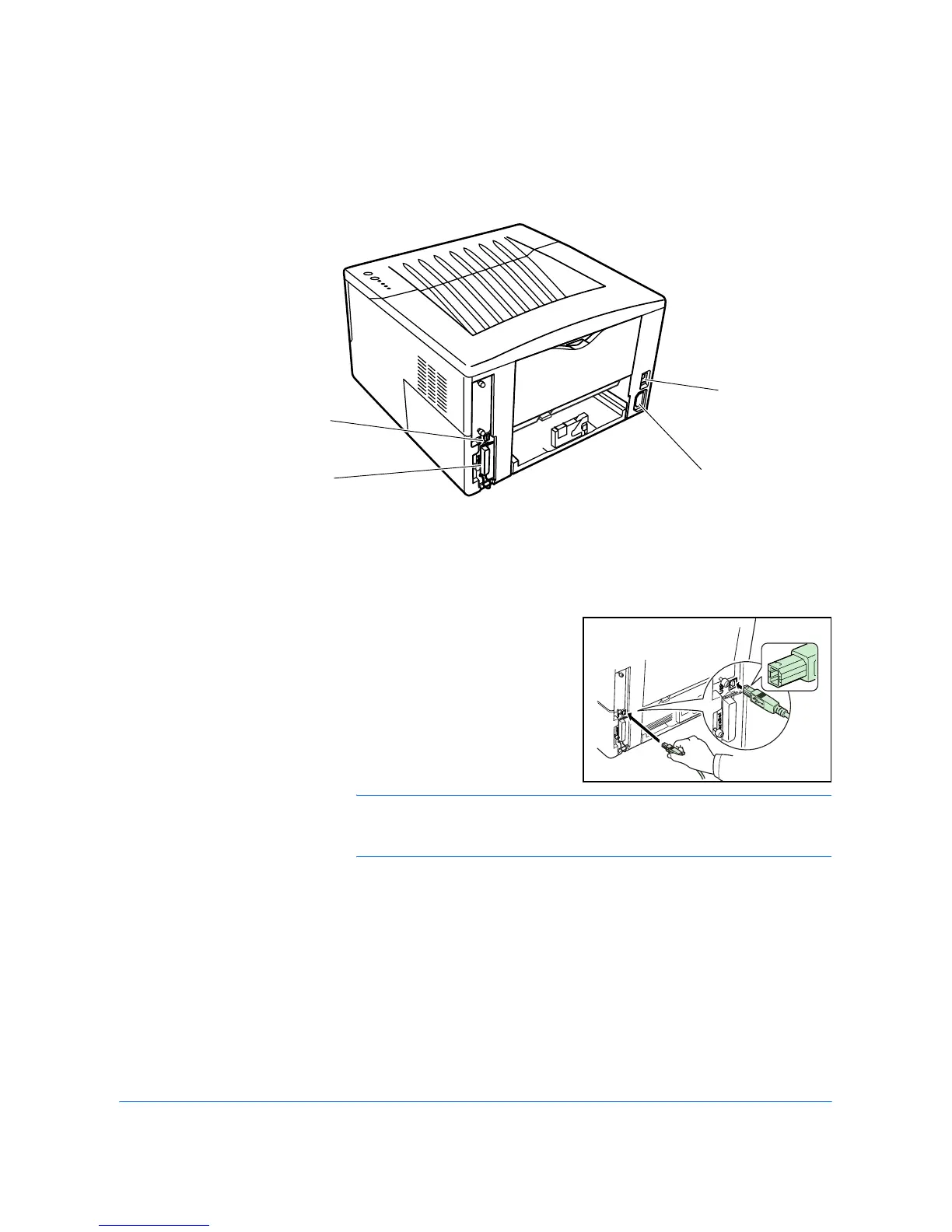OPERATION GUIDE 11
3 Connecting and Printing
Connections
Connecting the USB Cable
1
Connect the USB cable (not
included) to the USB Interface
Connector.
NOTE: Use a USB cable with a rectangular Type A plug and a square
Type B plug. The USB cable should be shielded and no longer than 5
meters (16 feet) long.
2
Connect the other end of the USB cable to the computer’s USB interface
connector.
USB Interface
Connector
Parallel Interface
Connector
Power Switch
Power Cord
Connector
