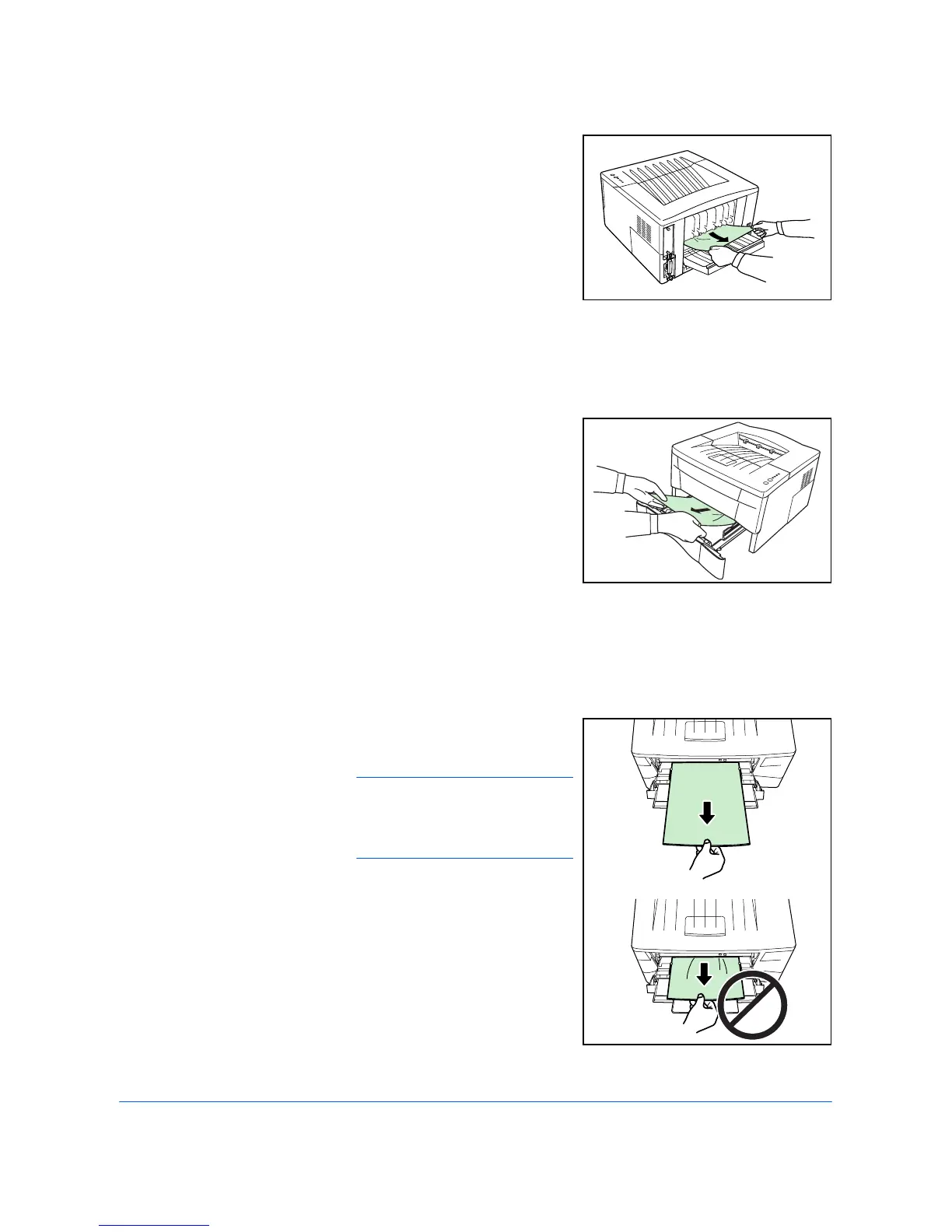OPERATION GUIDE 23
Output Tray and Rear Cover
1
If paper is not completely ejected
into the output tray, open the rear
cover and remove the jammed
paper by pulling it out.
2
Open and close the top cover to clear the error.
The printer warms up and resumes printing.
Cassette
1
Pull out the cassette. Remove any
partially fed paper.
Check to see if paper is loaded
correctly. If not, reload the paper.
2
Push the cassette back in securely.
Open and close the top cover to clear the error. The printer warms up and
resumes printing.
MP Tray
1
Remove the paper from the MP
tray.
IMPORTANT: Do not try to
remove paper that has already
been partially fed, proceed to step
2.
