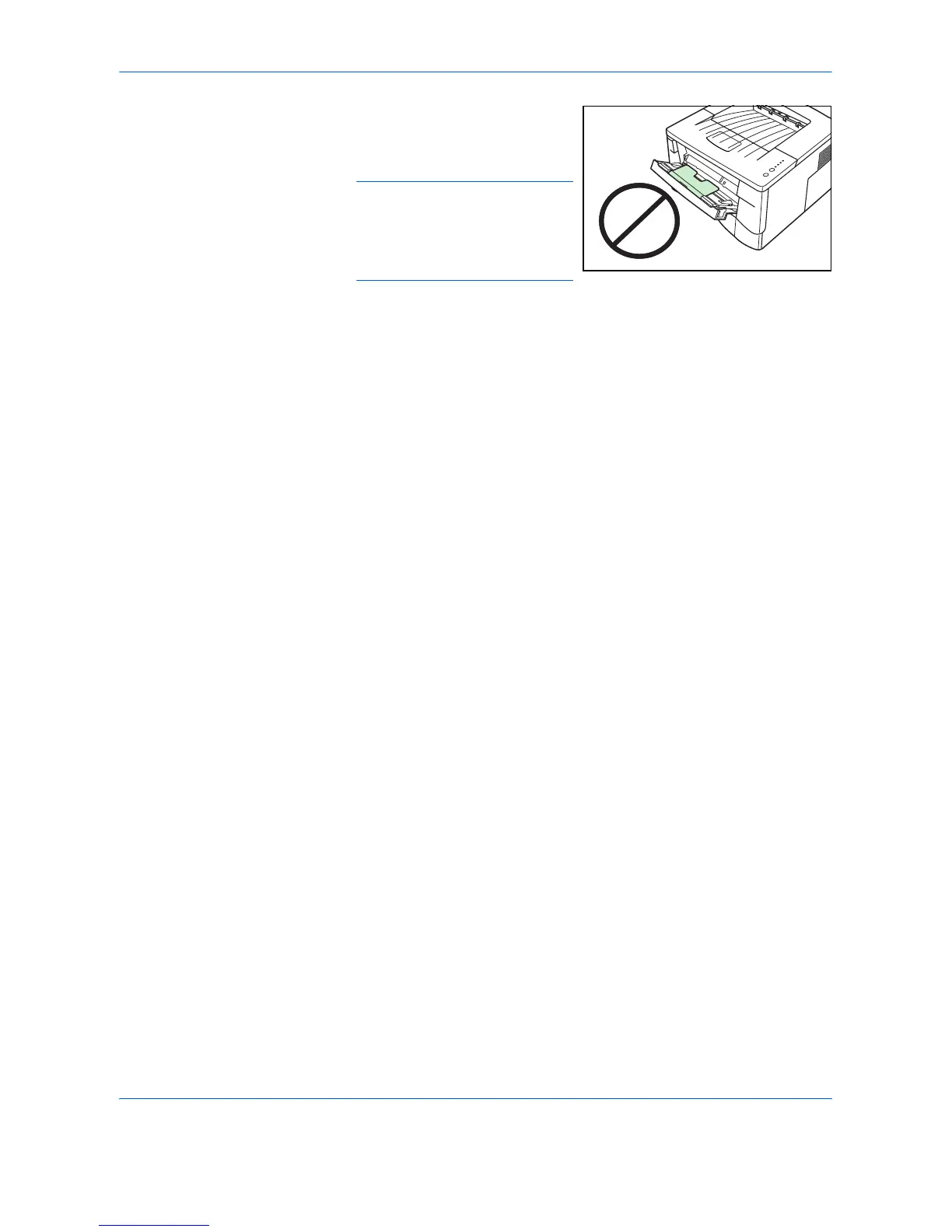Loading Paper
OPERATION GUIDE 9
4
After use, close the flap on the
subtray, then push in the subtray
and close the MP tray.
NOTE: Be careful not to push
the tray back into the printer
with the subtray folded out
horizontally as shown in the
figure.
