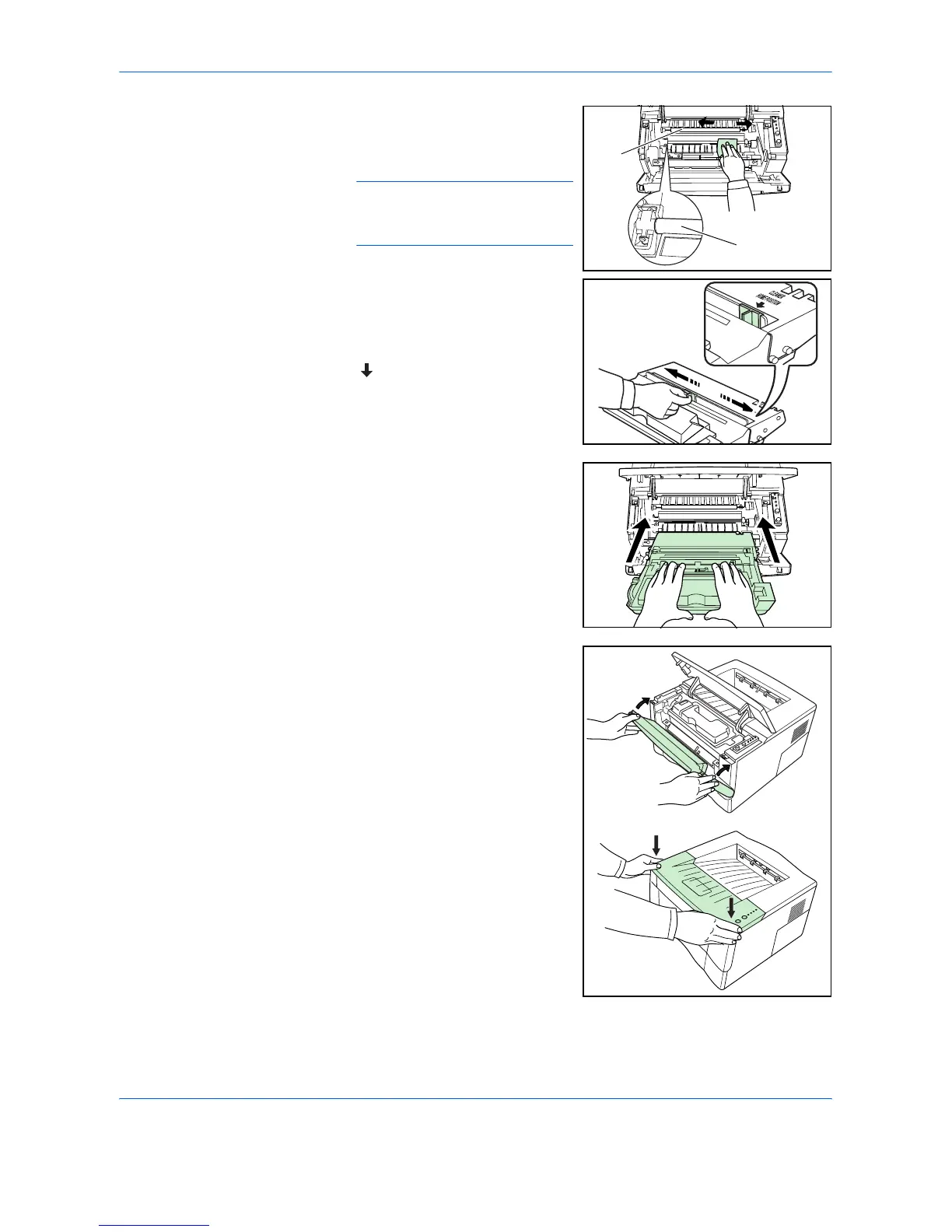Maintenance
OPERATION GUIDE 19
4
Use a clean, lint free cloth to clean
dust and dirt away from the metal
registration roller (1).
IMPORTANT: Take care not to
touch the transfer roller (2) during
cleaning.
5
Slide the charger cleaner (green)
back and forth 2 or 3 times to
clean the charger wire, then return
it to its original position
(CLEANER HOME POSITION
).
6
When cleaning is complete, return
the process unit to its position,
aligning the guides at both ends
with the slots in the printer.
7
Close the front cover and top
cover.
(2)
(1)
